How to Cancel Audible Membership: A Step-by-Step Guide
Audible is a popular audiobook and podcast service owned by Amazon, providing a vast library of audio content for users. However, there might come a time when you decide to cancel your Audible membership. Whether you’re no longer interested in audiobooks, looking to save money, or simply exploring other options, canceling your Audible membership is a straightforward process. In this article, we will walk you through the steps to cancel Audible membership and answer some common questions about the cancellation process.
Reasons to Cancel Audible Membership
Before diving into the steps of how to cancel Audible membership, let’s briefly discuss some reasons why people choose to cancel their subscriptions:
- Cost: Audible memberships come with a monthly fee, and some users may feel the subscription is no longer worth the price.
- Lack of Time: If you’re finding it difficult to keep up with listening to audiobooks, you may choose to cancel Audible membership to avoid paying for unused credits.
- Exploring Alternatives: There are many other audiobook services available, and some users may want to explore other options.
- Temporary Break: Some people decide to cancel their Audible membership temporarily and return later.
No matter the reason, if you’ve decided to cancel Audible membership, follow the easy steps outlined below.
How to Cancel Audible Membership: Step-by-Step
Step 1: Visit Audible’s Website
To begin the process of canceling your Audible membership, go to the Audible website. Log in with your account credentials using the same Amazon account associated with your Audible membership.
Step 2: Navigate to the Account Settings
Once logged in, find the “Account Details” section. This can usually be accessed by clicking on your account name in the upper-right corner of the homepage. In the drop-down menu, select “Account Details” to open your account settings.
Step 3: Locate Membership Settings
On the account settings page, scroll down to find the “Membership” section. This section contains options related to your subscription, including cancellation. Click on “Cancel Membership” to proceed.
Step 4: Confirm Cancellation
Audible will ask you to confirm that you want to cancel your membership. You might be prompted with a few options to pause or change your membership instead of fully canceling. If you’re sure about canceling, select the confirmation button, and your membership will be officially canceled.
Step 5: Review and Finalize
After confirming the cancellation, Audible will provide you with a summary of your cancellation. You will continue to have access to your audiobooks and any remaining credits until the end of your current billing cycle. Once the cycle ends, your membership will officially expire, and you will no longer be billed.
What Happens After You Cancel Audible Membership?
Once you cancel Audible membership, there are a few things to keep in mind:
- Remaining Credits: You will lose any unused credits once your membership ends, so it’s a good idea to use them up before canceling.
- Access to Audiobooks: Even after canceling, you can still keep any audiobooks you’ve purchased. These will remain in your library, and you can listen to them at any time, even without a subscription.
- Membership Pause Option: If you’re unsure about canceling entirely, Audible also offers an option to pause your membership for a few months. This can be a good alternative if you want to take a break but don’t want to lose your benefits.
Can I Reactivate My Audible Membership?
Yes, if you change your mind after canceling your Audible membership, you can easily reactivate it. Audible allows you to resubscribe at any time. Simply log into your account, visit the membership section, and follow the prompts to restart your subscription.
Frequently Asked Questions About Canceling Audible Membership
Will I Get a Refund After Canceling My Audible Membership?
Unfortunately, Audible does not offer refunds for memberships. However, if you cancel before your billing cycle ends, you will still be able to use the service until that time. It’s important to note that any unused credits will be forfeited upon cancellation, so be sure to use them before you cancel your membership.
Can I Cancel My Audible Membership Through the Mobile App?
While the Audible mobile app is convenient for browsing and listening to audiobooks, you cannot cancel your Audible membership directly from the app. You’ll need to use a web browser or the Audible desktop site to cancel your membership.
How Do I Cancel Audible Membership if I Signed Up Through Amazon?
If you signed up for Audible through Amazon, the process is essentially the same. Log into your Audible account, navigate to your membership settings, and select “Cancel Membership.” You’ll be directed to a page where you can confirm your decision. Your membership will then be canceled through your Amazon account.
Conclusion
Canceling your Audible membership is a simple and hassle-free process. Whether you’re looking to save money, take a break, or explore other options, you can easily cancel your Audible membership by following the steps outlined in this guide. If you ever decide to come back, reactivating your membership is just as easy. Be sure to use any remaining credits before you cancel, and remember that your audiobooks will remain in your library even after cancellation.
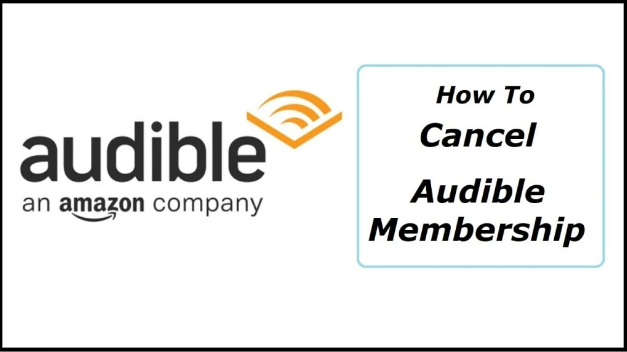













Post Comment