How Do I Change a PDF to an eBook? Two Possible Ways
This blog post is designed for users who want to convert PDFs into eBook format while preserving all their features. We’ll look at various methods to ensure your PDF is transformed into an eBook without losing any important formatting or attributes.
Technical Overview of PDF and eBook Format
PDF is a file format, saves the layout and design of any document irrespective of the opened software and device.
eBook is referred to as an electronic version of a book, which is often published in a variety of formats, EPUB, MOBI, AZW3, etc., and meant to be read in the e-reader or any other electronic device.
Why Change PDF to eBook Format
First of all explain why you would want to convert a PDF into eBook format before I delve into solutions to complete the tasks:
- The eBooks in EPUB or MOBI will be compatible with most eReaders, tablets, or smartphones.
- eBooks are infinitely easier to read than PDFs- their text size and layout will automatically change on a suitable device.
- eBooks can be made interactive, full of hyperlinks and multimedia to enrich the reading.
Now, you have understood the reasons behind switching from PDF to ePub format. Lets’ dive into the manual solution to accomplish this tasks.
#1. Convert PDF to ePub using Google Docs
- Access your Google Drive account.
- In the left-hand corner, click “New” followed by “File Upload.”
- Locate the PDF you wish to upload and click on it.
- Once selected, this file will automatically upload itself.
- Once uploaded, find the PDF in your Drive, right-clicking on it.
- Click “Open with,” then “Google Docs.”
- In Google Docs, choose “File,” select “Download,” then download as “ePUB Publication (.epub)
Limitations Associated with Google Docs Method
- The first problem that users will encounter is that the file can’t be opened on Google Docs. You must upload the process to Google Drive before you can access the file.
- It is not possible to convert multiple PDF files. It is a painful process to convert one eBook file after another since each of them is processed individually.
- The natural layout of the PDF with its formatting is normally not maintained once you have converted it, thus reducing the visual appeal of the eBook.
- In the manual method, it is time-consuming because there is a lot of effort involved in converting each document one by one.
- Users have to repeat the same activities because one document has to be processed similarly, which can be a very boring task.
- The manual method does not allow much flexibility or efficiency while the conversion is being made, especially when users want to convert large volumes of documents in a short period of time.
#2. Professional Solution to Change PDF to eBook in Bulk
There is a product called BitRecover PDF Converter with an excellent solution for converting PDFs to ePUB format. This software is an offline PDF secure converter that enables you to change many PDF documents into ePUB without requiring other applications. It can literally be described as one-stop, where it allows users to pick particular PDF files for conversion. With the conversion tool, you can also convert in bulk, meaning you can convert several PDFs to ePUB in seconds. Hence, you can easily convert as many PDF files as you want into ePUB without wasting much time.
How to Convert PDF to eBook using Professional Solution?
- Download the PDF to ePUB converter and open it on your computer
- Add the PDF files through Select File and Select Folder
- Tick the boxes and select the folder of the PDF files that you wish to convert
- In Saving, you need to choose the format of the file in ePUB so as to change the PDF in ePUB format.
- Now give the path where you wish to save the PDF after conversion.
- All you have to do is just click the Convert button at the bottom to change PDF to eBook.
Key Features of Professional Solution
- Easily convert multiple PDF files in one go and, therefore save time and effort.
- This utility helps users to convert PDF to JPG, PNG, RTF and 18+ other file formats.
- All of your PDFs will retain their original formatting and layout; hence, your documents look the way they are supposed to.
- Convert PDF files or folders selectively so that only the selected files will get transformed.
- All the data in PDFs is accurately preserved during the course of conversion.
- It Can handle very large PDFs; thus, it is efficient when dealing with massive document libraries.
- Enables previewing the file to verify whether the processing has been done according to your needs.
Final Closure
The easiest methods to convert PDF to ePUB are given below. If you look for some easy manual method in order to do this, then Google Drive can provide this for you. But if you aim at working with an efficient bulk conversion technique saving your time and giving you quality results, then download the BitRecover PDF to ePUB converter software.
Read More: – 7 Reasons to Hire WordPress Developers



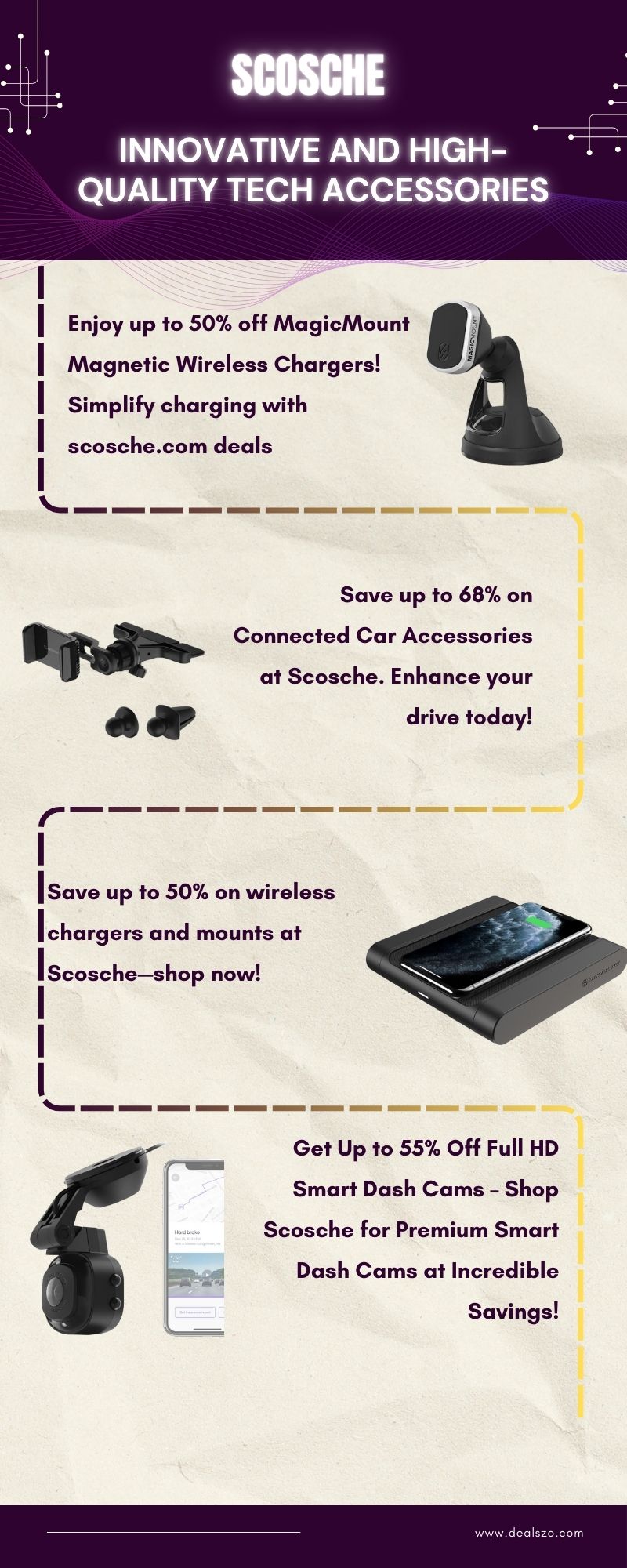










Post Comment