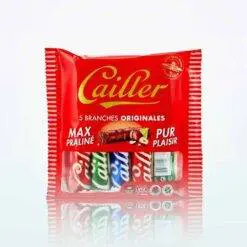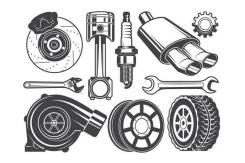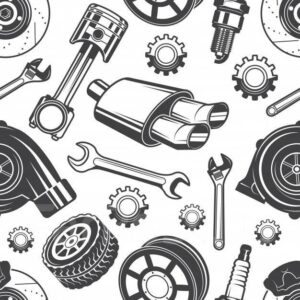Yourvideo.agency: How to Edit Drone Footage for Stunning Aerial Videos
Drone footage has the power to elevate your videos—literally and creatively. If you’re filming landscapes, real estate, events, or travel content, smooth and cinematic editing is what makes raw aerial footage truly breathtaking.
Here’s a step-by-step guide to editing drone footage like a pro and saving time with the help of video editing experts.
1. Organize and Review Your Footage
Before jumping into your editing software, take time to sort and review your footage. Label your files by location or date and remove any unusable clips (shaky, blurry, or overexposed shots). This not only keeps your workspace clean but also makes editing much faster.
Pro Tip: Use a folder system like: Project Name > RAW Footage > Drone > Day 1/Day 2 to keep things tidy.
2. Choose the Right Editing Software
There are several great tools for editing drone footage:
- Adobe Premiere Pro – Industry standard for powerful video editing
- Final Cut Pro – Great for Mac users who want high performance
- DaVinci Resolve – Offers excellent color grading (free version available!)
- LumaFusion – A strong mobile editor for quick edits on the go
Pick a tool that matches your comfort level and needs. Most drone cameras record in 4K or higher, so make sure your software can handle large files efficiently.
3. Stabilize Your Footage
Even with modern gimbals, drone footage can still suffer from slight jitters or wind bumps. Most editing software offers video stabilization tools to smooth things out.
- In Premiere Pro: Use Warp Stabilizer.
- In Final Cut Pro: Try Stabilization under video effects.
Be careful not to over-stabilize—it can cause unwanted distortion or zoom.
4. Trim and Sequence for Storytelling
Don’t just showcase random clips—create a visual journey. Whether it’s following a coastline, revealing a building, or circling a subject, choose shots that flow naturally from one to the next.
- Try combining wide-angle scenic views with close-up flyovers.
- Use eye-level transitions to maintain visual continuity.
Every cut should serve a purpose. Think of your drone footage as the opening act or cinematic B-roll that adds polish to your overall project.
5. Color Correct and Grade
Drone footage often needs color correction to fix exposure and white balance. After correcting, you can apply a color grade to match your video’s mood—warm tones for sunsets, cool hues for winter landscapes, etc.
- Color correction = fixing (technical)
- Color grading = enhancing (emotional)
DaVinci Resolve is particularly strong in this area if you’re looking for advanced color tools.
6. Add Music and Sound Design
Cinematic aerial shots deserve powerful audio. Choose music that matches the pace and tone of your visuals. Slow, ambient music works great for landscapes, while upbeat tracks can match fast-paced flyovers.
Also consider adding sound effects like wind, birds, or water to make your drone shots feel more immersive—even if your drone didn’t capture audio.
7. Export in High Quality
Always export your final video in the highest resolution your platform supports. For YouTube or social media, 1080p is the minimum, but 4K is increasingly expected for drone footage.
Recommended export settings:
- Format: H.264 or H.265 (for smaller file sizes)
- Resolution: 3840×2160 (for 4K)
- Frame Rate: Match source footage (usually 24 or 30fps)
Need Help? Let the Pros Handle It
Editing drone footage can be time-consuming—especially when you’re managing multiple projects or trying to meet tight deadlines. That’s where a professional editing team like yourvideo.agency comes in.
Yourvideo.agency specializes in video and photo editing, including aerial and drone content. Their team of skilled editors can help:
- Stabilize and color-grade drone footage
- Create dynamic transitions and storytelling sequences
- Add custom branding, logos, and music
- Deliver polished, platform-ready videos fast
If you’re a solo creator, real estate professional, or agency, outsourcing your editing to experts can save you hours and ensures your videos look top-tier—every single time.
Final Thoughts
Editing drone footage is an art and a process. With the right techniques—stabilization, storytelling, color grading, and great audio—you can transform raw aerial clips into cinematic masterpieces. And if time is tight or you’re aiming for that extra polish, don’t hesitate to collaborate with pros.
The sky’s no longer the limit—your creativity is.