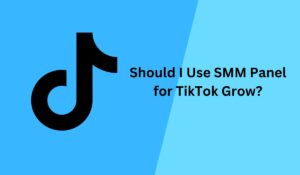Top WordPress Themes for Business Websites and Corporate Brands
In today’s digital-first world, a professional and visually appealing website is a must-have for any business or corporate brand. Whether you are a startup, freelancer, or enterprise, your website acts as your digital identity and primary marketing tool. But what if you don’t have a big budget for web design? That’s where free WordPress themes come to the rescue.
WordPress, the world’s most popular CMS Content Management System, offers thousands of themes tailored for business needs. In this article, we’ve collected the best, newestest, and most reliable free WordPress themes for business websites and corporate brands in 2025. You’ll also learn how to choose the right one and understand the key features and benefits they offer.
So if you’re ready to create a stunning business website, let’s dive into the world of amazing free WordPress themes!
Why Do You Need Free WordPress Themes for Business?
Choosing a free WordPress theme doesn’t mean compromising on quality. In fact, many modern free themes are professionally designed, mobile-responsive, SEO-optimized, and feature-rich. Here’s why using free themes for your business makes sense:
1. Cost-Efficiency
Not every business can afford custom website design or premium themes. Free themes offer a zero-cost solution without sacrificing essential features.
2. Ease of Use
Most free themes come with one-click demo import, drag-and-drop page builders, and user-friendly customization options—ideal for beginners.
3. Fast Setup
With pre-designed templates, you can launch your business site in less than a day.
4. Trusted by Millions
WordPress themes from the official repository are vetted for quality, security, and performance, ensuring your site stays safe and reliable.
Key Features to Look for in a Free WordPress Theme for Business
When picking the best free WordPress theme for business, there are several critical features you should always consider:
1. Mobile Responsiveness
Your theme must look great on all devices—mobiles, tablets, and desktops—for the best user experience and Google rankings.
2. SEO Optimization
SEO-friendly themes improve your visibility on search engines, helping potential customers find your site easily.
3. Speed Optimization
A fast-loading site enhances user experience and boosts conversion rates.
4. Customizability
Themes with support for page builders (like Elementor or Gutenberg) make it easy to tweak layouts, fonts, and colors without coding.
5. Cross-Browser Compatibility
Your site should look consistent across all browsers—Chrome, Firefox, Safari, and Edge.
6. Security Updates
Themes from trusted developers are regularly updated to fix bugs and improve security.
7. Professional Design
Clean layouts, modern fonts, and high-quality visuals build brand trust and credibility.
Benefits of Using a Free WordPress Theme for Business
You might wonder, why not invest in a premium theme instead? Here’s what makes free themes amazing for startups, freelancers, and small businesses:
1. No Investment Required
Start your digital journey without spending a dime. Great for testing ideas or launching MVPs.
2. Access to a Global Community
Most free themes are supported by active communities and documentation, which makes troubleshooting easier.
3. Regular Updates
Top free themes often get consistent updates, keeping your site fast and secure.
4. Wide Compatibility
Free business themes support popular plugins like WooCommerce, Contact Form 7, Yoast SEO, etc.
5. Scalability
You can start with a free version and upgrade to a premium version later if needed—same design, more features.
How to Choose the Right Free WordPress Theme for Your Business
Here’s a simple step-by-step guide to help you choose the best free theme for your business website:
Step 1: Define Your Business Goals
Do you want to showcase a portfolio, sell products, or build your brand identity? Knowing your goal helps you filter themes.
Step 2: List Must-Have Features
Do you need a contact form, blog, testimonials, or pricing tables? Choose a theme that offers built-in support for your needs.
Step 3: Check Theme Ratings and Reviews
Visit the WordPress.org theme directory and read real user feedback to find trustworthy themes.
Step 4: Test for Speed and Responsiveness
Use tools like Google PageSpeed Insights and BrowserStack to check performance and responsiveness.
Step 5: Preview the Demo
Always view the live demo. Make sure the design aligns with your brand’s tone and vision.
Step 6: Ensure Plugin Compatibility
Verify that the theme works well with major plugins you plan to use—SEO, e-commerce, analytics, etc.
Amazing Tips to Get the Most Out of Your Free Theme
- Always use a child theme if you plan to modify code.
- Keep the theme updated for security and compatibility.
- Install an SEO plugin like Rank Math or Yoast SEO.
- Use Smush or ShortPixel to compress images for speed.
- Add Google Analytics to track visitor behavior.
Conclusion
A business website isn’t just a digital presence—it’s your brand’s first impression in the online world. With the right free WordPress theme, you can create a site that is not only beautiful but also powerful, responsive, and goal-driven.
From Astra to Sydney, the themes we’ve listed provide everything you need to launch or upgrade your online brand—without spending a single rupee. Whether you run a consulting firm, an online store, or a creative agency, there’s a free theme out there perfectly suited for you.
So go ahead—choose a theme, install it, and bring your business vision to life. No cost. No limits. Just growth!