Speech to Text for Hands-Free Productivity: Work Smarter, Not Harder
Ever find yourself juggling five things at once? Maybe you’re on a call, stirring a pot of soup, and your mind suddenly flashes with a brilliant idea for work. You reach for a pen—wait, where’s that pen again? That’s when it hits you: it’s impossible to take notes while you’re elbow-deep in something else. In a world where multitasking is practically a survival skill, wouldn’t it be nice to have an extra set of hands? Well, guess what—you do. It’s called a speech to text converter, and it’s about to change the way you work.
The Magic of Hands-Free Productivity
Let’s be honest—productivity tools are a dime a dozen, but not all of them genuinely make your life easier. The beauty of a voice to note app is that it’s as if someone is transcribing your thoughts in real-time, turning spoken words into notes on speech without you lifting a finger. Hands-free, mind-focused, and guess what? It lets you work smarter, not harder. Imagine taking notes during meetings, jotting down ideas during brainstorming sessions, or even drafting entire emails—all while keeping your hands free to handle other tasks.
Think that’s far-fetched? It’s not. Speech to text converters are already transforming the way professionals manage their workload. And the best part? They’re super easy to use, making you wonder why you didn’t adopt this technology sooner.
How Does Speech to Text Work?
A speech to text converter uses artificial intelligence to recognize spoken language and convert it into text. It listens to your voice, analyzes it, and produces an accurate transcription—at least, as accurate as human speech can get. Whether you’re dictating meeting minutes or capturing a random idea that pops into your head, the app understands your words and turns them into written content.
What’s really fascinating is how intuitive these tools have become. Advanced algorithms allow them to pick up context and even distinguish between homophones—so no more embarrassing “there” instead of “their” situations! If you’re looking for a way to streamline your workflow and save time, it’s hard to argue with the efficiency of a good voice to note app.
Real-Life Productivity Boosts
Let’s get into the specifics. How can a speech to text converter help you work smarter? Picture this:
- During Your Morning Commute: Instead of mentally organizing your tasks for the day (and inevitably forgetting half of them), you can speak them aloud to your app. By the time you reach your desk, you’ve already created a to-do list without touching your phone.
- In Client Meetings: You’re fully engaged, listening to every detail while your speech to text app takes flawless meeting minutes for you. No more scribbling notes and missing half of what was said.
- Creative Brainstorms: Ever had a great idea but couldn’t write it down fast enough? With a voice to note app, you simply say it, and it’s captured instantly—no more “I’ll remember that later” only to realize it’s gone forever.
This hands-free technology is like having a personal assistant tucked in your pocket, ready to turn your spoken words into actionable notes. And if you’re one to ramble—don’t worry. The app catches everything, meaning you won’t lose track of even the most offbeat ideas.
The Power of Multitasking—Reinvented
Multitasking is the name of the game in today’s fast-paced world. But here’s the twist: we’re all doing it wrong. Instead of splitting your attention between tasks (and doing none of them particularly well), why not let technology pick up the slack?
With a speech to text converter, your productivity isn’t a race against the clock; it’s a seamless process of turning thoughts into actions. While your hands are busy typing an email, you can dictate a whole new project outline in the background. That’s working smarter, not harder.
One example comes from creative professionals like writers and designers who need to capture fleeting ideas without interrupting their flow. A voice to note app helps them get it all down in real-time, no matter where they are. And let’s not forget professionals in sales, marketing, or event planning—taking detailed notes while still focusing on a client or event logistics? It’s practically magic!
Why This Tech Works for Everyone
“But what if I’m not tech-savvy?” you ask. That’s the beauty of it—speech to text apps are designed for simplicity. Even if you’re not a gadget person, most of these tools are intuitive enough for anyone to use. It’s just you, your voice, and your smartphone.
Plus, studies have shown that hands-free productivity not only saves time but also reduces stress. You’re no longer scrambling to type out notes or worried about missing crucial details during meetings. A report from Stanford University found that workers who used speech recognition tools were 30% more efficient when handling documentation tasks. That’s like gaining an extra couple of hours in your day!
Who Can Benefit the Most?
While speech to text converters are incredibly versatile, there are a few key groups who will see the most dramatic improvements:
- Entrepreneurs who are always on the go
- Creatives who rely on capturing inspiration in real-time
- Sales professionals who need to balance listening with note-taking
- Event planners who juggle dozens of tasks simultaneously
- Educators looking to organize lectures and lesson plans without losing focus on their students
In short, anyone who’s ever found themselves typing frantically, trying to keep up with a flow of thoughts, conversations, or ideas will wonder how they ever lived without this tech.
Work Smarter, Not Harder
At the end of the day, productivity is about getting more done with less effort, and a voice to note app can help you do just that. Whether you’re dictating ideas, taking notes on speech during meetings, or multitasking like a pro, speech to text technology allows you to work smarter, not harder.
So, if you’re ready to revolutionize your workflow, it’s time to put your voice to work. Download a speech to text converter and see how much easier it makes your day-to-day tasks. You’ll be amazed at how much more you can accomplish when you’ve got a hands-free way to manage your productivity.
What’s your experience with speech to text? Drop a comment below and let’s talk about how it’s transformed your work life!

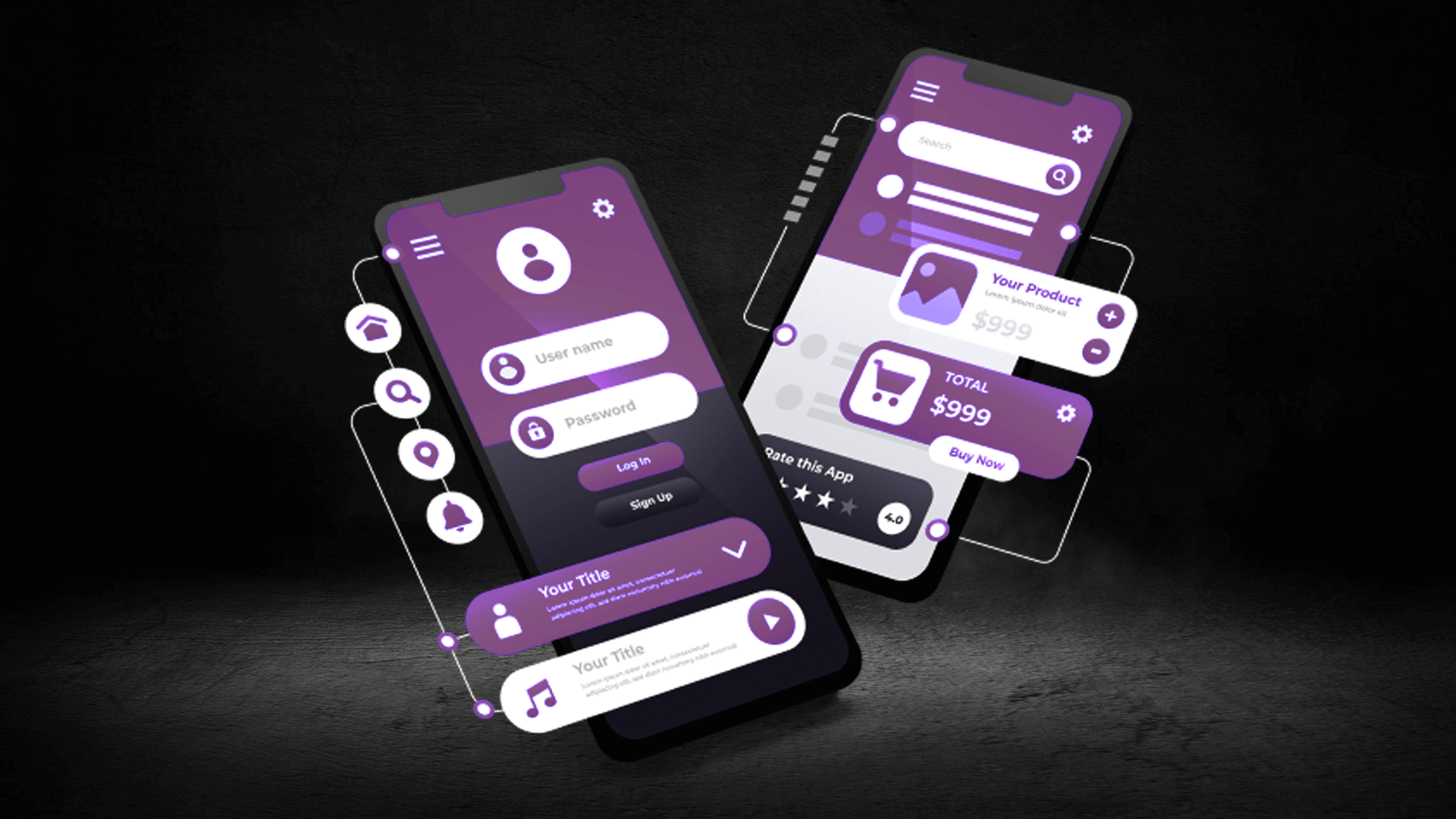


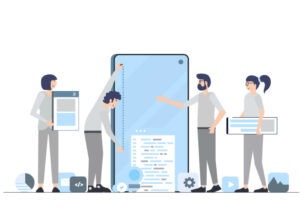









Post Comment