Simplify Business Concepts with Whiteboard Animation
In today’s fast-paced business world, explaining complex ideas clearly and effectively is more important than ever. Whether you’re trying to pitch a new product, train employees, or educate customers, the challenge lies in breaking down intricate concepts into digestible pieces. That’s where whiteboard animation comes in—a simple yet powerful tool that transforms complicated topics into engaging, easy-to-understand visuals. In this article, we’ll explore how whiteboard animation works, why it’s so effective, and how businesses can use it to simplify their most challenging messages.
What is Whiteboard Animation?
Whiteboard animation is a type of video where illustrations are drawn step-by-step on a blank screen while a voiceover explains what’s happening. Think of it as watching someone sketch out ideas on a whiteboard in real time. These animations often feature simple drawings, icons, and text, paired with a clear and concise narration.
This format became popular because it mimics the way teachers explain things in classrooms—using visuals and storytelling to make abstract ideas concrete. Over time, businesses realized its potential as a communication tool. From startups to multinational corporations, companies now use whiteboard animations for everything from marketing campaigns to employee training programs.
But why does it work so well? The secret lies in its ability to combine visuals, storytelling, and simplicity into one cohesive package. Let’s dive deeper into why whiteboard animation is such an effective medium.
Why Businesses Need Simple Communication
Modern businesses deal with increasingly technical topics like artificial intelligence (AI), blockchain, cybersecurity, and big data analytics. While these subjects may be second nature to experts, they can feel overwhelming to the average person. This creates a communication gap between businesses and their audiences—whether those audiences are customers, employees, or investors.
Here’s what happens when businesses fail to communicate clearly:
- Lost Sales Opportunities : If customers don’t understand your product or service, they won’t buy it.
- Confused Employees : Poorly explained processes lead to mistakes and inefficiencies.
- Misaligned Expectations : Investors might not see the value in your idea if it’s presented poorly.
The solution? Visual storytelling through whiteboard animation. By simplifying complex ideas, businesses can bridge this gap and ensure their message resonates with everyone.
How Whiteboard Animation Helps Simplify Ideas
Whiteboard animation isn’t just fun to watch—it’s backed by science. Here’s why it’s so effective at breaking down tough topics:
1. Dual Coding Theory
Our brains process words and images differently. When you combine both, like in whiteboard animations, it becomes easier for viewers to understand and remember the information. For example, showing a flowchart while explaining a business process helps people “see” the steps instead of just hearing about them.
2. Reduces Cognitive Load
Complex topics can overwhelm people if presented poorly. Whiteboard animations break down ideas into smaller parts, making them less stressful to follow. Instead of reading pages of text, viewers get the key points in a few minutes.
3. Keeps Viewers Engaged
Watching someone draw on a screen feels personal and interactive. It’s like having a teacher right there with you. This keeps viewers interested longer than traditional slideshows or plain text.
4. Builds Emotional Connections
Stories and relatable characters make abstract concepts feel real. For instance, a whiteboard animation might use a character struggling with a task to show how a product or service can help. This creates empathy and makes the message stick.
By combining these elements, whiteboard animations turn even the most difficult topics into something anyone can grasp.
Benefits of Using Whiteboard Animation for Business
Here’s why more companies are turning to whiteboard animations:
1. Simplifies Complex Topics
From explaining financial models to teaching employees about compliance rules, whiteboard animations turn tough subjects into easy-to-follow lessons.
2. Boosts Engagement
People pay attention to moving visuals. Compared to static presentations, animations grab and hold their focus.
3. Improves Brand Image
A well-made animation shows professionalism and creativity. It tells customers and partners that you care about making things clear and enjoyable.
4. Saves Time and Money
Creating a whiteboard animation is often cheaper than filming live-action videos. Plus, it can be reused across different platforms, like websites, social media, and training sessions.
5. Works Across Industries
Whether you’re in healthcare, finance, or tech, whiteboard animations can adapt to any field. They’re perfect for explaining anything from medical procedures to software features.
Real-Life Uses of Whiteboard Animation
Let’s look at some practical examples of how businesses use whiteboard animations:
1. Employee Training
New hires need to learn company policies, safety guidelines, and job-specific skills. Animations make this process faster and more enjoyable.
2. Customer Education
If you sell a complex product, like cloud computing services, animations can guide users through setup and usage.
3. Marketing Campaigns
Many brands have used whiteboard animations to introduce products. Dropbox famously used one to explain its file-sharing service, which helped grow its user base quickly.
4. Investor Presentations
When pitching to investors, clarity is key. Animations ensure your vision comes across without confusion.
5. Public Awareness Campaigns
Nonprofits use animations to educate communities about important issues like climate change or health risks.
Tips for Creating Great Whiteboard Animations
If you want to create your own animation, here’s how to do it right:
Step 1: Set Clear Goals
Decide what you want to achieve. Are you teaching employees? Selling a product? Educating clients?
Step 2: Write a Strong Script
Keep it simple and focused. Use everyday language so everyone can understand.
Step 3: Design Clear Visuals
Stick to basic shapes and colors. Avoid cluttering the screen with too many details.
Step 4: Choose the Right Voice
Pick a voice actor whose tone matches your brand. Friendly and professional usually works best.
Step 5: Add Music and Sound Effects
Background music enhances mood, but don’t let it overpower the voiceover.
Tools to Try
Some great tools for creating animations include Vyond, Doodly, and Powtoon. If you’re not confident doing it yourself, consider hiring a professional studio. Additionally, leveraging AI technology can streamline the process. For instance, using the Best AI for storyboard can help you design compelling visual sequences efficiently.
Common Mistakes to Avoid
Even small errors can ruin an animation’s impact. Watch out for these:
- Packing too much info into one video.
- Ignoring your audience’s knowledge level.
- Using inconsistent visuals or branding.
- Choosing low-quality audio or visuals.
Future Trends in Whiteboard Animation
As technology evolves, so will whiteboard animations. Here’s what to expect:
- AI Tools : New software will automate parts of the creation process, saving time.
- Interactive Features : Viewers may soon click on elements within animations for extra info.
- Augmented Reality (AR) : Imagine watching animations come to life in 3D!
- Personalized Content : Animations tailored to individual preferences will become common.
Conclusion
Whiteboard animations are a game-changer for businesses looking to simplify complex ideas. Whether you’re training staff, educating customers, or pitching to investors, this format delivers results. By combining visual storytelling , engaging content , and data visualization , you can communicate effectively and build stronger connections with your audience.




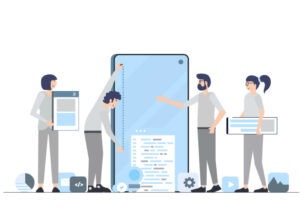









Post Comment