Expert Shopify Migration Assistance for Smooth E-Commerce Upgrades
Shopify Migration
Shopify migration is like moving your online store from one place to another, but specifically to Shopify. It means taking all your products, customer info, orders, and settings and putting them into Shopify so you can run your store there.
It’s like changing your store’s home to Shopify because it has good tools and features for selling stuff online. It’s a careful process to make sure everything works well and you don’t lose any important stuff from your store.
Evaluate Your Current Platform
Right now, our platform is doing pretty well, serving a variety of needs effectively. It’s flexible and works smoothly with different tools and services, creating a well-rounded digital setup. But there’s always room to make things even better.
One thing we’re considering is moving over to Shopify. This shift could simplify a lot of our processes and add some cool new features. Shopify’s user-friendly setup and tons of apps make managing an online store much easier. Plus, it’s great for businesses of all sizes, so we can grow without worrying about outgrowing our platform.
By making the switch, we could improve how we work, engage with customers, and keep up with the latest online trends. Shopify’s scalability means we can adapt as we grow without any hiccups.
In short, while our current platform is doing fine, trying out Shopify could take us to the next level, making things smoother and more efficient for everyone involved.
Choose The Right Shopify Plan
Choosing the perfect Shopify plan after switching your store with Shopify Migration is like picking the right package for your needs. There are three options: Basic, Shopify, and Advanced.
If you’re just starting out or have a small business, Basic Shopify is like getting the essentials. You can sell as much as you want and get help whenever you need it.
Now, if you’re looking for more tools to help your business grow, consider the Shopify plan. It’s a bit fancier than Basic, giving you extras like gift cards and better reports.
And if you’re a big shot with lots of sales, there’s the Advanced Shopify plan. It’s got everything from the other plans plus some cool features like super detailed reports and special shipping rates.
So, think about what your business needs and how much you want to spend. Then, pick the Shopify plan that feels just right for you. Easy as pie!
Data Migration:
Data migration is like moving your store’s entire history—products, customer details, orders, and settings—from your old platform to Shopify. It’s a bit like packing up your house before moving to a new one. First off, you need to back up all your data from the old system, making sure nothing gets left behind. Then, you set up your shiny new Shopify account, getting everything ready for the big move. This involves figuring out how to match up your old data with Shopify’s system, like making sure your product names and prices line up.
Once everything’s set, it’s time for the main event: importing all your data into Shopify. This can be a bit nerve-wracking, like waiting for all your stuff to arrive safely at your new place. After the migration, it’s crucial to double-check that everything made it over okay and that your store is running smoothly on Shopify.
Sometimes, things might not go perfectly, which is where Shopify migration experts come in handy. They can help smooth out any bumps in the road and make sure your transition to Shopify is as seamless as possible.
Overall, data migration to Shopify is a big step, but with proper planning and maybe a little expert help, you can make the move without breaking a sweat.
Design and Theme
When you’re moving over to Shopify, picking out a theme for your store is like choosing the look and feel of your shop’s storefront. It’s fun! Shopify has lots of different themes you can pick from, like picking out clothes for your store.
First, take a look at all the themes Shopify offers. You’ll find ones that match your store’s style and have the features you need. Whether you want something modern and clean or cozy and warm, there’s a theme for you.
Once you find the perfect theme, you can make it yours by customizing it. You can change things like colors, fonts, and how stuff is laid out to match your style. You can also add your logo and other things that show off your brand.
The goal is to make your store look good and easy to use for your customers. Make sure it works well on phones too, so people can shop no matter where they are.
If you need help, Shopify’s support team is there for you. They can help you make your store look just right. With a cool design and theme, your Shopify migration will make your store look awesome
SEO Optimization
When you’re making the move to Shopify, it’s essential to think about SEO optimization to make sure your online store gets noticed. SEO stands for Search Engine Optimization, and it’s like putting up signs around your store so more people can find it.
First things first, do some research on keywords related to your products or services. These are the words and phrases people type into search engines when they’re looking for stuff like yours. Once you know your keywords, use them strategically throughout your Shopify store. Put them in your product titles, descriptions, and even in your blog posts if you have one.
Next, make sure your website is easy for search engines to understand. This means organizing your products into categories and using clear, descriptive URLs. Shopify makes this part easy by automatically generating search engine-friendly URLs for your products and pages.
Another thing to think about is getting other websites to link to yours. This tells search engines that your site is trustworthy and popular. You can do this by reaching out to bloggers or other businesses and asking them to link to your store.
By paying attention to SEO during your Shopify migration, you’ll help more people find your store and boost your online visibility.
Payment Gateways:
When you’re moving to Shopify, sorting out your payment gateways is super important. Payment gateways are like the cashiers at your store—they handle the money stuff when customers buy things.
Luckily, Shopify gives you lots of options for payment gateways. You can pick the ones that work best for you, whether it’s credit cards, PayPal, or other ways people like to pay.
First, you gotta decide which payment gateways you want to use. Once you’ve picked them, you just need to connect them to your Shopify store. This usually means putting in some info from your payment accounts into Shopify’s settings.
During your Shopify migration, don’t forget to update your payment gateways if you’re switching from another platform. You’ll need to disconnect the old ones and set up the new ones on Shopify.
By getting your payment gateways set up right during your Shopify migration, you’ll make it easy for customers to buy from your store. That means more sales and happy customers.
Apps and Integrations:
When you’re moving over to Shopify, checking out the apps and integrations can make your store even better. Apps are like little helpers you can add to your store to do cool stuff.
In Shopify’s App Store, there are tons of apps to choose from. Whether you want to boost your marketing, manage your inventory, or help your customers better, you’ll find something that fits the bill.
While you’re doing your Shopify migration, take a look at the App Store and see which apps could help your business. Look for ones that work smoothly with Shopify and do what you need them to do.
Adding apps to your Shopify store is usually pretty easy. Just find the ones you want, click a few buttons, and voila! Your store’s got some new tricks up its sleeve.
Don’t forget about integrations with other tools you use. Shopify plays nice with lots of other software, so you can sync up your data and make everything run more smoothly.
By using apps and integrations during your Shopify migration, you can make your store even more awesome and give your customers an even better experience.
Security and Compliance
When you’re moving to Shopify, it’s super important to keep your store safe and follow the rules. Think of security like putting a lock on your online shop’s door to keep out any troublemakers and protect your customers’ info.
Shopify takes care of a lot of the security stuff for you, using fancy tools to make sure everything stays safe and sound. During your move to Shopify, just make sure to check your security settings to make sure everything’s set up the way you want it.
And don’t forget about following the rules! This just means making sure your store plays by all the right guidelines and laws. Shopify helps you out with this, giving you tools to make sure everything’s in order.
By focusing on security and following the rules during your move to Shopify, you’re not just protecting your business—you’re also making sure your customers feel safe and happy shopping with you. It’s all about creating a friendly and trustworthy online store for everyone to enjoy.
Testing and Optimization
When you’re moving your store to Shopify, it’s important to test things out and make them better if needed. Testing is like checking all the buttons and stuff to make sure they work right. Optimization is about making your store even cooler and easier to use.
Start by trying out everything on your new Shopify store, like how people buy stuff and how the pages look. This helps you fix any problems before your customers see them. Then, you can make your store even better by changing things like how things are arranged or how you talk about your products.
When you’re moving to Shopify, testing and making things better is super important. It’s like making sure everything’s perfect before you open your store to the world.
By focusing on testing and making improvements during your Shopify move, you’re making sure your store is awesome and easy for your customers to use. It’s all about giving them the best experience possible when they visit your store.
Training and Support
When you’re switching to Shopify, getting some training and support can make the whole process easier. Training is like getting tips and tricks to use Shopify better, while support is having someone there to help you out if you get stuck.
Shopify has lots of resources to help you learn, like guides and videos that show you how to do stuff step by step. It’s like having a friendly teacher to guide you through setting up your store and running it smoothly.
And if you ever run into any problems or have questions, Shopify’s support team is there to help. They’re like your personal helpers, ready to answer your questions and solve any issues you might have.
By using training and support during your, you’re making sure you have all the help you need to make the switch smoothly. It’s like having a buddy by your side to make sure everything goes right in your new Shopify adventure.
Launch and Promotion:
Stay in the loop with your Shopify store’s performance by using analytics tools. Take a peek at stuff like how many folks stop by your store, how many end up buying something, and how much cash you’re bringing in.
If you’ve recently switched over to Shopify using Shopify Migration, it’s especially important to keep tabs on these numbers.
If you notice anything that could be better, like low sales or lots of people leaving without buying, don’t stress! You can always make changes to improve things.
So, keep an eye on your store’s stats, and tweak things as needed. With Shopify Migration and a bit of monitoring, you’ll be on your way to e-commerce success!
Monitor and Iterate:
Keep an eye on how your Shopify store is doing by checking out analytics tools. Look at things like how many people visit your store, how many actually buy something, and how much you’re selling.
Once you’ve got all that info, see where you can do better. Maybe you need to tweak how your store looks, or maybe there’s a way to make it easier for people to buy stuff.
If all this sounds a bit overwhelming, don’t worry. You can always ask Shopify pros or people who know a lot about e-commerce for help.
By keeping track of how your store is doing and making changes when needed, you’ll be all set to rock the online shopping world with Shopify!
Conclusion
So, you’ve made the big move to Shopify! It’s been quite a journey, setting up your store, choosing the perfect design, and getting everything just right. Along the way, you’ve had help from Shopify’s tools and support, making the transition smoother.
Now that you’re all settled in, remember to keep testing and tweaking things to make sure your store is running like a well-oiled machine. And don’t forget about training and support—there’s always someone ready to lend a hand if you need it.
As you continue on this Shopify adventure, keep listening to your customers and staying on top of the latest trends. With Shopify’s help and your hard work, your online store is ready to shine brighter than ever before







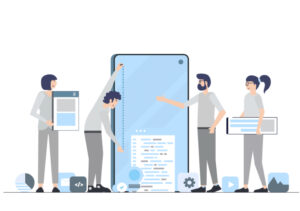






Post Comment