OpenCart to WooCommerce Migration: A Fresh Start for Your eCommerce Store
Thinking of moving from OpenCart to WooCommerce? You’re not alone! Migrating from OpenCart to WooCommerce offers plenty of perks, like a smoother user interface and more customization options. If you’re feeling a bit stuck with OpenCart or just curious about WooCommerce’s benefits, now might be the perfect time to make the switch.
In this blog, we’ll break down the migration process step by step and give you some handy tips to make sure the transition is as smooth as possible.
Why Move from OpenCart to WooCommerce?
OpenCart to WooCommerce migration isn’t just about getting something new—it’s about expanding your store’s capabilities. OpenCart has served many businesses well, but WooCommerce, with its powerful WordPress backbone, is a clear upgrade in terms of flexibility and ease of use.
Here’s why WooCommerce is a game-changer:
- SEO-Friendly: WooCommerce runs on WordPress, which is well-known for its SEO advantages. With plugins like Yoast SEO, improving your search rankings becomes much easier.
- Extensive Plugin Library: Need a specific function? There’s probably a plugin for that. WooCommerce boasts thousands of extensions for every imaginable need.
- User-Friendly Interface: Whether you’re tech-savvy or not, WooCommerce is intuitive, making it easier to manage products, orders, and customers.
Preparing for Your Migration
Before jumping into the actual migration process, there are a few preparatory steps to consider. Proper planning will help you avoid hiccups and ensure the migration goes as smoothly as possible.
1. Backup Your OpenCart Store
Before migrating any data, ensure you have a complete backup of your OpenCart store. This will save you from losing any valuable information if something doesn’t go as planned.
2. Set Up WooCommerce
Install WordPress and set up WooCommerce. Complete the initial setup wizard to configure the basic settings such as currency, payment methods, and shipping options.
How to Migrate Data from OpenCart to WooCommerce
The actual migration process can be divided into several steps, whether you’re doing it manually or with an automated tool.
1. Manual Migration
If you have a small store and are comfortable with tech, you can manually export product, customer, and order data from OpenCart and import it into WooCommerce. However, this method is time-consuming and not recommended for large-scale migrations.
2. Use an Automated Migration Tool
For most businesses, an automated tool is the best option. Plugin like OpenCart to WooCommerce migration simplifies the migration process by transferring products, categories, orders, and customers from OpenCart to WooCommerce with just a few clicks.
3. Consider Hiring a Developer
If your store has lots of customizations or unique functionalities, hiring a professional developer might be worth the investment. They can ensure that everything—from data to design—transitions flawlessly.
Post-Migration Tasks: Fine-Tuning Your WooCommerce Store
Once your migration is complete, don’t forget to fine-tune your WooCommerce store. The initial setup is just the beginning—now it’s time to optimize!
1. Redirect URLs
If you want to maintain your SEO rankings, it’s crucial to set up 301 redirects from your old OpenCart URLs to their new WooCommerce counterparts. This ensures your customers and search engines don’t end up on broken pages.
2. Optimize for Speed
Speed is crucial for both SEO and user experience. Use plugins like WP Rocket or W3 Total Cache to boost your site’s performance.
3. Mobile Optimization
More and more people are shopping via mobile devices. Ensure your new WooCommerce store is fully optimized for mobile users by choosing a responsive theme and testing it on various devices.
What to Watch Out For During Migration
Like any big project, migrating from OpenCart to WooCommerce comes with its challenges. Here are a few common pitfalls to be aware of:
1. Missing Data
Even with automated tools, it’s crucial to double-check that all your products, categories, and customer data have been transferred correctly. It’s easier to fix these issues before going live.
2. Compatibility Issues
WooCommerce’s vast plugin ecosystem can sometimes cause conflicts. Make sure all your plugins are compatible with your theme to avoid any functionality issues.
Conclusion: Make the Switch to WooCommerce Today
Switching from OpenCart to WooCommerce migration might feel like a big leap, but it’s a move that can significantly benefit your business in the long run. With better SEO capabilities, a wider range of customization options, and an overall smoother user experience, WooCommerce is a platform designed to grow with your business. By following these steps and tips, you’ll be well on your way to a successful migration, setting your store up for future success.
Related Article:








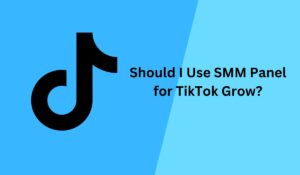





Post Comment