Migrating from Google Workspace to Office 365: Best Practice
As organizations navigate the complexities of digital transformation, many are making the strategic decision to migrate from Google Workspace to Office 365. This transition can unlock new capabilities and enhance productivity, but it requires careful planning and execution. Leveraging expert cloud migration services can significantly ease this process and ensure a seamless switch.
Why Migrate from Google Workspace to Office 365?
The decision to move from Google Workspace (formerly G Suite) to Office 365 often stems from a desire to leverage the comprehensive suite of productivity tools offered by Microsoft. Office 365 integrates tightly with other Microsoft services, such as Teams, SharePoint, and OneDrive, providing a robust platform for collaboration and productivity.
Cost Efficiency: Office 365 offers competitive pricing and flexible plans, often making it more cost-effective for businesses.
Integration with Microsoft Tools: Seamless integration with widely used Microsoft apps like Teams, Word, Excel, and PowerPoint enhances productivity.
Advanced Collaboration Features: Tools like SharePoint and OneDrive simplify real-time collaboration and file sharing.
Robust Security: Office 365 provides advanced security measures, including data encryption, compliance options, and threat protection.
Scalability: Tailored solutions for businesses of all sizes, ensuring smooth growth transitions.
Familiarity for Users: Many employees are already familiar with Microsoft tools, reducing the learning curve.
Support and Updates: Regular updates and 24/7 support enhance user experience and minimize downtime.
Customizable Features: Offers a range of add-ons and integrations to tailor solutions to specific business needs.
Key Steps in the Migration Process
- Assessment and Planning: Begin by assessing your current Google Workspace environment. Identify the data and users that need to be migrated and plan the migration strategy accordingly. Develop a timeline and allocate resources to handle the migration process smoothly.
- Choose the Right Migration Tools: Utilizing expert cloud migration services is crucial for a successful transition. These services offer specialized tools designed to automate and streamline the migration process. They handle tasks such as data transfer, user account setup, and conflict resolution, reducing the risk of errors and downtime.
- Data Migration: The core of the migration involves transferring email, contacts, calendars, and documents from Google Workspace to Office 365. Expert migration tools can facilitate this process, ensuring that data is accurately mapped and transferred without loss. Make sure to validate data integrity throughout the migration to prevent any issues.
- User Training and Support: As users transition to Office 365, they may need guidance on navigating the new environment. Provide training sessions and resources to help them familiarize themselves with Office 365’s features and functionalities. Ongoing support will also be essential to address any post-migration queries or issues.
- Testing and Validation: Before fully committing to the migration, conduct a pilot test with a subset of users. This test helps identify potential challenges and allows for adjustments before a full-scale rollout. Post-migration, validate that all data has been transferred correctly and that systems are functioning as expected.
- Monitor and Optimize: After the migration, continuously monitor the performance of your Office 365 environment. Look out for any performance issues or user feedback, and optimize the setup as needed to ensure a smooth and productive user experience.
Best Practices for a Smooth Transition
- Backup Data: Ensure that all data in Google Workspace is backed up before beginning the migration. This precaution helps safeguard against any unexpected data loss during the transition.
- Clear Communication: Keep communication channels open with all stakeholders throughout the migration process. Inform users of the migration schedule, expected changes, and provide resources for troubleshooting.
- Leverage Expertise: Engage with expert cloud migration services to handle the complexities of the migration process. Their experience and specialized tools can ensure a more efficient and error-free transition.
Conclusion
Migrating from Google Workspace to Office 365 offers significant benefits, including enhanced productivity and integration with Microsoft’s suite of tools. By following a structured approach, utilizing expert cloud migration services, and adhering to best practices, organizations can achieve a smooth and successful transition. With careful planning and support, the shift to Office 365 can be a valuable investment in your organization’s future.
Read More: Kitchen Remodeling

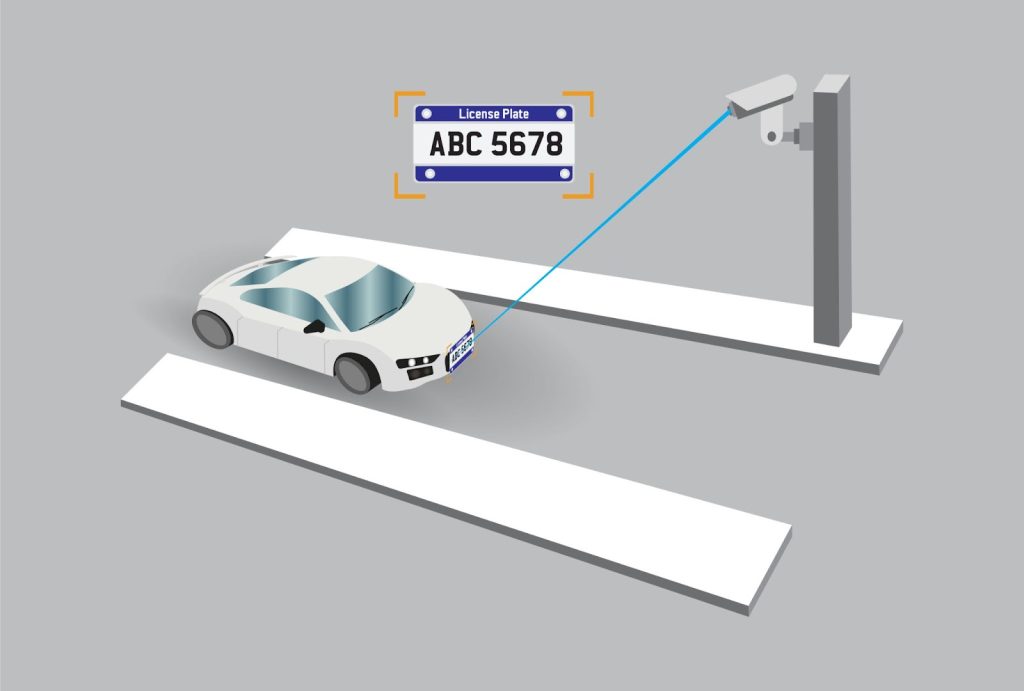







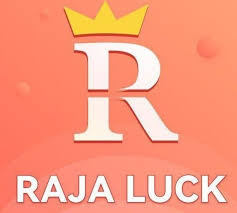


Post Comment