Maximize Your Content: The Ultimate Guide to Embedding TikTok Videos
An engaging content helps you capture your audience in this rapidly changing digital marketing world. The next big platform for both the creator and business has turned out to be TikTok. Dynamic, entertaining short videos have filled that place. Embedding videos of TikTok into your website is the next step if you want to make the best of your online presence. In this ultimate guide, we will find out what the benefits of embedding TikTok videos are. We will also break down the entire process and provide helpful hints for optimizing your content.
Why tiktok embed video ?
Boost Engagement: Embed TikTok Videos generates content to engage with their followers. Having videos on your website means that visitors are likely to stay engaged for a longer period of time and will less likely navigate away; this will increase the time spent on a site and might lift conversion rates.
Be Creative: Creativity is what matters most on TikTok. You can embed your videos or even the videos by any of your followers and make your brand representative and close-knit.
Rich media on your website can add video content, which enhances your website and makes it more search engine-friendly. Google tends to rank pages more often that contain rich media, which gives you higher rankings in the search results.
Increases Traffic: Embedding TikTok videos will prompt users to visit other parts of your profile as well including your real profile on TikTok which should see an uplift in followers and reach.
If your brand is famous on TikTok, user-generated content can help act as great word-of-mouth advertising and increase credibility.
How to Embed TikTok Video
Adding TikTok videos will be quite an easy task. Follow the subsequent steps to add TikTok to your website:
Select the Video: Choose the TikTok video which you want to embed. This can be done from the application and from the website.
Copy the URL:
In the App: Tap the “Share” icon, which has a right arrow on it, right next to the video to Copy Link.
In the Website: Copy the URL off of your address bar when you go to the video for which you want to embed it
Get the Embed Code:
Go to the TikTok website and, in a browser, use the link from step 1.
Click the “Share” icon once more, then click “Embed.” This will generate an HTML code snippet.
Adding the Code To Your Webpage
Access your site’s HTML editor or content management system.
Place the embed code where you want it to display on your page.
Save your changes and check to ensure the video loads correctly.
Customizing Settings (Optional): Depending on your CMS, you can change the width and height of the embedded video. Adjust these settings based on your website’s design.
Best Optimized Practices for Embedded TikTok Videos
Choose Relevancy: The videos you choose to embed must be relevant to your audience and the general theme on your website. Relevant content keeps users interested.
Context: Provide the background or context of the video. Describe why this video is worth their time to them, or how it relates to your brand. That should make people want to engage with it further.
Monitor performance: You can view just how well your embedded videos are doing through analytics tools. Use them to check on metrics including views, how much engagement occurred, and even the amount of time spent on your page. All this information will help to inform future content strategy.
Apply calls to action (CTAs) with your embedded videos. Request people to like, comment, or follow your TikTok account for more of similar content.
Test on Desktop and Mobile Devices: Make sure it works both in the desktop and mobile devices. Most people access content using a mobile device. Ensure that your videos look good and can function correctly on any device.
Catch Up with the Trends: Due to the ever-changing nature of trends on TikTok, there will always be fresh content. Keep track of trending videos and challenges for that great, trending content that will speak to your audience.
Dos and Don’ts of Embedding a TikTok Video
Less is More: There’s a tempting compulsion to embed numerous videos. However, too many can be overwhelming and cluttered on the page. Pick just the most impactful ones.
Curate Playlists: If you have a series of related TikTok videos, then you could curate a playlist on your site. This organizes your content well and gives your audience something much better to view.
Feature User Content: Not only will this demonstrate your brand community, but it’ll also provoke more users to engage with your content. Encourage users by seeking permission to embed their videos.
Use Captions: Captions can help bring out clarity and engagement. Accompanying subtitles or text overlays in a video can be what saves the day for viewers who may be listening without sound on.
Distribute Across Channels: The embedded videos can be shared on other social media platforms to drive back to the site. In doing so, it will develop a harmonious content strategy that encourages cross-platform engagement.
Conclusion
Adding videos from TikTok to your webpage will definitely help improve your content and increase audience engagement. With its community and creative potential, TikTok presents some very unique ways of reaching out to your audience. Here’s how you can insert videos from TikTok and achieve full scope and impact of best practices while promoting traffic in the process and elevating your online visibility in due course. Welcome to the world of TikTok and watch your content thrive!
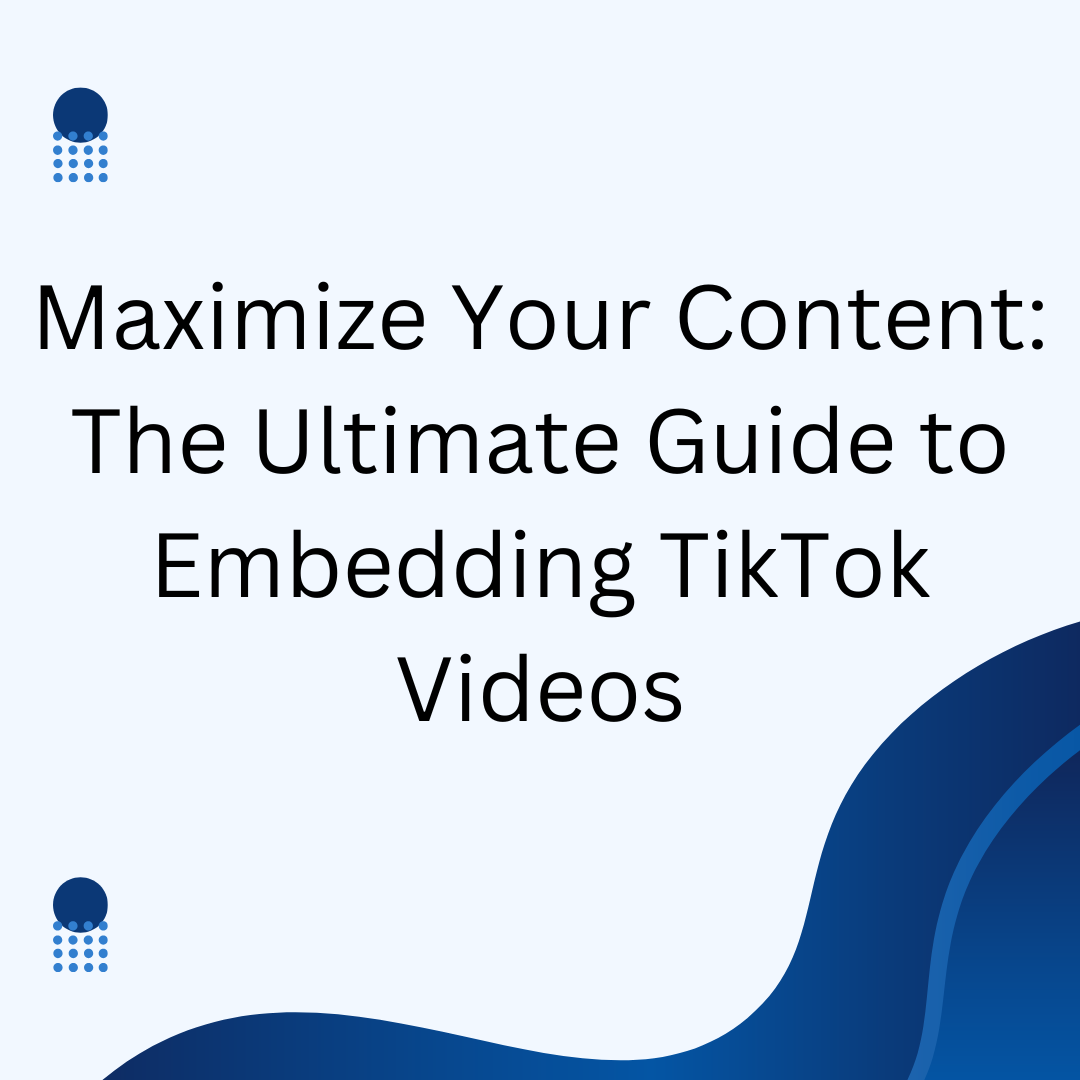













Post Comment