How to Identify Bottlenecks in Your Workflow Using a Bottleneck Calculator
In any business or technical workflow, bottlenecks can significantly hinder productivity and efficiency. Identifying and addressing these bottlenecks is crucial to optimizing performance, reducing delays, and maximizing output. A bottleneck calculator is a powerful tool to pinpoint inefficiencies, especially in computer-based workflows or hardware systems.
This article explores how to identify bottlenecks in your workflow, the role of bottleneck calculators, and specific tools like PC bottleneck calculators and CPU bottleneck calculators to streamline processes effectively.
What is a Bottleneck?
A bottleneck is a point in a process where the flow of work slows down, creating inefficiencies. It is often the weakest link in a workflow that restricts the system’s overall capacity. For example:
- In business operations, a poorly trained team member might slow down a project.
- In technology, a slow CPU or outdated hardware can limit a computer’s performance.
Identifying these constraints is the first step toward enhancing productivity and achieving smoother operations.
How Does a Bottleneck Calculator Work?
A bottleneck calculator is a diagnostic tool designed to analyze systems and pinpoint areas of inefficiency. It evaluates the performance of individual components in a workflow or technical setup to identify which one is slowing down the entire system.
Types of Bottleneck Calculators
- General Bottleneck Calculators:
These assess overall workflows and processes to identify operational inefficiencies. - PC Bottleneck Calculators:
These tools evaluate computer systems to find mismatches between hardware components, such as the CPU, GPU, RAM, or storage. - CPU Bottleneck Calculators:
Specifically focused on the processor, these calculators analyze whether the CPU can keep up with other components in a computer, such as a high-performance graphics card.
Why Use a Bottleneck Calculator?
Bottleneck calculators offer several benefits for businesses and individuals, including:
1. Improved Efficiency
By identifying bottlenecks, you can address specific issues to improve overall workflow speed and efficiency.
2. Cost-Effective Upgrades
For computer systems, a bottleneck calculator helps avoid unnecessary expenses. For example, it ensures you only upgrade the components causing the issue, such as the CPU or GPU, rather than replacing the entire system.
3. Enhanced Decision-Making
With precise data about where inefficiencies lie, managers and IT teams can make informed decisions to optimize resources.
4. Scalability
Addressing bottlenecks ensures that systems and workflows can scale efficiently as the business grows or workloads increase.
How to Identify Bottlenecks in Your Workflow
Step 1: Map Your Workflow
The first step is to understand the entire process from start to finish. Document each step and identify the inputs, outputs, and time required for completion.
Step 2: Look for Delays
Observe where delays occur in the workflow. Are there specific steps where tasks consistently pile up or take longer than expected?
Step 3: Measure Performance
Use a bottleneck calculator or relevant analytical tools to measure performance. For instance:
- A PC bottleneck calculator can identify hardware imbalances affecting a digital workflow.
- A CPU bottleneck calculator can pinpoint processing delays in data-heavy operations.
Step 4: Analyze Data
Review the data collected to determine the root cause of the bottleneck. For example:
- Is your CPU struggling to process data from a powerful GPU?
- Are outdated systems slowing down your team’s productivity?
Step 5: Implement Solutions
Address the identified bottleneck with targeted solutions, such as upgrading hardware, redistributing workloads, or automating processes.
Using a PC Bottleneck Calculator
A PC bottleneck calculator is particularly useful for businesses that rely on computers for daily operations. This tool evaluates the compatibility and performance of components such as the CPU, GPU, RAM, and storage.
Steps to Use a PC Bottleneck Calculator
- Input Your System Specifications:
Enter details about your computer components, including processor, graphics card, RAM, and storage. - Run the Analysis:
The tool will assess whether any component is causing a bottleneck and provide a percentage value indicating its impact. - Interpret the Results:
For example, if the CPU is identified as a bottleneck at 70%, it means the processor limits performance significantly. - Take Action:
Upgrade the specific component or optimize the workload to reduce the bottleneck.
Understanding CPU Bottleneck Calculators
A CPU bottleneck calculator focuses exclusively on the performance of the central processing unit. It compares the CPU’s speed and capacity with other components to determine if it’s slowing down the system.
Why CPU Bottlenecks Matter
The CPU is a critical component that manages the processing of instructions from software and hardware. If it cannot keep pace with other high-performing components, such as a powerful GPU, overall system performance suffers.
Common Scenarios for CPU Bottlenecks
- High-Performance Graphics Work: Tasks like gaming or video rendering often demand a strong GPU. A weak CPU might limit the GPU’s potential.
- Data Processing: In data-heavy environments, a slow CPU can cause delays in computations and analytics.
Real-World Applications of Bottleneck Calculators
1. In Business Operations
Businesses use bottleneck calculators to improve workflow efficiency. For example, identifying a slow data processing system can lead to hardware upgrades or process optimization.
2. In IT Management
IT professionals use PC and CPU bottleneck calculators to ensure that systems run efficiently. This is particularly useful in industries relying on high-performance computing.
3. For Individual Users
Gamers, video editors, and designers use PC bottleneck calculators to build balanced systems that meet their specific needs.
Tips for Effective Bottleneck Analysis
- Regular Monitoring:
Perform regular bottleneck analyses to ensure systems remain optimized. - Focus on Data:
Use tools like PC and CPU bottleneck calculators for accurate diagnostics rather than guesswork. - Consider Future Needs:
When addressing bottlenecks, consider future scalability to avoid recurring issues. - Balance Components:
For computer systems, ensure all components are well-matched to avoid performance mismatches.
Conclusion
Bottlenecks can significantly hinder productivity, whether in business workflows or computer systems. Identifying and addressing these inefficiencies is essential for optimal performance and cost savings.
Tools like bottleneck calculators, PC bottleneck calculators, and CPU bottleneck calculators are invaluable for diagnosing and resolving performance issues. By using these tools, businesses and individuals can streamline operations, enhance decision-making, and prepare for future growth.
Invest in bottleneck analysis today to unlock the full potential of your workflows and systems!
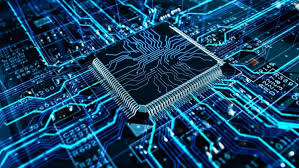













Post Comment