How to Protect Your iPhone After Repairs: Essential Tips for Long-lasting Performance
If you’ve just had your iPhone repaired, you’re likely feeling a sense of relief. Whether it was a cracked screen, a battery issue, or some other problem, getting your phone back to optimal condition is a satisfying experience. However, after investing time and money in getting your device fixed, the last thing you want is to face another issue. That’s why it’s crucial to protect your iPhone after repairs to ensure it continues to function smoothly and efficiently.
In this blog, we’ll walk you through some essential steps you can take to protect your iPhone post-repair, helping you extend its lifespan and maintain its performance.
1. Get a High-Quality Protective Case and Screen Protector
Purchasing a premium protective case is one of the best methods to keep your iPhone safe following repair. If you’ve just repaired a cracked screen, the last thing you want is to drop your phone again and damage it once more. Accidental drop damage can be considerably decreased with a strong, shock-absorbing case.
Additionally, applying a tempered glass screen protector is another must-do. Not only does it protect against scratches, but it also absorbs impact, minimizing the risk of your screen cracking again. Look for screen protectors with high durability ratings and anti-fingerprint coatings for the best results.
2. Avoid Extreme Temperatures
The ideal operating temperature range for iPhones is specified in their design. Excessive heat or cold can cause various issues, especially after a repair. If you recently had your battery replaced, exposing it to extreme temperatures could reduce its lifespan or even cause it to malfunction.
Here are a few tips to keep your iPhone safe from temperature extremes:
- Avoid leaving your phone in a hot car or under direct sunlight for long periods.
- If you’re in a cold environment, try to keep your iPhone close to your body to maintain its temperature.
- Use a protective case designed to handle varying temperatures if you frequently travel or spend time outdoors.
3. Be Mindful of Charging Habits
Improper charging practices can impact your iPhone’s battery life, especially if it has been recently replaced. After a battery repair, it’s essential to adopt healthy charging habits to maintain the longevity of the new battery.
- Use Apple-certified chargers: Always use original Apple chargers or high-quality, Apple-certified alternatives to avoid damaging the charging port or battery.
- Avoid overnight charging: Continuously charging your phone after it reaches 100% can cause overheating and reduce battery life. Unplugging your device is better once it is fully charged.
- Don’t let the battery drain completely: Try to keep your battery level between 20% and 80% for optimal performance. Letting it drain to 0% regularly can degrade the battery faster.
4. Keep Your Software Updated
After getting your iPhone repaired, keeping its software up to date is crucial for optimal performance. Apple frequently releases iOS updates that include security patches, bug fixes, and performance improvements. By keeping your software current, you can help prevent issues that may arise from outdated software.
To check for updates:
- Software Update under Settings > General.
- While your iPhone is linked to Wi-Fi, download and install any available updates.
Regular updates ensure that your device runs smoothly and is protected against potential security vulnerabilities.
5. Clean Your iPhone Regularly and Carefully
Dust, dirt, and debris can accumulate over time, potentially causing issues, especially if your iPhone was recently repaired. For example, dust can get into the charging port or speaker grills, affecting their functionality. Cleaning your device regularly can prevent these problems.
Here’s how to clean your iPhone safely:
- The body and screen should be gently cleaned with a gentle, lint-free cloth.
- Refrain from using cleaning supplies or water on the phone.
- Use a small, soft brush or a can of compressed air to clean around the charging port and speaker areas.
Be gentle, as using too much force could undo the repairs or damage the components.
6. Avoid Water Exposure, Even If Your iPhone Is Water-Resistant
While many iPhone models are water-resistant, this feature may be compromised after repairs, especially if the repair involved opening up the device. Even a small gap or misalignment in the seal can let water seep in, causing severe internal damage.
- Avoid exposing your iPhone to water, especially in environments like pools, beaches, or bathrooms with high humidity.
- Consider using a waterproof case if you need to use your device near water.
7. Be Cautious with Third-Party Apps and Downloads
After your iPhone has been repaired, especially if it was done by a third-party service, be careful with the apps and software you install. Some third-party apps may carry malware that can affect your device’s performance or even compromise sensitive data.
- Download applications exclusively from the official Apple App Store.
- Examine and remove any apps you are no longer using on a regular basis.
- Enable two-factor authentication on your smartphone for an additional layer of security.
8. Regularly Back Up Your Data
One of the best practices for maintaining any device is to back up your data regularly. This is even more important if your iPhone has been repaired, as you never know when an issue might arise again. By keeping your data backed up, you can avoid losing important information if something goes wrong.
To back up your iPhone:
- iCloud may be accessed by selecting Settings > [Your Name] > iCloud > iCloud Backup, and then selecting Back Up Now.
- Or use iTunes/Finder on a computer to create a local backup.
Conclusion
Repairing your iPhone is an investment, and it’s crucial to take steps to protect it after the fact. By using protective accessories, maintaining good charging habits, and keeping the software updated, you can ensure your iPhone stays in top condition for a longer time. Additionally, being cautious with water exposure and cleaning your device regularly can prevent issues down the road.
Following these simple yet effective steps will not only protect your device but also save you from the hassle and cost of future repairs. So, take care of your iPhone, and it will serve you well for years to come!


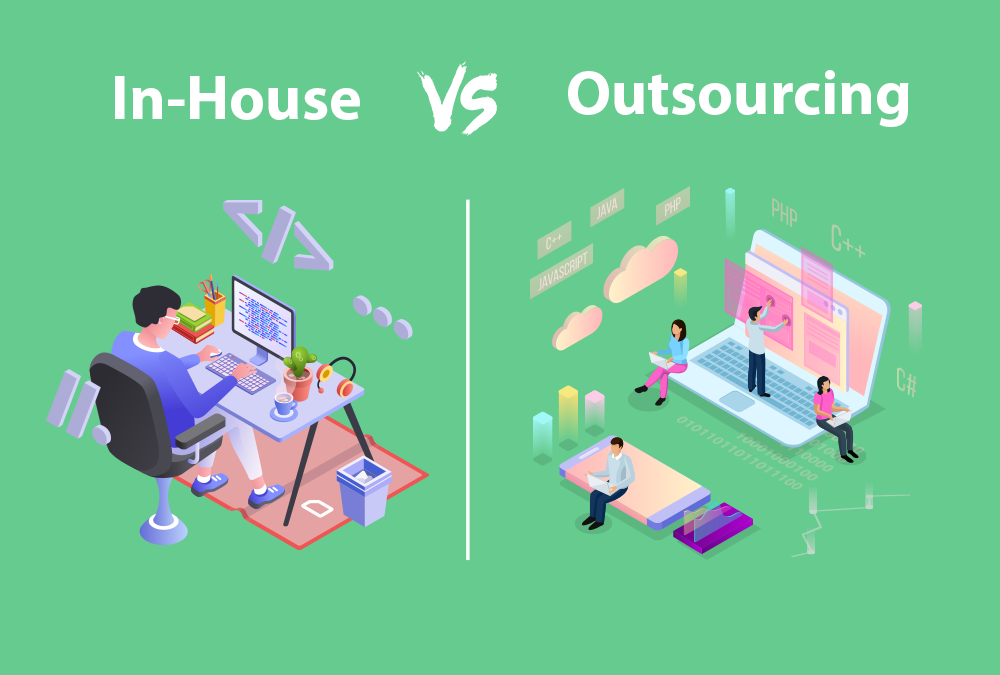











Post Comment