How to Instagram: A Beginner’s Guide to Mastering the Platform
Instagram is one of the most popular social media platforms today, offering a blend of visual storytelling, community engagement, and creative expression. Whether you’re an individual, influencer, or business owner, learning How to Instagram effectively can help you connect with others, grow your audience, and achieve your goals. This guide will walk you through the essentials of using Instagram and offer tips to optimize your presence.
Getting Started with Instagram
1. Create Your Instagram Account
To begin using Instagram, download the app from the App Store (iOS) or Google Play Store (Android). Follow these steps:
- Open the app and select Sign Up.
- Choose to sign up with an email address, phone number, or Facebook.
- Create a username that represents you or your brand.
- Set a secure password and fill out your profile information, including a bio and profile picture.
2. Navigate the Interface
The Instagram interface is user-friendly, with five main tabs:
- Home: View posts from accounts you follow.
- Search (Explore): Discover new content and accounts.
- Reels: Watch short, engaging videos.
- Shop: Explore products and make purchases directly.
- Profile: View and customize your profile.
Posting Content on Instagram
1. Types of Posts
Instagram offers various content formats, including:
- Photos: Share high-quality images with captions.
- Videos: Post videos up to 60 seconds long on your feed.
- Stories: Create 24-hour temporary posts with text, stickers, and filters.
- Reels: Upload short, entertaining videos with music.
- Carousel Posts: Combine multiple images or videos in a single post.
- Instagram Live: Host live video sessions with your followers.
2. Create Engaging Captions
Write captions that resonate with your audience. Include:
- Relevant hashtags like #HowToInstagram, #SocialMediaTips, and #InstagramForBeginners.
- A call-to-action (CTA), such as “Double tap if you agree!” or “Tag a friend who needs this.”
3. Use Hashtags Effectively
Hashtags are crucial for discoverability. Use a mix of popular and niche hashtags related to your content. For example:
- Popular: #InstaDaily, #PhotoOfTheDay
- Niche: #TravelPhotography, #FitnessTips
Growing Your Audience on Instagram
1. Optimize Your Profile
- Use a clear profile picture.
- Write a compelling bio that includes keywords like “How to Instagram” and your niche.
- Add a link to your website or Linktree.
2. Post Consistently
Maintain a regular posting schedule. Use tools like Later, Buffer, or Hootsuite to plan and schedule posts.
3. Engage with Your Audience
- Respond to comments and DMs.
- Like and comment on posts from your followers and other creators.
- Host polls, quizzes, and Q&A sessions in your Stories.
4. Collaborate with Others
Partner with influencers, brands, or other creators to reach new audiences. Use features like “Collab” posts to share content with another account.
Instagram Analytics
1. Track Your Performance
Use Instagram Insights to monitor:
- Follower growth
- Post engagement (likes, comments, shares)
- Reach and impressions
2. Adjust Your Strategy
Analyze which content performs best and refine your approach accordingly. Experiment with different formats, posting times, and hashtags.
FAQs about How to Instagram
Q1: What is the best time to post on Instagram?
The best posting times vary by audience, but generally:
- Weekdays: 10 AM – 3 PM
- Weekends: 9 AM – 11 AM
Experiment with different times and use Instagram Insights to determine when your audience is most active.
Q2: How do I gain more followers?
To gain followers:
- Post high-quality, engaging content.
- Use relevant hashtags.
- Interact with your audience and other creators.
- Run promotions or contests.
Q3: How can I monetize my Instagram account?
Monetization options include:
- Sponsored posts
- Affiliate marketing
- Selling products or services
- Offering paid subscriptions (if eligible)
Q4: How do I make my profile stand out?
To make your profile stand out:
- Use a consistent theme and aesthetic.
- Highlight key content in your Stories.
- Include keywords and emojis in your bio.
Q5: How do I create an Instagram Reel?
- Tap the + icon and select Reel.
- Record or upload video clips.
- Add music, effects, and text.
- Write a caption and post.
Conclusion
Mastering how to Instagram takes time and practice, but with consistent effort and creativity, you can grow your presence and achieve your goals. Use the tips and strategies in this guide to create compelling content, engage with your audience, and make the most of the platform. Happy Instagramming!




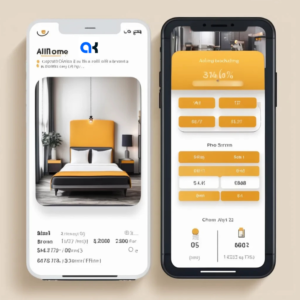









Post Comment