How to Create a Successful ChatGPT App: A Guide
In today’s rapidly evolving tech world, AI-powered applications are transforming industries, and ChatGPT stands at the forefront of this revolution. Whether you are developing an app for customer service, personal assistance, or entertainment, integrating ChatGPT can significantly enhance user experience through natural language processing. Building a successful ChatGPT app involves more than just integrating the AI model it requires careful planning, thoughtful execution, and a solid understanding of the target audience’s needs.
To begin creating a successful ChatGPT app development, you must first define its purpose and functionality. Will it provide answers to user queries? Or will it facilitate seamless interaction through personalized conversations? Once the goals are clear, you can move on to designing the architecture, ensuring that ChatGPT’s capabilities align with the app’s core functions. Additionally, building a user-friendly interface and incorporating robust testing mechanisms are key to ensuring that your app performs as expected across different platforms.
Step 1: Define the Purpose of Your ChatGPT App
Defining the purpose of your ChatGPT app is the first and most critical step in the development process. It provides direction and ensures that the app aligns with user needs. Here’s how to do it effectively:
- Identify Your App’s Core Functionality:
Define the primary goal of your app, whether it’s providing customer support, offering personalized assistance, or enhancing learning experiences. Understanding this will guide your design and features. - Understand Your Target Audience:
Determine who will use your app. Businesses, individual users, or students each have unique needs. Knowing your audience allows you to create a tailored user experience that solves their specific pain points. - Align ChatGPT’s Strengths with Your Goals:
Ensure that ChatGPT’s capabilities match the function of your app. For example, a customer service app may focus on FAQs and troubleshooting, while an educational app may prioritize teaching assistance and problem-solving. - Set Clear Objectives:
Establish measurable goals for your app’s success, such as response accuracy, user engagement, or speed of issue resolution. These objectives will serve as a benchmark throughout the development cycle.
By carefully defining your app’s purpose, you set a solid foundation for the development process, ensuring that your ChatGPT app meets the needs of both users and business goals.
Step 2: Choose the Right Platform and Tools
Selecting the right platform and tools for your ChatGPT app is essential for ensuring smooth development, scalability, and a seamless user experience. Here are the key considerations:
- Select the Platform (Web, iOS, Android):
Choose the platform that best suits your target audience. If you want to reach mobile users, Android and iOS might be ideal, while web apps are great for business-focused tools. Consider cross-platform development tools for broader reach. - Choose the Programming Language and Framework:
Pick a language and framework that supports AI integration. Popular choices for building ChatGPT apps include Python (with libraries like Flask or Django), Node.js, and React for building responsive user interfaces. - Explore API Integration Options:
ChatGPT is typically accessed via APIs (such as OpenAI’s API). Ensure that the platform you choose allows easy integration of these APIs, enabling real-time communication between the app and ChatGPT. - Scalability Considerations:
Ensure that the tools and platform can handle increasing user loads and traffic. Opt for cloud services like AWS or Azure to scale your app easily without compromising performance. - Evaluate Development Tools and Libraries:
Leverage tools like TensorFlow, PyTorch, or other pre-built machine learning libraries that can be integrated with ChatGPT for advanced features, enhancing performance and capabilities.
Choosing the right platform and tools will lay the groundwork for a scalable, efficient, and successful ChatGPT app.
Step 3: Design a Seamless User Experience
A seamless user experience (UX) is critical to the success of your ChatGPT app. The goal is to ensure that users can interact with your app easily and intuitively. Here’s how to create an optimal UX:
- Simplify the Interface:
Avoid clutter and ensure the design is clean. Keep the chat interface simple, with clear text boxes and buttons, so users can focus on interacting with ChatGPT. - Personalized Interactions:
Personalization is key for engagement. Tailor responses based on user behavior, location, or preferences to make interactions feel more natural and engaging. - Natural Language Processing (NLP) Optimization:
Ensure that ChatGPT understands and responds in a human-like manner. Fine-tune the AI’s responses to reduce misunderstandings and improve overall communication flow. - Mobile and Desktop Optimization:
Make sure your app works seamlessly across devices. This includes adjusting the layout, input fields, and buttons for different screen sizes. Responsive design ensures accessibility on both mobile and desktop. - Feedback Mechanism:
Incorporate feedback options for users to report issues or suggest improvements. This helps refine the UX by understanding user pain points and providing continual updates.
By focusing on a simple, personalized, and efficient design, you can create an app that users will enjoy interacting with, ensuring higher retention and satisfaction.
Step 4: Integrating ChatGPT Effectively
Integrating ChatGPT seamlessly into your app is a crucial step. It involves ensuring smooth communication between the app and AI to provide real-time, accurate responses. Here’s how to do it effectively:
- Select the Right API for Integration:
OpenAI’s API is the most common way to integrate ChatGPT into apps. Ensure you understand how to authenticate and connect to the API for smooth data exchange. - Ensure Real-Time Communication:
Optimize your app to handle requests in real-time, ensuring that user queries are processed without delay. Use WebSockets or long-polling techniques for live, uninterrupted conversations. - Tailor ChatGPT’s Responses:
Customize ChatGPT to align with the tone, language, and goals of your app. For example, if you’re building a customer service app, ensure the model responds with professional and helpful language. - Set Parameters for AI Behavior:
Fine-tune the parameters (temperature, max tokens, etc.) for ChatGPT to ensure the responses are accurate and aligned with the app’s needs. This helps limit irrelevant or unnecessary replies. - Implement Robust Error Handling:
Build error-handling mechanisms that allow the app to gracefully handle any failures in communication or API errors. This improves user experience and minimizes disruption.
Effective integration ensures that ChatGPT responds correctly, stays aligned with your app’s goals, and provides a smooth user experience.
Step 5: Testing and Refining the App
Testing is an essential part of building any successful app. It ensures that the ChatGPT app functions as intended, providing a bug-free and optimal user experience. Here’s how to test and refine your app:
- Unit Testing:
Test each function in isolation to ensure that individual features, such as sending messages or receiving responses from ChatGPT, work correctly. This helps catch errors early in the development process. - User Acceptance Testing (UAT):
Involve real users to test the app under real-world conditions. Observe how they interact with the ChatGPT interface and gather feedback to identify any issues or areas for improvement. - A/B Testing:
Experiment with different versions of the app to find the most effective design or features. For example, test different message layouts or response styles to see which works best for your audience. - Load Testing:
Simulate high traffic to ensure that the app can handle heavy loads without crashing or slowing down. This is especially important for apps with a large user base. - Refine ChatGPT’s Responses:
Continuously fine-tune ChatGPT’s responses based on testing. Collect user feedback to improve the AI’s conversational abilities, ensuring that interactions are as natural and relevant as possible.
Testing and refining your app will result in a more polished product, ready for launch with fewer issues and greater user satisfaction.
Step 6: Optimize App Performance and Scalability
Optimizing performance and scalability is essential to ensure that your ChatGPT app can handle increasing user traffic and provide a smooth experience. Here’s how to approach optimization:
- Optimize Load Times:
Reduce the time it takes for your app to load, especially when making API calls to ChatGPT. Compress images, scripts, and optimize backend performance to reduce delays. - Efficient Database Management:
Ensure that your app’s database is optimized for fast querying, especially when storing user data or chat history. Using indexed databases can significantly improve performance. - Optimize API Calls:
Minimize unnecessary API calls by caching common responses and reusing data where possible. This reduces the load on the server and enhances the app’s speed. - Improve Chatbot Performance:
Optimize the responses generated by ChatGPT by reducing unnecessary processing time. Fine-tune its configurations to generate responses faster without compromising quality. - Implement Auto-Scaling Solutions:
Use cloud-based infrastructure like AWS or Azure to automatically scale your app based on traffic spikes. This ensures your app performs well even during periods of high demand.
By optimizing your app’s performance, you ensure that it can scale effectively, handle large numbers of users, and provide a seamless experience for everyone.
Step 7: Launch and Monitor
After completing the development and testing phases, the next step is to launch and monitor your ChatGPT app. This phase is vital for gathering insights, fixing bugs, and ensuring that the app continues to perform well post-launch.
- Launch the App in Phases:
Consider launching your app in stages (e.g., beta launch), targeting a small group of users first. This allows you to catch any last-minute issues before releasing it to a wider audience. - Monitor User Feedback:
Keep track of user reviews, feedback, and ratings on app stores or other platforms. Pay attention to common issues or suggestions and address them quickly. - Track Analytics:
Use analytics tools to monitor user engagement, session times, and how users interact with ChatGPT. These insights will help you identify areas for improvement. - Fix Bugs and Improve Features:
Post-launch, quickly address any bugs or glitches that arise. Use feedback from real users to refine the app’s features and functionalities. - Maintain Regular Updates:
Continuously improve your app by adding new features, fixing issues, and enhancing ChatGPT’s responses. Regular updates ensure that the app stays relevant and up-to-date.
Monitoring and maintaining your app after launch ensures that it remains functional, provides value to users, and stays ahead of potential issues.
Conclusion
Creating a successful ChatGPT app development involves a step-by-step approach that balances creativity, functionality, and technical proficiency. The key is to maintain a clear focus on your app’s purpose, understand the needs of your target audience, and carefully select the right tools and integrations to bring it to life. By choosing the right platform, optimizing performance, and continuously iterating on user feedback, your ChatGPT app can stand out in a competitive market.
Moreover, don’t forget the importance of ongoing support and updates. As the AI technology evolves, so should your app. Regular updates and maintenance will not only improve the app’s performance but also ensure that users remain engaged and satisfied with their experience. With these strategies in place, you’ll be well on your way to building a successful ChatGPT-powered app that meets user expectations and exceeds them.











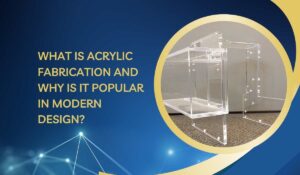


Post Comment