How to Book Spirit Flight ticket
Spirit Airlines is known for its ultra low fares making it a popular choice for budget-conscious travelers. However booking a ticket with Spirit requires a bit of strategy to ensure you get the best deal while avoiding unexpected fees. Walk you through the entire booking process from searching for flights to completing your reservation and even share tips on saving money.
Step 1: Visit Spirit Airlines Official Website
The best place to start your Spirit flight booking is on Spirit Airlines’ official website (www.spirit.com). While third-party booking platforms may also offer Spirit flights, booking directly through the airline ensures access to all fare options and the latest deals.
Step 2: Enter Your Travel Details
On the homepage, you’ll find a search box where you need to enter the following details:
- Departure and destination cities
- Travel dates
- Number of passengers
- One-way or round-trip option
After entering this information, click on the “Search Flights” button to see available options.
Step 3: Choose Your Flight
Spirit Airlines offers different fare options, including Bare Fare (the most basic and cheapest option) and the Bundle It Combo, which includes additional perks such as a carry-on bag, checked baggage, seat selection, and priority boarding. Carefully review the flight times and fare choices before making a selection.
Step 4: Review Additional Fees
Spirit Airlines operates on a budget-friendly model, which means additional services come with extra charges. Keep these in mind:
- Baggage Fees: If you need a carry-on or checked bag, it’s best to purchase them in advance online to save money.
- Seat Selection: If you want to choose a specific seat, you’ll need to pay extra. Otherwise, Spirit will assign you a random seat for free.
- Priority Boarding & Other Perks: Spirit offers add-ons such as priority boarding and shortcut security for an additional cost.
Step 5: Enter Passenger Information
After selecting your flight and any extras, you’ll need to enter passenger details, including:
- Full name ( Government issued ID)
- Date of birth
- Contact details (email and phone number)
- Frequent flyer number (if applicable)
Step 6: Payment & Finalizing Your Booking
Once you’ve reviewed your selections, proceed to payment. Spirit accepts various payment methods, including credit and debit cards. Before finalizing, double-check all your details, including flight date, baggage options, and seat selection.
Step 7: Receive Confirmation & Check-In
After completing the payment, you’ll receive a confirmation email with your booking details and a confirmation code. You can check in online starting 24 hours before departure to save time at the airport.
Tips to Save Money on Spirit Airlines Flights
- Book Directly on Spirit Website: Third party sites may add fees or limit baggage options.
- Join the $9 Fare Club: This membership program offers discounts on flights and baggage fees.
- Pay for Bags in Advance: Baggage fees are cheaper when purchased during booking rather than at the airport.
- Avoid Extra Fees: Pack light to avoid carry-on fees, and bring your own snacks since Spirit does not offer free food or drinks.
- Consider Flying from a Nearby Airport: Prices can vary by departure city, so check surrounding airports for lower fares.
- Use a Travel Credit Card: Some credit cards offer travel rewards that can offset Spirit’s additional costs.
Read Also: Book Flight ticket









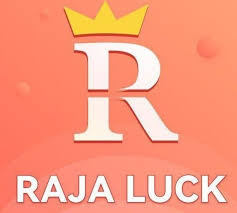
Post Comment