Top Features to Look for in a Remote Employee Attendance Tracker
In today’s fast-paced business landscape, where remote work has become the norm, managing employee attendance effectively is more critical than ever. An employee attendance tracker not only helps you keep tabs on who is working and when but also enhances productivity and accountability within your team. If you’re considering implementing one, here are the top features you should look for to ensure it meets your needs.
1. User-Friendly Interface
First impressions matter, and the user interface of your employee attendance tracker can significantly impact adoption and daily usage. A user-friendly interface ensures that both managers and employees can navigate the system with ease.
- Intuitive Design: Look for a tracker that has a clean, straightforward design. It should allow users to quickly find what they need without unnecessary clicks or complications.
- Mobile Accessibility: Since many remote workers may not always be at their desks, ensure the tracker is accessible via mobile devices. A mobile-friendly application lets employees clock in and out, view attendance records, and request time off on the go.
2. Real-Time Attendance Tracking
In the world of remote work, knowing who is working when can help you manage your team’s performance effectively.
- Instant Notifications: The best attendance trackers provide real-time notifications for clock-ins and clock-outs. This feature can help managers monitor attendance as it happens, allowing for immediate action if issues arise.
- Automatic Clock-In/Out Functionality: Consider trackers that automatically clock employees in and out based on predefined parameters (like location or scheduled hours). This feature minimizes errors and ensures accurate tracking.
3. GPS and Geofencing Capabilities
If your team includes field employees or workers who often travel, GPS tracking and geofencing are invaluable features.
- GPS Tracking: This feature allows you to track where employees are clocking in and out. It’s especially useful for teams that work in different locations throughout the day.
- Geofencing: This function sends alerts when employees enter or exit a specified geographic area. It ensures that employees are at their designated work locations, promoting accountability.
4. Integration with Other Tools
Your employee attendance tracker should seamlessly integrate with other tools your organization uses. This capability simplifies processes and enhances productivity.
- Project Management Software: Integration with project management tools allows you to correlate attendance data with project timelines and workloads.
- Payroll Systems: Look for a tracker that syncs with payroll systems to ensure accurate compensation based on tracked hours, making payroll processing smoother and more efficient.
5. Detailed Reporting and Analytics
Robust reporting features are essential for understanding attendance trends and making informed decisions.
- Customizable Reports: A good attendance tracker should allow you to create reports that meet your specific needs, whether it’s daily attendance summaries or monthly overviews.
- Visual Analytics: Look for tools that provide visual data representations, like graphs and charts, to make it easier to digest and analyze attendance data quickly.
6. Absence Management Features
Effective absence management is crucial for maintaining productivity and ensuring fair workload distribution.
- Leave Request Management: The ability to manage leave requests directly within the tracker saves time and keeps everything organized. Employees should be able to submit requests and see their leave balances easily.
- Historical Absence Tracking: Keep an eye on attendance history to identify patterns that may require intervention, like frequent absences from specific employees or departments.
7. Compliance and Data Security
In a remote work environment, compliance with labor laws and data security is paramount.
- Secure Data Storage: Choose a tracker that provides secure data storage to protect sensitive employee information.
- User Permissions: Ensure that the system allows for customizable user permissions so that sensitive information is only accessible to those who need it.
8. Employee Self-Service Portal
A self-service portal enhances employee satisfaction and reduces administrative workload.
- Viewing Attendance Records: Employees should have easy access to their attendance records, allowing them to verify their hours and resolve discrepancies quickly.
- Requesting Leave: The portal should allow employees to submit leave requests directly, streamlining the process and improving communication.
9. Support and Training
Even the best tools can fall short without adequate support. Make sure the provider you choose offers comprehensive training and support resources.
- Training Resources: Look for tools that come with tutorials, webinars, or knowledge bases to help you and your team understand how to use the software effectively.
- Customer Service Accessibility: Ensure that the support team is easy to reach and responsive, providing assistance when you need it.
Conclusion
Implementing an employee attendance tracker is a vital step toward enhancing productivity and accountability in your remote workforce. By focusing on these key features, you can choose a tracker that not only meets your organization’s needs but also fosters a culture of trust and transparency. Remember, the right tools can transform how you manage attendance, ultimately setting your team up for success. Why not start exploring your options today?
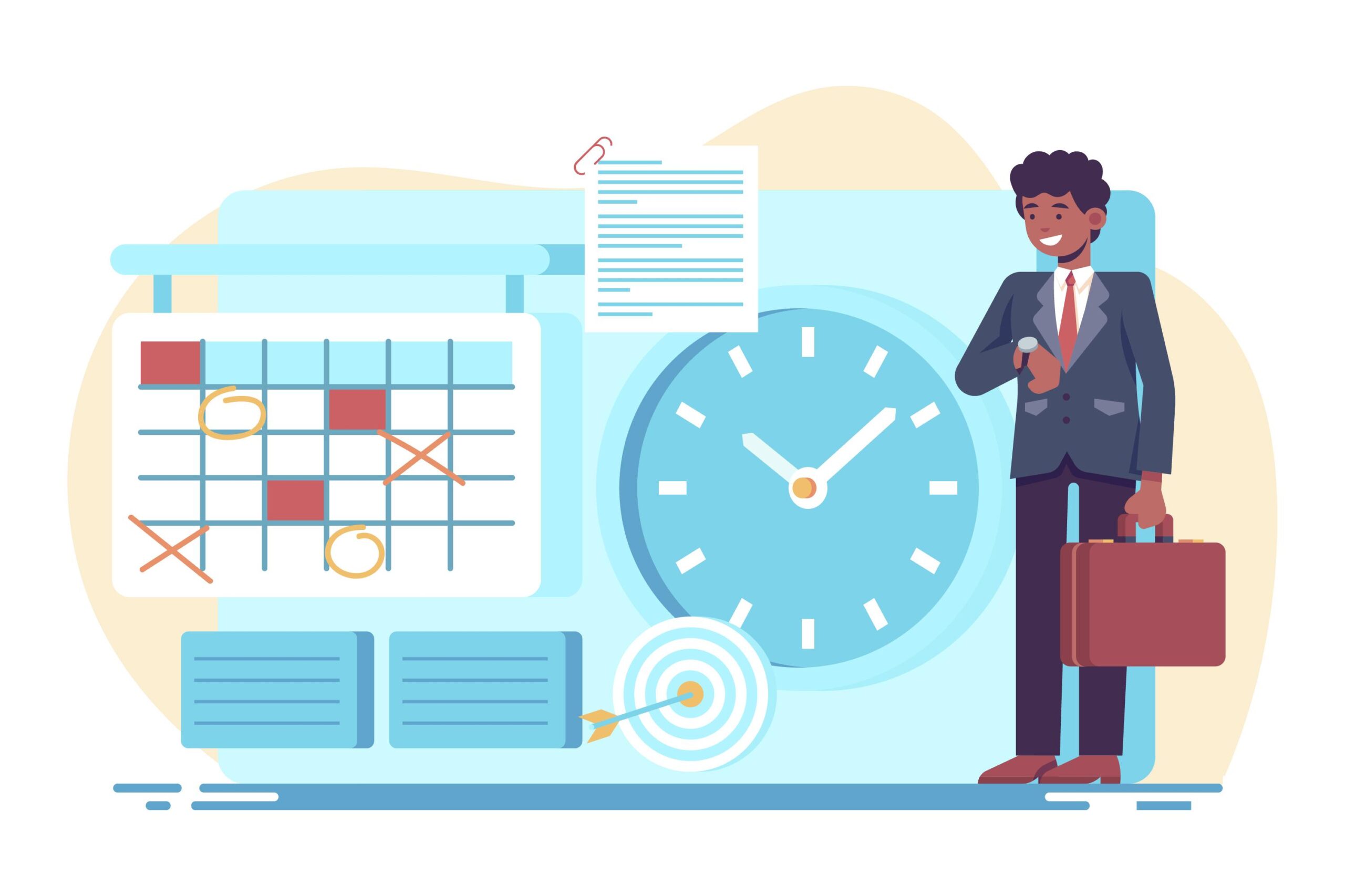











Post Comment