Ethernet Cable Issues & Fixes: A Complete Guide
Ethernet cables, especially Cat6 Plenum 1000ft cables, are essential in creating fast and reliable internet connections. However, they can face issues that might disrupt smooth internet access. Let’s explore common Ethernet cable problems, their solutions, and tips to keep your internet connection running smoothly.
1. Connection Drops or Unstable Connection
An unstable Ethernet connection can be frustrating, particularly when you’re working, streaming, or gaming. If your connection frequently drops or experiences instability, this could be due to cable damage, poor quality cables, or interference from external sources.
Solutions:
Check for Visible Damage: Inspect the cable for any kinks, cuts, or damage that could interrupt the connection. Plenum cables are known for their durability, so if you’ve used Cat6 Plenum Cable, it may last longer than standard cables.
Switch Ports: Try connecting the cable to a different port on your router. Sometimes, a faulty port can cause interruptions.
Reduce Interference: Keep your Ethernet cables away from other electrical cables or devices that could interfere with the signal.
2. Slow Internet Speeds
One common Ethernet cable issue is experiencing slower-than-expected internet speeds, which can hinder productivity and create frustration during leisure activities. Even high-quality cables, like Cat6 Copper cables, can slow down due to improper installation or cable length.
Solutions:
Cable Length Matters: Ensure that your cable length does not exceed 100 meters, as longer cables tend to experience more signal loss. Cat6 Plenum cables work well within shorter distances but may need a booster or repeater if extended.
Check Cable Type: Ensure you’re using the right cable type for your needs. Cat6 Solid cables, for instance, perform better for permanent installations, while stranded cables are ideal for shorter, more flexible applications.
Test Network Equipment: Sometimes the issue lies in the router or modem rather than the cable itself. Check your network devices to ensure they support the speeds promised by your internet provider.
3. Cable Doesn’t Fit into Port Properly
Cables that don’t securely fit into the Ethernet port can cause inconsistent connections. Poor fits may result from low-quality connectors or physical damage to the cable or port.
Solutions:
Examine Connectors: Check the connector on your Cat6 Plenum Cable for any bending or damage. A damaged connector may not sit well in the port.
Use a Different Port: If the cable does not fit properly in a specific port, try connecting it to a different Ethernet port to see if the problem persists.
Replace Connectors: If you’re confident with DIY fixes, replace the connector on the Ethernet cable. Ensure you use a compatible connector designed for Cat6 Bare Copper cables to maintain signal quality.
4. Cables Easily Tangled or Damaged in Busy Environments
In high-traffic areas like offices or shared living spaces, Ethernet cables can get tangled, stepped on, or damaged easily. Cables like the White Cat6 Bare 1000ft may blend into the environment, making it easy for them to go unnoticed and subject to accidental damage.
Solutions:
Use Cable Protectors: Cable protectors are ideal for high-traffic areas. They provide a layer of protection and reduce the risk of cables being accidentally pulled or tripped over.
Opt for Plenum-Rated Cables: Plenum cables are designed to be fire-resistant and durable. Installing them in ceilings or walls keeps them out of the way, reducing exposure to physical damage.
Label Your Cables: In shared spaces, label your cables to avoid mix-ups or accidental disconnections. This is particularly helpful when using multiple Ethernet connections in the same area.
5. Compatibility Issues with Devices
Not all Ethernet cables are universally compatible with every device. Compatibility issues can result from different specifications or standards, particularly when using advanced cables like Cat6 Solid Copper with older devices.
Solutions:
Verify Device Compatibility: Check the specifications of your device to ensure it supports the Ethernet cable you’re using. Newer cables like Cat6 Plenum are backward compatible, but some older devices may not handle higher speeds.
Use Adapters if Necessary: If you’re trying to connect a Cat6 Plenum 1000ft cable to a device with an incompatible port, adapters may help bridge the connection, though this could slightly reduce speed.
Update Firmware: Sometimes, a firmware update can resolve compatibility issues between the Ethernet cable and your device. Check the manufacturer’s website for available updates.
6. Cable Wear and Tear Over Time
All Ethernet cables face wear and tear over time, especially if they are frequently unplugged, moved, or exposed to fluctuating temperatures. This can degrade the quality of the connection, particularly with Cat6 Bare Copper cables, which are durable but can wear out eventually.
Solutions:
Regularly Inspect Your Cable: Periodically inspect your Ethernet cable for any signs of wear, such as exposed wires, discoloration, or bending.
Choose High-Quality Cables: Investing in high-quality cables like Cat6 Solid cables can help reduce wear and extend cable lifespan.
Avoid Bending or Twisting the Cable: Treat the cable gently and avoid tight bends, as these can damage the internal wiring. For installations that require frequent movement, use stranded cables rather than solid ones.
7. Signal Interference from External Factors
Ethernet cables, like Plenum Cable options, can sometimes experience signal interference. This interference is often due to proximity to other electronic devices or wiring, which disrupts the signal, reducing data transfer speed and quality.
Solutions:
Use Shielded Cables: Shielded cables are more resistant to interference. If you’re installing Ethernet in an environment with high electrical activity, shielded Cat6 Copper cables are a smart choice.
Separate Ethernet Cables from Power Lines: Keep Ethernet cables away from power lines or other electronic devices that may interfere with the signal.
Switch to Higher Category Cables: If you’re using older cables, switching to Cat6 Plenum Cable may improve signal resistance to interference in high-traffic environments.
8. Environmental Damage to Outdoor Cables
Outdoor Ethernet cables are often exposed to sunlight, moisture, and extreme temperatures, leading to faster deterioration. This is especially concerning for cables that lack protection, like Cat6 Bare Copper.
Solutions:
Choose Weather-Resistant Cables: Opt for outdoor-rated cables with UV and water resistance to withstand harsh environments.
Protect Cables in Conduit: Running outdoor cables through conduit offers extra protection from the elements and physical damage.
Replace Damaged Cables Promptly: Once a cable has been compromised, it’s best to replace it to ensure the connection remains strong and stable.
Conclusion
Ethernet cables, including Cat6 Plenum 1000ft options, are essential for reliable internet connectivity, but they come with their share of potential issues. By understanding these common problems and implementing these solutions, you can ensure smooth and fast internet access in both residential and commercial settings. Investing in high-quality cables, such as those provided by Monk Cables, can also help minimize issues and keep your connection stable for years to come. With a proactive approach, you can address Ethernet cable issues promptly and enjoy a seamless online experience.
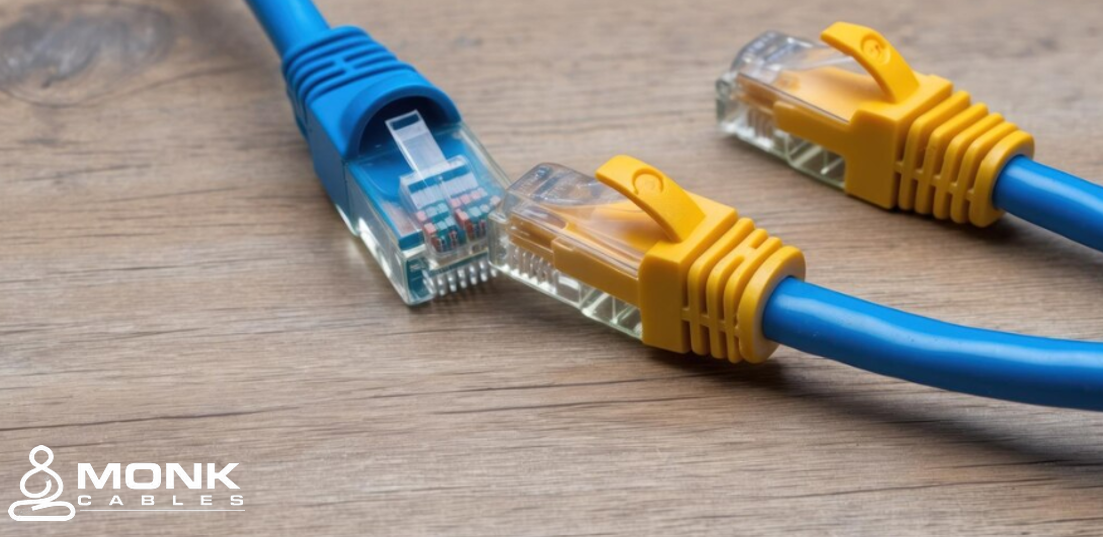













Post Comment