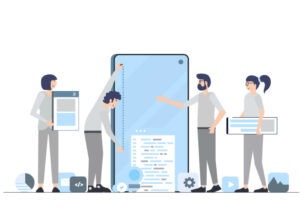Engage Your Students By Creating Your Own Strands NYT Game
Introduction
Imagine walking into your classroom and instead of the usual groans at the start of a lesson, you’re greeted with eager faces and curious questions. What changed? You introduced a puzzle game—one rooted in the addictive logic of the Strands NYT game—and suddenly learning became the thing students couldn’t wait to do.
Sounds like magic? It’s not. It’s just smart teaching, powered by thoughtful game mechanics. And as a game developer, I’ve seen firsthand how well-designed games can transform passive learning into an active, joyful experience. The best part? You can build your own version of NYT Strands tailored exactly to your subject, your curriculum, and your students.
Whether you’re a teacher, a tutor, or even a parent with a passion for learning, this guide will walk you through how to create your own Strands NYT-style puzzle, spark curiosity in your learners, and make critical thinking a natural part of the day. Let’s dive in.
First, What Is the Strands NYT Game?
If you’ve played the NYT Strands, you already know how satisfying it is to find those hidden words in a sea of seemingly random letters. But in case you’re new to it, here’s the quick rundown.
The game starts with a grid of letters and one big challenge: discover a set of themed words. There’s always a secret “spangram” (a word that spans the entire grid), and each word you find nudges you closer to unlocking the full theme. It’s part logic, part language, and completely addictive.
As a game developer, I appreciate how elegantly simple yet deeply engaging this format is. There’s a clear goal, progressively revealed clues, and a satisfying payoff when you crack the code. Now, imagine adapting that framework to reinforce your lesson plan. Teaching about ecosystems? Hide biome-related terms. Reviewing Shakespeare? Drop in “soliloquy” and “tragedy.” Teaching programming? How about “loop,” “syntax,” and “debug”?
The possibilities are endless. You’re not just giving students a puzzle—you’re giving them a chance to play with content in a meaningful way.
Why Create Your Own?
So, why go through the effort of making your own version when you could just hand out a worksheet?
Because worksheets don’t make kids say, “Can we do one more?”
From a game developer’s perspective, this is what good game design does—it makes people want to engage. A custom Strands NYT-style puzzle brings:
- Active engagement: Students become participants, not spectators.
- Critical thinking: They develop pattern recognition and lateral thinking.
- Replay value: A well-crafted puzzle invites retries and “aha” moments.
- Custom relevance: You tailor every word and clue to what matters now.
Plus, the barrier to entry is low. You don’t need to code a game engine or design complex UI. The mechanics are grid-based and intuitive—ideal for quick customization and repeated use.
Step 1: Choose Your Theme
Every game starts with a concept, and for a learning puzzle, the theme is your concept.
As a developer, I always begin with the “why” behind the game. Ask yourself:
- What do I want players (students) to walk away with?
- What learning outcome should this support?
- Is there a moment of surprise or discovery I can build in?
Start with your current lesson or a review topic. List 8–12 related words you want students to recognize, understand, or remember. One of them should be a longer, central term that serves as the spangram.
Think like a designer here: is the theme tight enough to focus players, but broad enough to allow some discovery?
Examples:
- Biology: Cells, nucleus, cytoplasm, mitochondria, membrane
- Civics: Democracy, rights, vote, freedom, amendment
- Coding: Function, variable, loop, bug, syntax, logic
Step 2: Build Your Word Grid
Now you enter the prototyping phase.
Create a 5×5 or 6×6 grid. Place your spangram first—it’s the core mechanic. Then fit in your remaining words, connecting letters where it makes sense, much like mapping out paths in level design.
As a game developer, I always consider playability here:
- Are the paths to discovery fair but not obvious?
- Is the challenge balanced—neither too easy nor frustrating?
- Do hidden connections reveal the theme gradually?
Use free tools like:
- Puzzle-Maker.com
- Word Search Labs
- Or good ol’ Google Sheets for a DIY approach
After laying out the key words, fill the empty spaces with “noise” letters. But even here, be intentional. I often include red herrings—letters that almost make a real word—to create tension and deeper engagement.
Step 3: Define The Game Loop
A solid game loop gives structure to gameplay. In classroom terms, that means:
- Clear objective: “Find all the words related to the theme.”
- Simple controls: “Tap or highlight connected letters.”
- Immediate feedback: “Check off each word found.”
- Reward: “Reveal the spangram/theme.”
Encourage teamwork or competition. Have students race to discover the spangram. You can even introduce levels—start with a 4×4 warm-up, then graduate to larger grids with trickier themes.
Think like a designer: what keeps the player engaged? What creates momentum?
Step 4: Playtest and Refine
Just like in game dev, testing is essential. Try solving your puzzle yourself. Better yet, hand it to a colleague or student to test.
Watch for:
- Confusing or ambiguous letter paths
- Overlapping words that obscure readability
- Accidental extra words (or missing key ones)
Adjust based on feedback. In my game design process, the first version is rarely final—and that’s part of the fun. Each iteration teaches you something new about how users think.
Step 5: Launch, Observe, Iterate
When students play your puzzle, pay attention not just to what they solve—but how they solve it.
Who strategizes? Who scans randomly? Who makes intuitive leaps?
As a developer, I always observe how users interact with the mechanics. In the classroom, this tells you how students process information—and where they might need more support.
After the game:
- Debrief: “What did you discover?”
- Reflect: “What made this hard or easy?”
- Connect: “How did this relate to our unit?”
This turns play into learning—and learning into insight.
Bonus: Let Students Become Designers
Want to level up the learning? Flip the script.
Have students create their own Strands NYT-style puzzles. Let them choose a theme, select vocabulary, and build a grid. It’s not just a review—it’s meta-learning.
From a game development lens, this is the ultimate engagement. You’re not just teaching content—you’re teaching systems thinking, user empathy, and creative iteration.
Final Thoughts: Game Design Meets Education
Games aren’t just fun—they’re powerful frameworks for problem-solving, feedback, and motivation. As a game developer, I’ve long believed that games are one of the most effective tools we have for immersive learning.
When you bring Strands NYT-style puzzles into your classroom, you’re doing more than gamifying a lesson. You’re creating a playable learning environment—one where students don’t just absorb content, they interact with it, manipulate it, and own it.
So go ahead. Choose your theme, build your grid, and invite your students to think like gamers—and learners. Because in the right hands, a simple puzzle can become the most powerful lesson of all.