Educational Tablets: The Perfect Learning Tool for Kids
In today’s digital world, educational tablets are quickly becoming an essential tool for children’s learning. These devices combine the power of technology with fun, interactive features that help children develop a variety of skills—from reading and maths to creativity and problem-solving. In this article, we’ll explore why educational tablets are so beneficial for kids, the best features to look for, and how they can be used to enhance your child’s education.
What Are Educational Tablets?
Educational tablets are specially designed devices that combine the functions of a regular tablet with educational content and apps. These tablets are often designed to be more durable, user-friendly, and child-friendly, with features like parental controls, age-appropriate content, and apps that foster learning through play. Unlike standard tablets, educational tablets come with built-in learning apps or can be customised with educational apps that target various subjects, including reading, mathematics, science, and even social skills.
Why Are Educational Tablets Beneficial for Kids?
There are many reasons why educational tablets are becoming so popular for children. Here are just a few of the key benefits:
1. Interactive Learning
Educational tablets turn traditional learning into an interactive experience. Many tablets come with touchscreens, games, and interactive lessons that make learning fun and engaging. Kids can touch, tap, and swipe to engage with the material, which can help improve their retention and understanding. This hands-on approach makes it easier for children to grasp concepts that may seem boring or difficult in a traditional classroom setting.
2. Customised Learning Experience
Every child learns at their own pace, and educational tablets allow you to customise the learning experience based on your child’s needs. Many educational tablets offer apps or programs that adapt to your child’s skill level and progress, providing appropriate challenges and rewards along the way. Whether your child is just starting to read or is learning advanced math concepts, educational tablets allow for individualised learning that grows with your child.
3. Developing Important Skills
In addition to academic subjects, educational tablets can help children develop important life skills. Many apps focus on teaching problem-solving, critical thinking, and creativity. Some educational tablets also encourage the development of fine motor skills by asking kids to use their fingers to trace letters or draw shapes. Others foster social skills through games that involve teamwork or communication. These skills are just as important as academic knowledge and play a vital role in a child’s overall development.
4. Parental Control Features
One of the key benefits of educational tablets is that they offer strong parental control options. Parents can restrict access to certain apps or websites, ensuring that their child’s tablet use is safe and appropriate. Some educational tablets even allow parents to set time limits, helping to prevent overuse and ensure a balanced approach to screen time. This allows parents to have peace of mind while their child explores the digital world.
5. Portable Learning
Tablets are lightweight and portable, making it easy for children to learn wherever they go. Whether it’s on a car trip, at the park, or in the waiting room at the doctor’s office, educational tablets offer the flexibility to learn on-the-go. This portability helps make learning a fun and consistent part of daily life, rather than something that only happens at school or at home.
Features to Look for in an Educational Tablet
When shopping for an educational tablet, it’s important to consider several factors to ensure that the tablet meets your child’s needs. Here are some of the key features to look for:
1. Durability
Kids can be hard on their belongings, so durability is an important factor when choosing an educational tablet. Look for tablets with shockproof cases, reinforced screens, and sturdy builds that can withstand drops and rough handling. Some educational tablets are specifically designed to be kid-proof, with tough exteriors and scratch-resistant screens to survive daily use.
2. Age-Appropriate Content
The content of the tablet should be suitable for your child’s age and development level. Many educational tablets come preloaded with age-appropriate apps and games that teach everything from basic counting and reading to more advanced subjects like science and geography. Be sure to check the recommended age range for the tablet to ensure that the content aligns with your child’s learning needs.
3. Parental Controls
A good educational tablet should have strong parental controls that allow you to manage what your child can access. This includes the ability to limit screen time, block inappropriate content, and monitor usage. Some tablets offer detailed reports of your child’s activities, so you can track their progress and ensure they’re learning safely and effectively.
4. Screen Size and Resolution
While a larger screen can be more engaging for children, it’s important to balance size with portability. A screen size of around 7 to 10 inches is ideal for younger kids, as it’s large enough to display content clearly, but still small enough for easy handling. Additionally, make sure the tablet has a decent screen resolution for clear visuals, especially if your child will be watching videos or using educational apps with images.
5. Battery Life
Battery life is an important consideration, especially for tablets that are used for learning on the go. Choose a tablet that offers long battery life, ideally 6–8 hours, so your child can use it throughout the day without needing to recharge constantly.
6. Variety of Apps and Learning Resources
Make sure the tablet you choose has access to a wide range of educational apps and resources. Some tablets come with preloaded apps, while others allow you to download apps from app stores. Look for tablets that provide access to educational games, eBooks, learning videos, and even interactive lessons to keep your child engaged in their learning journey.
Popular Educational Tablets for Kids
Here are some popular educational tablets that are known for their features, durability, and educational content:
1. Amazon Fire HD Kids Edition
The Amazon Fire HD Kids Edition is a popular choice for parents looking for an affordable and durable tablet. It comes with a kid-proof case, a long-lasting battery, and access to thousands of age-appropriate apps, books, games, and videos. Plus, it includes robust parental controls, so you can set limits on what your child can access.
2. LeapFrog LeapPad Academy
The LeapPad Academy is a great tablet for younger children, with a variety of educational games and apps that cover subjects like reading, maths, and science. It’s built to be tough and kid-friendly, and it offers a lot of interactive content that helps children develop essential learning skills.
3. VTech InnoTab Max
The VTech InnoTab Max is another excellent option for younger kids. It offers a variety of educational games and apps, a child-friendly design, and plenty of creative features. Kids can also take photos, draw pictures, and watch videos, making it a versatile learning tool.
4. Apple iPad (with Kids’ Content)
While not specifically designed as an “educational” tablet, the Apple iPad offers a wide range of educational apps and resources. With the right parental controls, an iPad can be a fantastic learning tool for older kids. It offers a large screen, access to high-quality apps, and the ability to use it for other educational purposes, such as video calls for remote learning or watching educational YouTube channels.
How to Use Educational Tablets Effectively
To make the most of an educational tablet, it’s important to use it in a way that enhances your child’s learning. Here are some tips for using educational tablets effectively:
- Set Time Limits: Limit screen time to ensure your child is not spending too much time on their tablet. Aim for balanced usage where the tablet complements, but doesn’t replace, other forms of learning and play.
- Choose the Right Apps: Curate the apps and content that your child accesses to ensure they are educational and appropriate for their age and development level.
- Encourage Active Learning: Engage with your child while they use the tablet. Ask questions, discuss the content, and encourage them to explore new concepts.
- Balance Screen Time with Other Activities: While tablets are a great learning tool, it’s important to balance digital learning with physical play, reading, and social activities.
Conclusion
Educational tablets are powerful learning tools that can help children develop important skills in a fun and interactive way. With the right tablet, your child can explore a wide range of educational content, improve their academic abilities, and develop critical life skills. When shopping for a tablet, look for features like durability, parental controls, and age-appropriate content to ensure a safe and effective learning experience. With the right device, your child can embark on a learning journey that’s as enjoyable as it is educational.



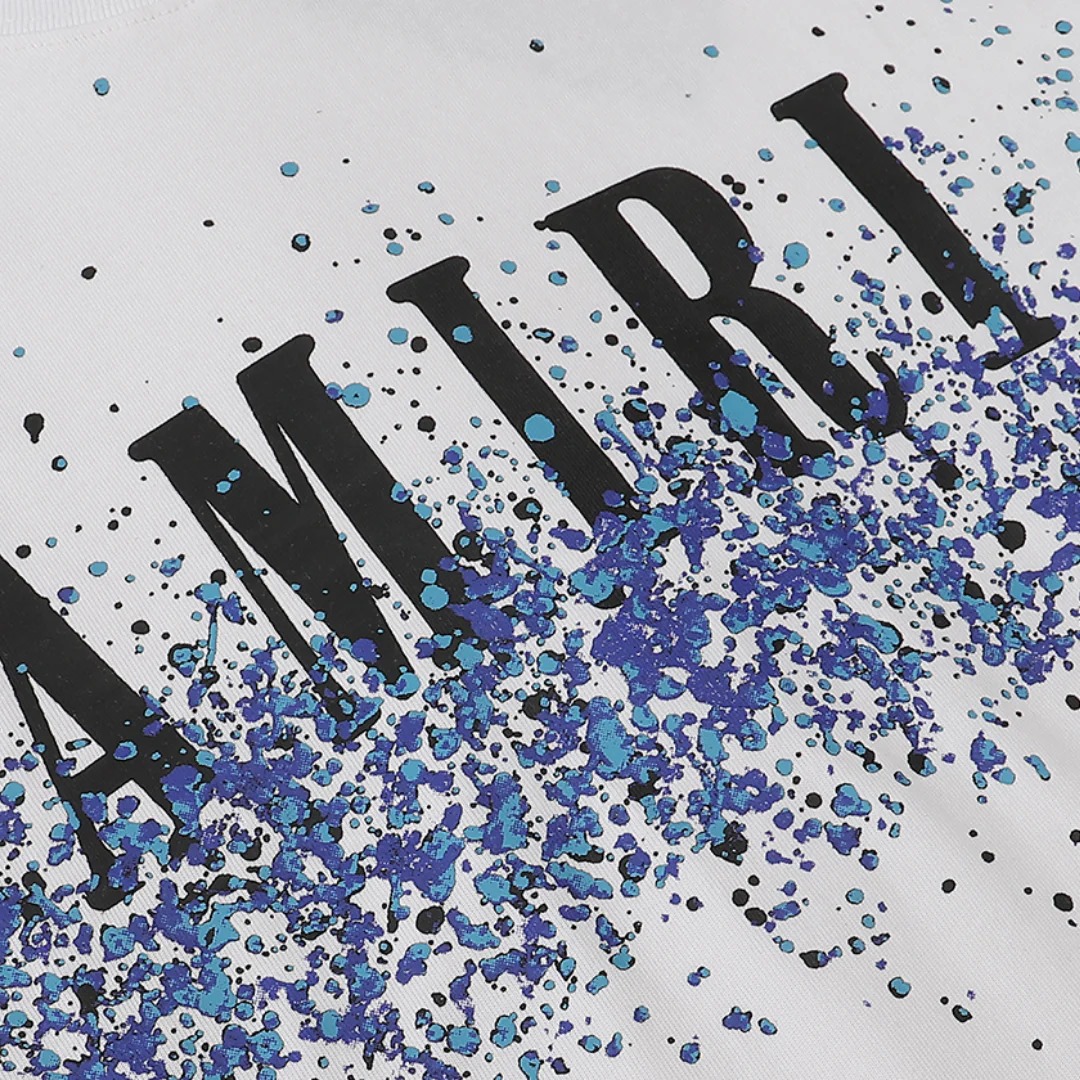


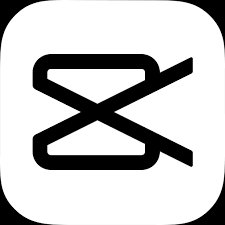







Post Comment