Drawing Management Software: Streamlining Project Collaboration and Efficiency
Introduction
In industries like construction, architecture, engineering, and design, managing drawings and blueprints effectively is crucial for project success. Traditional methods of organizing and distributing drawings—whether paper-based or using outdated digital systems—often result in delays, errors, and miscommunication. To address these challenges, drawing management software has emerged as an essential tool for organizing, accessing, and sharing design documents in a more efficient and collaborative way. This article delves into the benefits, key features, and popular solutions for drawing management software, illustrating how it can improve collaboration, productivity, and overall project outcomes.
What is Drawing Management Software?
Drawing management software is a digital platform designed to store, organize, manage, and share design documents, technical drawings, and blueprints. Whether it’s for architectural plans, engineering diagrams, or construction drawings, this software centralizes all project-related documents in one place, making it easier for teams to access and collaborate in real-time.
These software solutions are particularly valuable in industries where multiple teams—such as designers, architects, engineers, and contractors—need access to up-to-date drawings and revisions. Drawing management software ensures that everyone involved works from the latest version of the drawings, reducing the risk of errors and improving communication between all stakeholders.
Why is Drawing Management Software Important?
Managing drawings and technical documents can be a daunting task, especially when the project involves multiple revisions, a large team, and complex documents. Here’s why drawing management software is so important:
- Centralized Access: Instead of relying on physical copies or disconnected digital files, drawing management software provides a centralized location where all project drawings can be stored and accessed. This makes it easy for teams to find the right version of a drawing and eliminates the risk of using outdated or lost documents.
- Real-Time Collaboration: Drawing management software allows for real-time collaboration, ensuring that all team members have access to the most up-to-date documents. Team members can view, edit, or comment on drawings instantly, enabling faster decision-making and reducing delays in the project.
- Version Control: Construction and design projects often require multiple revisions of the same drawing. With drawing management software, version control ensures that only the latest version is used, and previous revisions can be accessed when needed. This prevents confusion and errors due to working with outdated drawings.
- Improved Communication: Clear communication is essential in any project, especially when multiple stakeholders are involved. Drawing management software facilitates communication by allowing team members to add annotations, comments, and suggestions directly on the drawings. This makes it easier to convey design changes and ensures everyone is on the same page.
- Security and Document Control: Protecting sensitive documents and intellectual property is crucial. Drawing management software offers secure cloud-based storage with role-based permissions, ensuring that only authorized individuals can view or modify drawings. Additionally, many platforms offer audit trails, which track who has accessed or modified documents.
Key Features of Drawing Management Software
To make the most out of drawing management software, it’s important to understand the key features that these platforms offer. The following features are essential for improving efficiency and collaboration:
1. Cloud-Based Storage and Access
Cloud-based storage is a game-changer for managing drawings and technical documents. With cloud-based solutions, team members can access the drawings from anywhere with an internet connection, whether they are in the office, on-site, or working remotely. This ensures that everyone has access to the latest versions of documents at all times.
2. Version Control
Version control is a vital feature of drawing management software, allowing teams to keep track of revisions and updates. Every time a drawing is edited or revised, the software automatically saves the new version while retaining the previous versions for reference. This prevents confusion and ensures that team members are always working with the most recent design.
3. Real-Time Collaboration and Communication
Collaboration tools such as comments, markup, and annotation features allow team members to interact directly on the drawings. This improves communication and allows for quick feedback, making it easier to make decisions and resolve issues in real-time. Real-time collaboration also ensures that no one is working with outdated or incomplete information.
4. Mobile Compatibility
Many drawing management platforms offer mobile compatibility, enabling users to access drawings and documents on smartphones or tablets. This feature is especially beneficial for construction teams working on-site who need to view or update documents while away from their desks. Mobile access ensures that teams stay connected and can make updates on the go.
5. Document Markup and Annotations
Drawing management software often includes advanced markup and annotation tools that allow users to add comments, highlights, and drawings directly on the design documents. This makes it easy to communicate changes, provide feedback, or highlight areas of concern, ensuring that everyone involved in the project understands the specific needs or modifications required.
6. Document Security and Permissions
Security is paramount when dealing with sensitive design files. Drawing management software provides secure document storage with encryption and role-based access permissions. With these features, companies can restrict access to specific documents based on the user’s role, ensuring that only authorized individuals can view or edit confidential drawings.
7. Integration with Other Tools
Many drawing management platforms integrate with other project management or design software, such as AutoCAD, BIM, or construction management tools. This seamless integration makes it easier to work across different platforms, improving overall workflow efficiency and reducing the risk of errors from transferring data between systems.
Benefits of Drawing Management Software
The implementation of drawing management software provides several advantages, including:
1. Enhanced Efficiency and Productivity
By centralizing documents and providing easy access, drawing management software significantly reduces the time spent searching for files and ensures that all team members have the latest version of the drawings. This streamlines workflows, speeds up decision-making, and allows teams to focus on more critical tasks. Real-time collaboration also reduces the back-and-forth communication that often slows down progress.
2. Reduced Errors and Miscommunication
With version control and real-time collaboration, drawing management software minimizes the chances of errors caused by outdated or incorrect documents. Markups, comments, and annotations on the drawings ensure that everyone involved in the project understands any changes or adjustments that need to be made, reducing the chances of costly mistakes.
3. Better Document Control and Security
Drawing management software provides robust security features, including role-based access and audit trails, to ensure that only authorized users can access or modify documents. These security measures help protect intellectual property and prevent unauthorized use of critical design files, safeguarding both the company and its clients.
4. Streamlined Collaboration
Drawing management software enables seamless communication between team members by allowing them to share files, annotate drawings, and provide feedback in real-time. This collaborative approach leads to faster decision-making and better alignment across teams, ensuring that everyone is working towards the same goal.
5. Cost Savings
By improving efficiency and reducing errors, drawing management software can help companies save time and money. Faster decision-making, fewer mistakes, and a reduction in rework all contribute to lower project costs. Additionally, the elimination of paper-based processes and the reduced need for physical storage helps reduce overhead costs.
Top Drawing Management Software Solutions
Several software platforms are designed to meet the specific needs of teams looking to manage their design documents efficiently. Here are a few of the top drawing management software solutions:
1. Procore
Procore is a comprehensive construction management platform that includes drawing management features such as version control, real-time collaboration, and mobile access. It’s perfect for construction teams that need a centralized platform to manage all project documents and drawings.
2. Bluebeam Revu
Bluebeam Revu is a popular software solution for managing PDF-based drawings and blueprints. Known for its powerful markup tools and version control features, Bluebeam Revu is a go-to choice for construction and engineering professionals.
3. PlanGrid
PlanGrid is a cloud-based platform designed specifically for construction teams to manage drawings. It offers easy access to project documents, markup tools, and real-time collaboration features, making it a valuable tool for field teams working on-site.
4. Aconex
Aconex is a cloud-based document management platform used in large-scale construction projects. It provides secure document storage, version control, and collaboration tools, helping teams efficiently manage their design documents and improve communication throughout the project lifecycle.
5. AutoCAD 360
AutoCAD 360 is a cloud-based version of the popular AutoCAD software that allows users to access, view, and edit drawings on mobile devices. It’s an excellent option for design professionals looking to manage their CAD drawings on the go.
Conclusion
Drawing management software is an essential tool for organizations that deal with complex design documents and blueprints. With features like centralized storage, version control, real-time collaboration, and secure sharing, these platforms help streamline workflows, improve team communication, and reduce the likelihood of errors. Whether you’re working on a small design project or a large-scale construction project, investing in drawing management software can significantly improve efficiency and project outcomes.
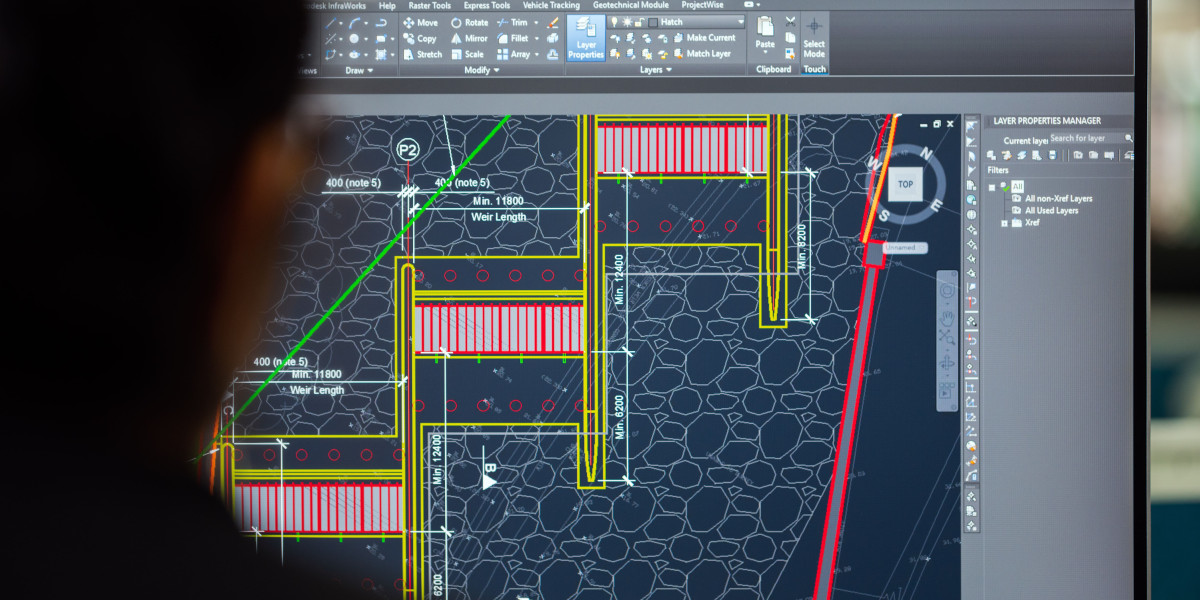












Post Comment