Can I Learn Advanced Excel Features in Online Courses?
In today’s fast-paced digital world, Excel has proven to be one of the most vital tools for managing data, creating financial models, and streamlining work processes. But mastering basic Excel skills is only the beginning. With advanced features, users can unlock its full potential, making them more efficient and valuable in the workplace. But is it possible to learn advanced Excel features in Excel courses online? The answer is a resounding yes! In fact, online Excel courses are designed to cater to different proficiency levels, including advanced users.
In this article, we’ll explore how Excel online courses can help you master advanced Excel features, the benefits of taking an online Excel course, and some of the advanced functions you can expect to learn.
Why Take an Online Excel Course?
Before diving into the advanced features, let’s address why enrolling in an Excel course online can be advantageous. Whether you’re a beginner or a seasoned user, an online Excel course offers flexible learning opportunities, allowing you to enhance your skills at your own pace. Here are a few reasons to consider:
- Flexibility: You can study anywhere, anytime, and at your own pace, making it easier to balance learning with your other commitments.
- Up-to-date content: Online Excel courses are frequently updated with the latest tools and functions.
- Access to expert instructors: Many online Excel courses offer lessons taught by industry professionals who bring real-world experience.
- Cost-effective: Compared to in-person classes, many online courses are more affordable, and some even offer free access.
Now that you know the benefits of taking an online Excel course, let’s focus on the core topic: learning advanced Excel features online.
What Are Advanced Excel Features?
Advanced Excel features go beyond the basic operations such as adding data, creating simple charts, or using basic formulas like SUM or AVERAGE. These features allow users to perform more complex data analysis, automate tasks, and visualize data more effectively.
Some key advanced Excel features include:
- Pivot Tables: For dynamic data analysis and summarization.
- Advanced Charting: For more professional and in-depth data visualization.
- Macros and VBA (Visual Basic for Applications): To automate repetitive tasks and create customized functions.
- Advanced Functions: Such as VLOOKUP, INDEX-MATCH, and IFERROR for data manipulation and analysis.
- Data Analysis Tools: Like Solver and Goal Seek for optimization problems.
Incorporating these features into your workflow can lead to higher efficiency and productivity. Luckily, many Excel online courses cover these advanced topics in depth.
Benefits of Learning Advanced Excel Features Online
Learning advanced Excel features through online Excel courses offers multiple benefits. Whether you’re enhancing your skill set for a job or preparing for a new role, mastering advanced Excel features online can be transformative.
- Hands-on learning: Most online Excel courses offer interactive lessons where you can immediately apply what you’ve learned.
- Self-paced learning: You can learn advanced Excel features when it fits your schedule, without feeling pressured.
- Expert guidance: Many Excel courses online offer mentorship or real-time feedback from Excel experts.
- Cost savings: Learning online usually eliminates travel costs and course fees can be lower than traditional classes.
Can Online Excel Courses Help You Master Data Analysis?
Absolutely! Data analysis is one of the most powerful aspects of Excel, and it’s where many advanced features shine. In an online Excel course, you’ll dive deep into:
- Sorting and Filtering: Techniques to manage and analyze large data sets.
- Conditional Formatting: To visually identify trends and anomalies.
- Data Validation: To ensure your data entries are correct and structured.
- Power Query and Power Pivot: These tools allow for complex data manipulation and large-scale analysis, crucial for handling big data sets.
The skills taught in these online Excel courses can help you in roles such as financial analysis, business intelligence, and even project management.
Mastering Pivot Tables and Advanced Charting Techniques in Online Excel Courses
Pivot Tables are an essential feature of Excel that allows users to quickly organize and summarize large amounts of data. In an advanced Excel online course, you will learn:
- How to build and manipulate Pivot Tables to gain deeper insights into your data.
- Techniques for grouping, sorting, and filtering data within Pivot Tables.
- Advanced Pivot Table functionalities like calculated fields and items.
In addition, you’ll master advanced charting techniques that help you create visually appealing reports. Online Excel courses will teach you how to use:
- Sparklines: For embedding tiny graphs within cells.
- Dynamic charts: That automatically update when new data is added.
- Combination charts: To represent multiple data sets on the same chart.
Mastering these advanced charting techniques will make your presentations and reports more impactful.
Automation with Macros and VBA in Online Excel Courses
Automating tasks is one of the most sought-after advanced Excel skills. In many online Excel courses, you will learn to use Macros and VBA to:
- Record and edit macros: Automating repetitive tasks, such as formatting or data input, saves hours of work.
- Use VBA for customization: You’ll learn how to write VBA code to create complex and unique solutions tailored to your needs.
Learning to automate Excel tasks can drastically reduce the time spent on routine work, which is why these features are heavily emphasized in advanced Excel courses online.
Learning Advanced Formulas and Functions Through Online Excel Courses
Advanced formulas and functions are what truly set experienced Excel users apart. A good Excel online course will teach you how to master formulas like:
- VLOOKUP and HLOOKUP: For searching data across rows or columns.
- INDEX and MATCH: A more flexible alternative to VLOOKUP.
- IF and Nested IF Functions: For complex logical comparisons.
- SUMIF and COUNTIF: For conditional counting and summation.
- ARRAY Functions: For working with multiple data points at once.
By the end of an advanced online Excel course, you’ll be able to create powerful formulas that can significantly speed up your work processes.
How to Choose the Right Online Excel Course for Advanced Features
With so many Excel online courses available, it’s crucial to choose one that aligns with your goals. Here are some factors to consider:
- Course Content: Make sure the course covers advanced Excel topics such as Macros, Pivot Tables, and VBA.
- Instructor Expertise: Look for courses taught by instructors with industry experience.
- Hands-on Projects: Choose courses that offer real-world projects to test your skills.
- Course Reviews: Check reviews and ratings from past students to ensure quality.
Popular platforms like Coursera, Udemy, and LinkedIn Learning offer comprehensive online Excel courses for all proficiency levels.
How Long Does It Take to Learn Advanced Excel Features Online?
The time it takes to learn advanced Excel features depends on your current skill level and the depth of the course. Most Excel courses online for advanced users are structured to be completed within a few weeks, assuming you commit a few hours per week. However, if you’re looking to truly master every aspect of Excel, ongoing practice and application will be essential.
Certification in Advanced Excel: Is It Worth It?
Many online Excel courses offer certification upon completion. While not all employers require an advanced Excel certification, it can be a great way to validate your skills and stand out in the job market. Excel certifications demonstrate that you are proficient in key areas, such as data analysis, automation, and complex problem-solving.
Real-World Applications of Advanced Excel Skills
The advanced features of Excel are applicable in various industries, including finance, marketing, logistics, and more. Here are a few examples:
- Financial Modeling: Use advanced formulas and data analysis to predict future performance.
- Project Management: Use Pivot Tables and Macros to track progress and automate reports.
- Data Visualization: Present data insights to stakeholders using advanced charting techniques.
Conclusion: Maximizing Your Excel Skills Through Online Learning
In conclusion, yes, you can absolutely learn advanced Excel features through online Excel courses. With the right course, you can dive deep into data analysis, master automation, and utilize Excel’s most powerful features. Whether for career advancement or personal development, taking an Excel course online offers a flexible and efficient way to expand your skill set.
By investing time in an Excel online course, you’ll not only gain valuable knowledge but also enhance your efficiency and productivity in any role that requires data management and analysis.
click here to visit website
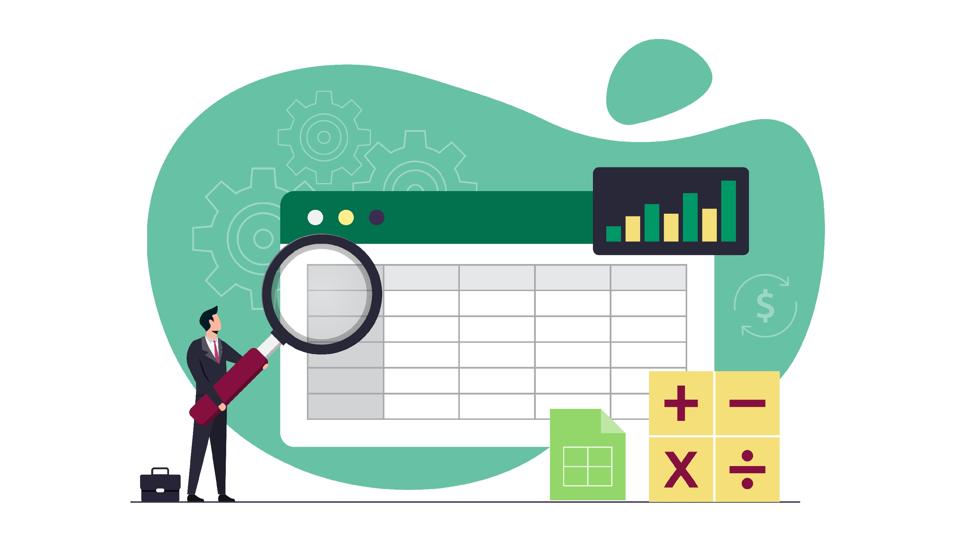
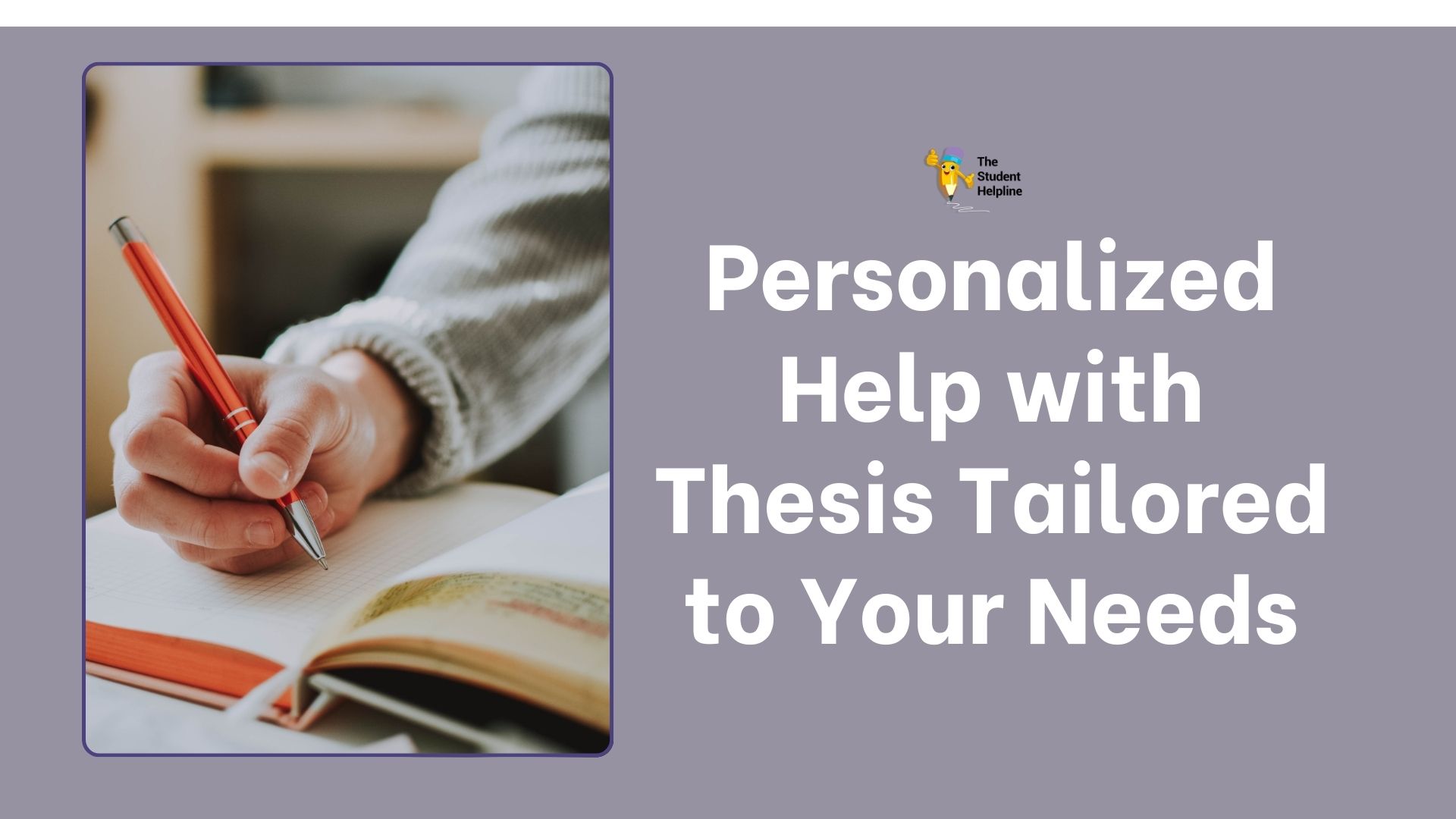











1 comment