Billing Software: A Complete Guide to Streamlined Business Operations
In today’s fast-paced business world, efficiency and accuracy are vital. One key tool that helps businesses maintain this efficiency is billing software. With automation and easy access to real-time data, billing software has transformed how businesses manage invoices, track payments, and handle financial records.
What is Billing Software?
Billing software is a digital tool designed to streamline the process of creating invoices, managing payments, and tracking billing information. It automates billing tasks, which reduces human error and saves time, allowing businesses to focus more on growth and customer satisfaction.
Types of Billing Software
- Standalone Billing Software
Independent software focusing solely on billing and invoicing tasks. This is suitable for small businesses that need basic billing functions. - ERP-Integrated Billing Software
Part of a larger enterprise resource planning (ERP) system, providing comprehensive tools for billing, accounting, and inventory. Ideal for medium to large businesses. - Cloud-Based Billing Software
Accessible from anywhere with internet access, this software stores data securely online. It’s best for businesses with remote teams or those wanting flexible access to billing data. - Customized Billing Software
Tailored to specific business needs, providing unique functionalities that align with company processes. This is great for companies with complex billing structures.
Key Features of Billing Software
- Automated Invoicing
Create and send invoices automatically based on schedules or upon completion of work, saving time and reducing manual entry errors. - Payment Processing
Many billing solutions integrate with payment gateways to allow easy and secure online payments, offering convenience to clients and speeding up payment cycles. - Expense Tracking
Track all business expenses and include them in invoices when necessary, giving a clear overview of costs. - Tax Management
Automatically calculate and apply taxes to invoices based on location or service, ensuring tax compliance. - Multi-Currency Support
For businesses working internationally, billing software can handle multiple currencies, making it easier to work with global clients. - Customer Management
Stores client information, including contact details, billing history, and preferences, which can help with personalized service. - Reports and Analytics
Get insights into billing data, such as outstanding invoices, revenue patterns, and expenses, which aids in financial planning and decision-making.
Benefits of Using Billing Software
- Efficiency and Time Savings
By automating tasks, billing software eliminates the need for repetitive manual work, allowing staff to focus on more strategic responsibilities. - Increased Accuracy
With automation, the chances of errors in invoicing and payments decrease significantly, ensuring accurate records and smoother transactions. - Better Cash Flow Management
Timely invoicing and faster payment processes improve cash flow. The software can remind clients of upcoming due dates, reducing delays. - Enhanced Customer Satisfaction
Quick and accurate billing, easy payment options, and well-organized records contribute to a better customer experience. - Scalability
As a business grows, billing software can adapt to handle more clients, currencies, and complex invoicing needs, making it a long-term solution. - Data Security
Billing software often comes with encryption and access controls, keeping sensitive billing information secure.
How to Choose the Right Billing Software
When selecting billing software, consider the following factors:
- Business Size and Needs
Small businesses may only need basic invoicing tools, while larger companies might benefit from ERP-integrated solutions with advanced features. - Customization Options
Ensure the software can be customized to suit your unique business requirements, especially if you have industry-specific billing needs. - Ease of Use
Choose software with a user-friendly interface to make it easy for staff to use without extensive training. - Integration Capabilities
Look for software that can integrate with other tools you use, such as accounting, CRM, or ERP systems. - Customer Support and Training
Good customer support and available training resources are essential for quickly resolving issues and helping your team make the most of the software.
Future Trends in Billing Software
Billing software is continually evolving. Here are a few trends shaping its future:
- AI and Automation
With AI, billing software can predict client behaviors, optimize payment schedules, and detect anomalies in billing patterns. - Blockchain for Security
Blockchain technology is increasingly being used to create secure, tamper-proof billing records, offering businesses a new level of data integrity. - Mobile Billing Solutions
Mobile-friendly billing software allows for on-the-go billing management, which is especially useful for freelancers and remote teams. - Real-Time Analytics
More billing software will incorporate real-time data analytics, enabling businesses to monitor and respond to financial trends instantly.
Final Thoughts
Billing software is an essential tool for modern businesses, offering efficiency, accuracy, and better cash flow management. From simple invoicing to comprehensive billing management, this software adapts to various business needs and can grow with your organization.
Investing in a quality billing software solution can streamline operations, enhance customer satisfaction, and provide valuable financial insights. Whether you’re a small startup or a large enterprise, billing software can play a crucial role in your business success.











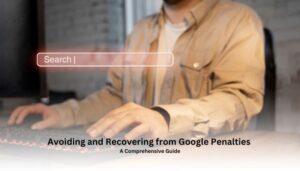


Post Comment