Best Practices for WooCommerce Multistep Product Configurators
The WooCommerce Multistep Product Configurator is a valuable tool for store owners who want to offer customizable or complex products by guiding customers through a step-by-step selection process. This functionality is especially useful for products that have various options, features, or personalization choices, such as apparel, furniture, or custom electronics. By breaking down product configuration into multiple stages, the configurator enhances the user experience, improves engagement, and simplifies decision-making, leading to increased conversions and fewer cart abandonments. Here’s a deep dive into its benefits, features, and setup process.
Why Use a Multistep Product Configurator?
A multistep product configurator in WooCommerce makes the buying process more intuitive, especially when products come with multiple options. Here’s why:
- Enhanced User Experience: Customers can configure products through manageable steps, such as choosing colors, sizes, features, or materials, one at a time. This reduces the cognitive load of seeing all options at once and leads to a more satisfying, organized shopping experience.
- Higher Conversion Rates: By presenting options gradually, the configurator keeps customers focused, guiding them through each necessary decision. This sequential approach often translates to higher conversions as it minimizes distractions and confusion.
- Lower Abandonment Rates: A clear, step-by-step configuration reduces the likelihood of users abandoning the process due to decision fatigue or an overwhelming selection of options.
- Better Visualization: A multistep process allows customers to visualize each customization choice, giving them a clearer view of how the final product will look. This reassurance helps build confidence in the purchase, reducing doubts that might lead to abandoned carts.
Key Features of the WooCommerce Multistep Product Configurator
- Step-by-Step Customization: Breaks down the product setup into easy-to-follow stages. Customers can view and adjust each option progressively, keeping them engaged throughout the customization process.
- Conditional Logic: Advanced configurators include conditional logic, where options in later stages depend on earlier choices. For instance, selecting a specific material could unlock unique color options, streamlining the process by only displaying relevant options.
- Visual Previews: Often, configurators include visual previews of each choice, such as images or swatches, allowing customers to instantly see how each change impacts the final product.
- Progress Indicator: To keep customers aware of where they are in the configuration journey, a progress bar or indicator shows how many steps are left. This transparency encourages users to complete the process rather than abandoning it mid-way.
- Customization Summary: A summary of all selected options is typically provided at the end, giving customers a final opportunity to review their choices before checkout. This transparency can help ensure satisfaction and reduce returns.
- Mobile Optimization: A responsive design ensures that the configurator works seamlessly across devices, which is essential as mobile shopping continues to rise.
How to Set Up a Multistep Product Configurator in WooCommerce
- Choose a Multistep Plugin: First, select a plugin that supports multistep product customization. Popular options include WooCommerce Custom Product Add-Ons or WooCommerce Composite Products, both of which allow you to add customization steps.
- Define the Product Attributes and Steps: Plan the attributes of your product that you want customers to customize. For instance, if you’re selling customizable furniture, your steps might include choosing the fabric, color, size, and leg style. Each step should be designed to make the process logical and easy to follow.
- Configure Conditional Logic (if needed): For complex products, set up conditional logic so that certain options appear only based on previous selections. This simplifies the configurator by hiding irrelevant options, making it easier for customers to navigate.
- Add Visual Previews: Enable image previews or swatches wherever possible to make options visually clear. A preview tool can enhance the user’s confidence in their selection, as they can see each option before committing to it.
- Set Up a Progress Indicator: A progress bar can keep customers aware of their progress through the customization journey. This is particularly useful for products with more than a few steps, as it assures customers that they are moving closer to completion.
- Test on Various Devices: Ensure your configurator is fully responsive by testing on different devices. Since mobile commerce is growing, it’s essential that your configurator is optimized for smaller screens.
- Review and Launch: Test your configurator thoroughly before launching. Go through the entire customization process to catch any issues. A well-tested configurator will provide a seamless experience for your customers.
Best Practices for WooCommerce Multistep Product Configurators
- Keep It Simple: Avoid creating too many steps. While breaking down the process is helpful, too many steps may frustrate customers. Focus only on essential options that contribute directly to the customization experience.
- Use Visual Cues: Visual elements such as color swatches, icons, and preview images make the customization process intuitive. Customers should feel like they’re interacting with each option rather than just selecting text-based choices.
- Show Costs Transparently: Display prices for each customization option clearly. This helps customers make informed decisions without the risk of unexpected costs at checkout, which can lead to cart abandonment.
- Highlight Key Options First: Prioritize the most impactful choices early in the configuration process. This approach keeps customers engaged, as they’ll see significant customizations early on rather than waiting until the final stages.
- Offer a Review Stage: Before checkout, provide a summary of the chosen options. This allows customers to verify their choices, giving them confidence in their selection and reducing the likelihood of returns.
Examples of WooCommerce Multistep Product Configurator Use Cases
- Custom Apparel: For stores selling custom t-shirts or jackets, the configurator could allow customers to choose color, size, material, sleeve length, and even upload their own designs.
- Furniture Customization: A furniture store could enable customers to select the type of wood, fabric, color, and size for each item, with previews showing how each customization changes the look of the piece.
- Bespoke Jewelry: A jewelry store could allow customers to choose the metal, gemstone, and engraving, showing previews of how each choice affects the final product.
- Electronics: For customizable electronics, such as computers, a configurator could guide customers through selecting components like the processor, RAM, storage, and graphics card.
Benefits of Using a Multistep Product Configurator in WooCommerce
- Enhanced Shopping Experience: A configurator guides customers through each option in a logical flow, reducing confusion and creating an engaging, interactive experience.
- Boosted Conversion Rates: By simplifying the decision-making process, a multistep product configurator can lead to higher conversion rates, as customers feel more confident in their purchase.
- Increased Average Order Value: Configurators often encourage customers to add upgrades or premium options they might not have considered, increasing the average order value.
- Reduced Product Returns: When customers can see a preview of their customized product and make informed choices, they’re more likely to be satisfied with the final result, reducing return rates.
- Differentiation from Competitors: Offering customization sets your store apart from others. This added value can attract customers looking for unique, personalized products, giving your business a competitive edge.
Conclusion
A WooCommerce Multistep Product Configurator is a powerful tool for eCommerce businesses that want to offer a tailored shopping experience for complex or customizable products. By guiding customers through a step-by-step selection process, the configurator makes it easy for them to personalize their purchases while reducing the likelihood of abandoned carts. From improving user experience to boosting conversion rates, this plugin can have a significant impact on your online store’s success. If you’re looking to offer an enhanced shopping experience, consider implementing a multistep product configurator to elevate your WooCommerce store.


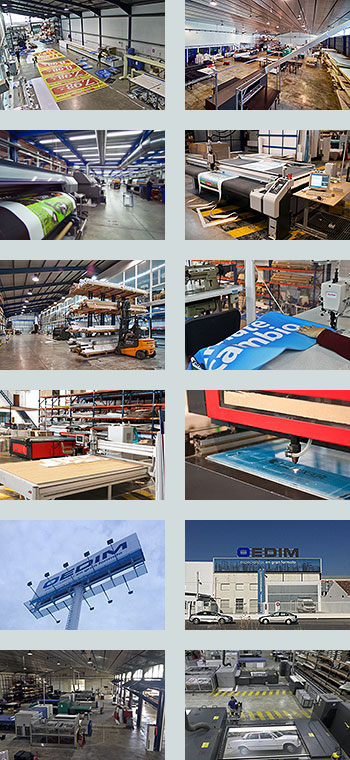






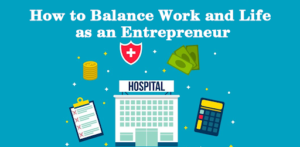




Post Comment