Benefits of Optimizing Your WooCommerce Checkout Fields
The checkout process is a critical step in any online shopping journey, directly impacting sales and customer satisfaction. In WooCommerce, having control over checkout fields can be transformative. By customizing these fields with tools like the WooCommerce Checkout Page Editor, you can create a streamlined, user-friendly experience that can significantly boost conversions.
This article covers the benefits of optimizing your WooCommerce checkout fields, detailing how customizations can help meet your unique business needs, reduce cart abandonment, and increase order value.
Why Customize WooCommerce Checkout Fields?
WooCommerce’s standard checkout layout includes fields that may not be relevant for every store, and unnecessary fields can slow down the checkout process. Optimizing checkout fields allows you to remove irrelevant fields, add essential ones, and rearrange fields to improve usability.
Key Reasons to Customize WooCommerce Checkout Fields
- Streamlined User Experience: Reduce friction in the checkout process to create a seamless experience.
- Higher Conversion Rates: A fast and intuitive checkout leads to more completed purchases.
- Data Collection Flexibility: Customize fields to gather specific information essential to your business.
- Reduced Cart Abandonment: Simplified checkouts help to retain customers until they finish the purchase.
With WooCommerce checkout page editor plugin, you have complete control over the checkout form, allowing you to add, remove, and reorder fields to fit your store’s needs.
Benefits of Optimizing WooCommerce Checkout Fields
1. Improved Customer Experience
Every extra field in your checkout process can deter customers from completing their purchases. By customizing the WooCommerce checkout page to reduce or simplify fields, you create a faster, more enjoyable experience. Streamlining these fields helps to minimize the time customers spend on checkout, reducing frustration and encouraging them to return.
For example, if your store sells digital products, you might eliminate fields related to shipping, as they’re irrelevant for digital orders. This customization creates a checkout flow that feels tailored and specific to the customer’s purchase.
2. Increased Conversion Rates
Optimizing checkout fields can positively impact conversion rates by making the checkout process shorter and easier to complete. With a well-customized checkout page, customers feel less overwhelmed, which leads to fewer cart abandonments and higher completion rates.
Studies show that shorter checkouts result in more successful purchases. Removing unnecessary fields, like company information for B2C businesses, or simplifying address fields, can help minimize obstacles that might otherwise cause customers to drop off.
3. Enhanced Data Collection
The WooCommerce Checkout Page Editor plugin allows you to add fields that are specific to your business’s needs, providing opportunities to collect valuable information. For example, if you’re running a personalized gift store, you could add a “gift message” field during checkout, allowing customers to include special notes with their orders.
This ability to tailor data collection enhances marketing efforts and customer insights, allowing you to craft better-targeted promotions and better serve your customers’ preferences.
4. Reduced Cart Abandonment Rates
Cart abandonment is often due to lengthy or complex checkout processes. By simplifying the checkout experience, you can lower abandonment rates. Streamlined checkout pages that require only necessary information help keep the customer engaged, allowing them to finish their purchase without unnecessary friction.
Optimized checkout fields also show customers that your store respects their time. Optional fields that are clearly marked or customizable instructions in fields can make a significant difference in user satisfaction.
5. Enhanced Order Value with Upsell Opportunities
A customized checkout process can include fields or options that increase the average order value. For example, you can add optional checkboxes for related products or services, such as gift wrapping or express shipping, which may lead customers to spend more.
By offering additional options directly on the checkout page, you allow customers to enhance their purchase without needing to go back to the main store page. These upsell opportunities can provide incremental revenue with minimal effort.
6. Personalized Checkout Experience
Creating a checkout experience that feels personalized to each customer can help build brand loyalty. WooCommerce’s Conditional Checkout Fields plugin offers options to display certain fields based on user-specific criteria, such as location, items in the cart, or customer role (e.g., retail or wholesale).
This personalized approach allows you to offer region-specific shipping methods or exclusive offers to VIP customers. Tailoring these elements based on customer preferences can help to create a meaningful shopping experience, increasing customer retention and satisfaction.
Also Read About Add Video to WooCommerce Product Gallery
Conclusion
Optimizing your WooCommerce checkout fields with the WooCommerce Checkout Page Editor can significantly enhance your store’s checkout experience, leading to higher conversion rates, reduced cart abandonment, and improved customer satisfaction. Whether you’re running a small online boutique or a large eCommerce store, tailoring checkout fields to your business model ensures that customers complete their purchases smoothly.
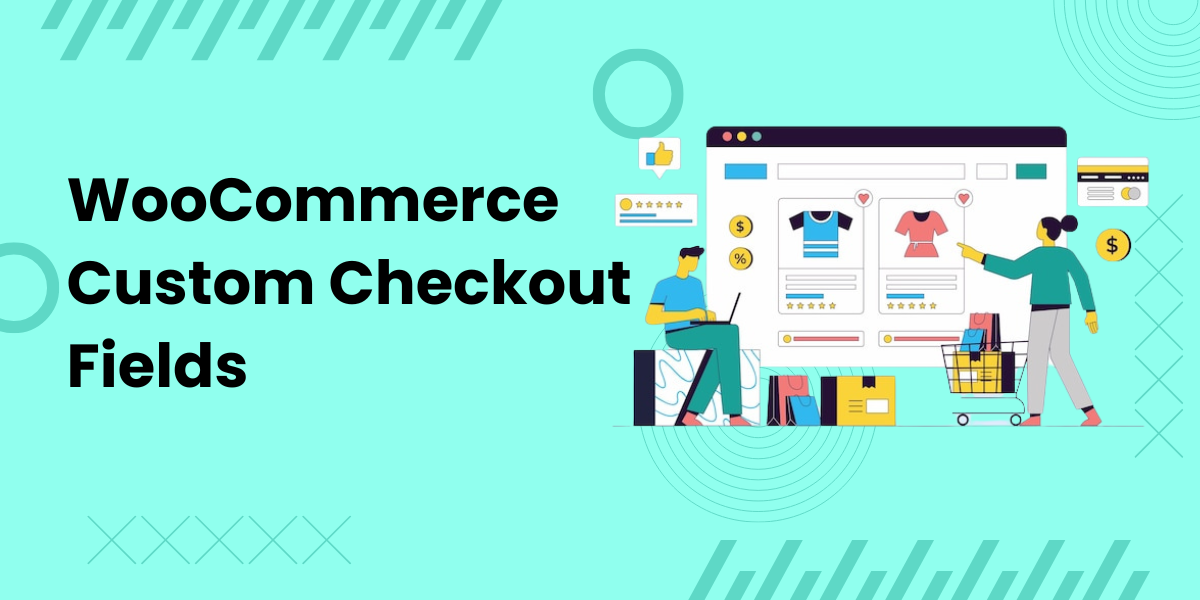













Post Comment