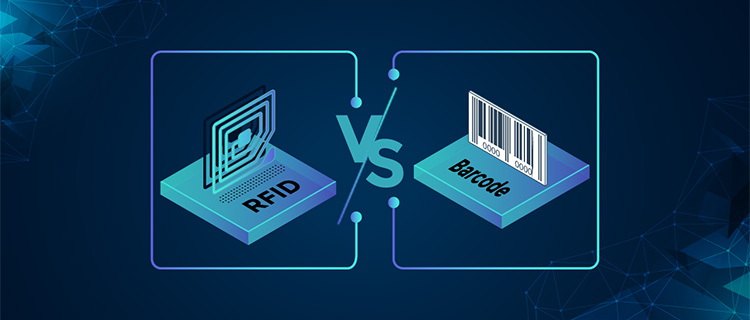Barcodes for Library Books vs RFID: Which Is Best for Your Library?
In the ever-evolving landscape of library management, technology plays a crucial role in streamlining operations and improving user experience. One critical decision library administrators face is choosing between traditional barcodes and Radio Frequency Identification (RFID) for tracking and managing library books. While both systems have their merits, selecting the right technology depends on a library’s size, budget, goals, and staff capacity.
Understanding the Basics
Barcodes
Barcodes are one-dimensional visual patterns that store numeric or alphanumeric data. They are read using optical scanners, typically handheld or mounted devices. Most libraries have used barcode systems for decades to catalog books, manage checkouts, and maintain inventory.
RFID
RFID, on the other hand, uses radio waves to identify and track items. Each book has an embedded RFID tag, and scanners or antennas read the tag without direct line-of-sight—meaning multiple books can be scanned at once, even from within a bag or stack.
Advantages of Barcodes
1. Cost-Effective Implementation
Barcodes are significantly cheaper to implement than RFID. Printing barcode library labels and purchasing barcode scanners involve minimal investment, making it an ideal choice for small to medium-sized libraries with limited budgets.
2. Simplicity and Familiarity
Barcodes are simple to use and widely understood by library staff. There’s less need for specialized training, and the existing library management systems often come with built-in barcode support.
3. Reliable for Basic Tasks
For essential tasks such as check-in, check-out, and inventory control, barcodes perform reliably when scanned properly. They offer a tried-and-true solution for libraries not requiring high-speed processing or advanced security.
Disadvantages of Barcodes
1. Slower Processing
Barcodes must be scanned individually and require a clear line of sight. This makes them slower, especially when handling large volumes of books.
2. Wear and Tear
Barcode labels can become damaged over time due to handling, fading, or peeling, leading to scanning errors and the need for replacements.
3. Limited Functionality
Barcodes store minimal information and cannot support advanced features such as automated sorting or theft prevention without additional systems.
Advantages of RFID
1. Faster Transactions
RFID systems dramatically speed up circulation. Staff can check out or return multiple items simultaneously without scanning each book individually. Some libraries even offer self-service kiosks using RFID, improving user convenience and reducing queues.
2. Enhanced Inventory Management
With RFID, inventory checks can be done using portable scanners that read items on the shelf without removing them. This saves time and improves accuracy in tracking lost or misplaced items.
3. Improved Security
Many RFID systems integrate with electronic article surveillance (EAS) gates at library exits. If someone attempts to remove an item without proper checkout, an alarm is triggered—helping reduce theft or loss.
4. Automation Potential
RFID opens doors for automation in shelving, sorting, and inter-library transfers. Some advanced systems use robotics combined with RFID to handle backend logistics, especially in large academic or national libraries.
Disadvantages of RFID
1. Higher Initial Cost
The biggest drawback of RFID is the upfront investment. RFID tags are more expensive than barcodes, and the supporting infrastructure—readers, antennas, software integration—adds to the cost. For many smaller libraries, this can be a significant barrier.
2. Technical Complexity
Implementing RFID requires careful planning, staff training, and ongoing maintenance. Libraries need to ensure that the system integrates well with their Library Management Software (LMS) and IT infrastructure.
3. Privacy Concerns
Since RFID uses radio waves, there are occasional concerns about data privacy. However, most RFID tags in libraries are read-only and don’t store personal information, mitigating potential risks.
Which One Should You Choose?
Choosing between barcodes and RFID depends on your library’s specific needs. Here’s a quick comparison:
| Feature | Barcodes | RFID |
| Cost | Low | High |
| Speed | Slow | Fast |
| Ease of Use | Very easy | Moderate |
| Inventory Accuracy | Manual, time-consuming | Fast and automated |
| Security | Limited | Enhanced |
| Scalability | Limited | High |
Consider Barcodes If:
- Your library is small or medium-sized
- You have budget constraints
- You’re looking for a simple and reliable solution
Consider RFID If:
- You handle high volumes of circulation
- You want to enhance security and automation
- You can afford a higher initial investment
Hybrid Solutions: The Middle Ground
Some libraries choose a hybrid model—starting with barcodes and gradually transitioning to RFID. This phased approach allows libraries to manage costs while preparing for future upgrades. Some LMS platforms support both technologies, making the transition smoother.
Conclusion
Both barcodes and RFID systems offer valuable benefits for library book management. Barcodes remain a cost-effective and practical choice for many libraries, while RFID presents a path toward modernization and efficiency. Ultimately, the decision should align with your library’s size, goals, budget, and vision for future growth.
Before making a switch or upgrade, conduct a needs assessment, consult with vendors, and consider pilot testing. With the right technology in place, your library can serve patrons more effectively and operate with greater ease.