WooCommerce Social Media Share Buttons: A Simple Way to Boost Engagement and Sales
In today’s digital age, social media is where conversations happen and trends are born. For online store owners, leveraging this space is a must. Adding WooCommerce social media share buttons to your store is an easy way to harness the power of social networks, making your products visible to a wider audience. With just a click, your customers can share their favorite items on platforms like Facebook, Instagram, and WhatsApp, while earning discounts for their efforts.
This simple addition can lead to more traffic, increased trust, and—most importantly—boosted sales. Let’s explore how this tool can become a game-changer for your WooCommerce store.
What Are WooCommerce Social Media Share Buttons?
WooCommerce social media share buttons allow customers to share products from your store directly to their social media accounts. These buttons can be easily integrated into your product pages, making it convenient for visitors to promote your products with just a click. In return, they get a discount or coupon code to apply on their purchase.
The best part? These shares act as free promotions. Your customers are essentially endorsing your products to their network, bringing in more traffic and potential sales without any additional ad spend.
Why Social Sharing Works
We live in a world where social proof plays a huge role in buying decisions. When people see that their friends or family are sharing products, they’re more likely to trust the brand and make a purchase themselves. WooCommerce social media share buttons tap into this natural behavior, encouraging customers to become brand advocates.
Instead of investing heavily in ads, social sharing gives your brand a more organic reach. Plus, by offering a discount incentive, you’re motivating customers to share your products while also nudging them to complete their purchase.
Key Features of WooCommerce Social Media Share Buttons
1. Effortless Sharing
Adding share buttons makes it incredibly easy for customers to promote your products. Whether they’re browsing on their phone or desktop, they can quickly share products on their favorite social platforms, including Facebook, Twitter, WhatsApp, and more.
2. Built-In Incentives
One of the most compelling aspects of the plugin is its discount feature. Customers can earn fixed or percentage-based discounts just for sharing products. This not only encourages more shares but also boosts sales, as customers are more likely to use the coupon.
3. Customization Options
Want to tailor the look and feel of the share buttons? With WooCommerce social media share buttons, you have complete control over customization. Adjust the button text, color, and placement to match your store’s branding. You can also modify the discount offers to fit your specific promotions or marketing strategy.
4. Increased Visibility and Trust
Every time a product gets shared, it’s exposed to a new audience. The more shares you get, the more potential buyers learn about your products. This organic visibility, combined with the trust that comes from a friend’s recommendation, can significantly impact your store’s growth.
How WooCommerce Social Media Share Buttons Improve Your Store’s Performance
Boosts Organic Traffic
When customers share your products on their social media accounts, they’re essentially driving free traffic to your store. Each share acts like a referral, bringing in more potential customers who might be interested in what you offer.
Enhances Customer Loyalty
Offering a discount for sharing products builds a sense of loyalty. Your customers feel rewarded, and in turn, they are more likely to revisit your store. Plus, the act of sharing itself creates a positive association with your brand.
Encourages Repeat Purchases
Discount codes received through social sharing are often the nudge customers need to make a purchase or come back for more. By encouraging customers to share and use these discounts, you create a cycle of repeat business.
Customization Made Easy
One of the standout features of WooCommerce social media share buttons is its flexibility. The plugin allows you to fine-tune almost every element to fit your brand. You can:
- Choose which social media platforms to display
- Customize the text of the share buttons
- Decide where the buttons appear on your product pages
- Offer different types of discounts, including fixed amounts or percentages
- Track the success of your sharing campaign through WooCommerce analytics
These customization options let you craft a user experience that feels natural and on-brand, without overwhelming your customers with too many options.
FMEaddons: Your Best Option for Social Sharing
With many plugins available, why choose FMEaddons for your WooCommerce social media share buttons? The answer is simple: it’s feature-packed, user-friendly, and offers unmatched customization. FMEaddons ensures that every part of your social sharing experience is smooth, from the setup process to customer interactions.
Plus, FMEaddons goes above and beyond with regular updates and top-notch customer support. So, whether you’re a seasoned WooCommerce expert or just starting out, this plugin makes social sharing an effective part of your marketing strategy.
How to Set Up WooCommerce Social Media Share Buttons
Setting up WooCommerce social media share buttons is quick and hassle-free:
- Install the plugin from the WooCommerce store or your WordPress dashboard.
- Configure which social platforms you want to enable for sharing.
- Customize the appearance of the share buttons to match your brand.
- Set up discount offers—either percentage-based or fixed—to reward customers who share products.
- Publish, and you’re all set!
Once live, your customers will be able to start sharing products and earning discounts, helping you drive traffic and boost sales.
Conclusion: Use WooCommerce Social Media Share Buttons to Grow Your Store
If you’re looking for a simple yet effective way to increase your product’s visibility, add WooCommerce social media share buttons to your store today. By giving customers an easy way to share your products while offering them an incentive, you’re building a loyal customer base and generating more sales—without spending a fortune on ads.
With FMEaddons, you’ll have access to all the features you need to customize your buttons and track their success. Start using social sharing to your advantage and watch your store thrive!
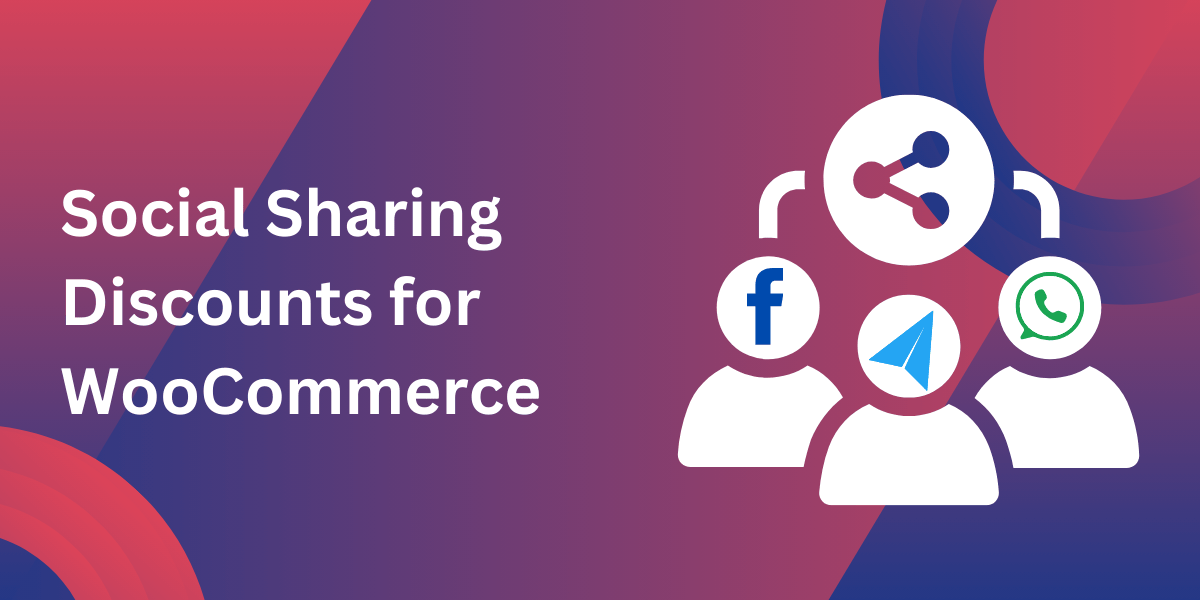


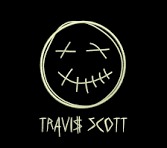









Post Comment