Ancestry Media Sync Issues On Family Tree Maker 2019
Family Tree Maker 2019 (FTM 2019) is a popular genealogy software that helps users organize and build their family trees. One of its standout features is its ability to sync with Ancestry.com, allowing users to access their tree data seamlessly across platforms. However, many users have reported issues with Ancestry Media Sync Issues media files on FTM 2019. Understanding these problems and how to address them can save users time and frustration.
Common Ancestry Media Sync Issues
Media syncing issues can manifest in several ways. Here are some of the most common problems:
- Incomplete Media Uploads:
- Some users notice that not all media files (photos, documents, or stories) upload to Ancestry from FTM 2019 or vice versa. This can lead to gaps in data when accessing trees on either platform.
- Sync Errors or Failures:
- A sync session might fail entirely, often accompanied by error messages such as “Sync Error,” “Sync Interrupted,” or “Unable to Complete Sync.”
- Missing Media Links:
- After syncing, some media items may appear in the tree but are missing the actual file or have broken links. This issue can occur if files are moved or renamed on a local device.
- Duplicate Media Files:
- Duplicates of the same media file may appear after syncing, cluttering the tree and increasing storage requirements.
- Slow Sync Speeds:
- Large media files or a high number of media items can significantly slow down the sync process, sometimes making it seem like the sync has frozen.
Possible Causes
Media sync issues can arise from various factors, including:
- Large File Sizes:
- High-resolution images or lengthy video files can slow down or interrupt the sync process due to their size.
- Internet Connectivity Problems:
- A weak or intermittent internet connection can lead to incomplete uploads or downloads during syncing.
- Software Bugs:
- FTM 2019 or the Ancestry platform may occasionally have bugs that disrupt the sync process. Updates to either platform can sometimes introduce new issues.
- File Corruption:
- Corrupted media files can cause syncing to fail or result in missing files on one platform.
- Outdated Software:
- Using an outdated version of FTM 2019 or failing to update your tree on Ancestry can lead to compatibility issues.
Troubleshooting Steps Ancestry Media Sync Issues
If you are experiencing media sync issues with Family Tree Maker 2019, here are some steps to resolve the problem:
- Check Your Internet Connection:
- Ensure you have a stable and fast internet connection before initiating a sync. Avoid syncing large trees over mobile or public networks.
- Update Your Software:
- Ensure FTM 2019 is updated to the latest version. Go to the “Help” menu and select “Check for Updates.” Similarly, ensure your Ancestry tree is up to date.
- Run Compact File Utility:
- FTM 2019 includes a “Compact File” tool that optimizes and repairs your file. Run this tool from the “Tools” menu to address potential file corruption.
- Break Down Large Sync Sessions:
- If your tree has a large number of media files, consider syncing smaller batches of media. This can help prevent timeouts or incomplete syncs.
- Relink Missing Media:
- Use the “Media Workspace” in FTM 2019 to identify and relink missing or broken media files manually.
- Resolve Duplicates:
- If duplicates appear after syncing, delete them manually or use FTM’s tools to identify and remove redundant media files.
- Restart Sync from Scratch:
- If sync issues persist, you can unlink your tree from Ancestry and then re-upload or download the tree. Be cautious, as this may take time and could overwrite changes.
- Contact Support:
- For persistent issues, contact FTM support or Ancestry customer service. They can guide you through advanced troubleshooting steps or escalate the problem if needed.
Preventive Measures
To avoid future Ancestry media sync issues, consider these best practices:
- Organize Media Files:
- Keep your media files well-organized and avoid renaming or moving them outside of FTM 2019.
- Sync Regularly:
- Frequent syncing can prevent large backlogs of unsynced data, reducing the likelihood of errors.
- Backup Your Tree:
- Before initiating a sync, back up your FTM file to avoid data loss in case of sync errors.
- Monitor Media File Sizes:
- Compress large media files before adding them to your tree to speed up syncing.
- Stay Updated:
- Regularly check for updates to FTM 2019 and ensure your operating system and browser are up to date.
Conclusion
Media sync issues between Family Tree Maker 2019 and Ancestry can be frustrating, but they are often manageable with the right approach. By understanding the common problems, troubleshooting effectively, and following preventive measures, users can ensure a smoother syncing experience. Staying informed and proactive is key to making the most of these powerful genealogy tools.








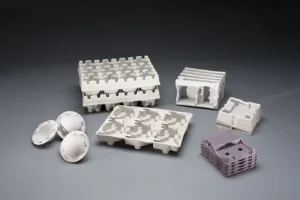
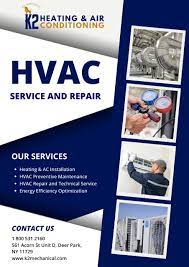


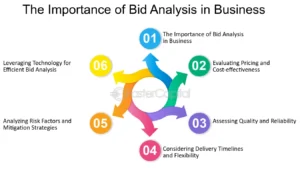

Post Comment