How to Choose a Cheap Linux VPS for Your Business Needs?
In the fast-evolving world of business technology, having a reliable and affordable hosting solution is crucial. For businesses that require more control, flexibility, and customization than shared hosting offers, a Virtual Private Server (VPS) is a great choice. Among the various VPS options available, Linux VPS is particularly popular due to its stability, security, and cost-effectiveness. However, selecting a cheap Linux VPS that suits your business needs can be a daunting task, given the variety of providers and plans available. In this article, we will explore how to choose a Cheap Linux VPS while ensuring it meets your business requirements.
1. Understand Your Business Needs
Before diving into the specifics of choosing a cheap Linux VPS, it’s essential to assess your business needs. Consider the following factors:
- Traffic Volume: How many visitors are you expecting to your website or application? If you anticipate high traffic, you may need a VPS with more resources such as CPU, RAM, and storage.
- Performance Requirements: Will your business require resource-intensive applications or services? For example, if you run a resource-heavy database or high-performance web applications, you’ll need a VPS with higher specifications.
- Uptime and Reliability: Ensure that the VPS provider offers good uptime guarantees, typically 99.9% or higher, as your business operations will be disrupted if the server is frequently down.
- Scalability: Choose a VPS plan that allows you to easily upgrade your resources as your business grows.
Once you have a clear understanding of your business requirements, it will be easier to narrow down your options and choose the right Linux VPS.
2. Evaluate the Hosting Provider’s Reputation
Choosing a cheap Linux VPS provider doesn’t mean you should compromise on quality. Look for a reputable hosting provider with a track record of reliable services. You can evaluate a provider’s reputation by considering:
- Customer Reviews and Testimonials: Check online reviews and testimonials from other businesses who have used the VPS services. This can give you an idea of the provider’s performance, customer support, and overall service quality.
- Years of Experience: A hosting provider with years of experience is likely to offer better stability, support, and performance. While newer providers can still be good, experience often correlates with trustworthiness.
- Support Services: Ensure that the provider offers 24/7 customer support. This is crucial in case your server experiences issues, especially if your business relies heavily on the server being online.
A well-established hosting provider with positive reviews and solid customer support is more likely to offer a reliable and affordable Linux VPS solution.
3. Consider Server Resources and Specifications
When choosing a cheap Linux VPS, it’s essential to assess the server resources and specifications provided in each plan. Here are the key components to consider:
- CPU Power: The CPU (Central Processing Unit) determines how fast and efficiently your VPS can process requests. For most small to medium-sized businesses, a VPS with a single-core or dual-core processor will suffice, but larger applications might require more CPU cores.
- RAM (Memory): More RAM allows your server to run more applications or handle more traffic. For smaller websites or applications, 1GB to 2GB of RAM may be sufficient. However, if your business runs complex systems or handles significant traffic, you may need 4GB or more.
- Storage: Consider the amount of disk space you need for your website, databases, and applications. Cheap VPS plans often offer storage on HDDs, but SSDs (Solid State Drives) provide faster read/write speeds and better performance. Opt for SSD-based storage if your business requires speed and responsiveness.
- Bandwidth: Check the bandwidth or data transfer limit offered by the VPS provider. Higher bandwidth ensures your website can handle more visitors and data traffic without experiencing slowdowns.
Make sure to align the server specifications with your business needs to avoid paying for resources you don’t require, while ensuring that you have enough capacity for growth.
4. Check for Additional Features
Many Linux VPS providers offer additional features that can enhance the performance and security of your server. Some of these include:
- Free Backups: Regular backups are essential for protecting your business data. Choose a provider that includes free backup services in the plan or offers affordable backup options.
- Security Features: A good VPS provider should offer built-in security features like firewalls, DDoS protection, and malware scanning. These features help safeguard your business’s sensitive data and prevent cyberattacks.
- Control Panel Access: A user-friendly control panel, such as cPanel or Plesk, can simplify server management, especially if you’re not an expert in Linux administration. Some providers offer these control panels at an additional cost, while others include them in their plans.
- Operating System Choices: Ensure the VPS provider offers the Linux distribution that works best for your business. Popular distributions include Ubuntu, CentOS, and Debian, but you may need a specific version depending on your application requirements.
Choosing a VPS with the right features can save you time and effort in managing your server and ensure it meets the specific needs of your business.
5. Compare Pricing and Plans
Pricing is often a significant factor when choosing a cheap Linux VPS. While it’s important to keep costs low, don’t simply opt for the cheapest option without considering the value it offers. Compare the pricing and features of different hosting providers to determine the best balance between affordability and quality.
- Look for Flexible Billing Options: Some providers offer monthly or annual billing plans. If your business has fluctuating needs, a monthly plan can provide the flexibility to scale up or down easily.
- Avoid Hidden Fees: Some VPS providers may offer low initial prices but include hidden fees for additional services like backups, security, or software licenses. Make sure to read the fine print and fully understand the pricing structure.
- Consider Discounts for Long-Term Contracts: Many hosting providers offer discounts if you sign up for a longer-term contract (e.g., 1 year or more). If you’re confident in the provider’s services, committing to a long-term plan can save you money.
Be sure to compare the cost against the features and performance offered to ensure you’re getting good value for your investment.
6. Test the VPS Provider’s Customer Support
Even with a cheap Linux VPS, reliable customer support is essential. Test the provider’s customer support by reaching out with a question before committing. This will give you an idea of their response time, professionalism, and overall customer service quality. Whether through live chat, email, or phone, prompt and knowledgeable support can make a significant difference when technical issues arise.
Conclusion
Choosing a cheap Linux VPS for your business needs involves balancing cost with performance, reliability, and customer support. Start by assessing your business’s specific requirements, then evaluate providers based on reputation, server resources, additional features, and pricing. By thoroughly researching your options and comparing plans, you can find a cheap Linux VPS that offers the performance and flexibility your business requires without compromising on quality. With the right VPS, your business can scale and grow efficiently while keeping costs under control. You can visit HostNamaste to get more information.




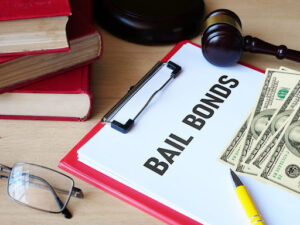









Post Comment