A Quick Guide to Buying Construction Management Software
Introduction
Choosing the right construction management software (CMS) is essential for streamlining projects and boosting productivity in the construction industry. With a multitude of options available, it can be challenging to determine which software best meets your needs. This guide walks you through the critical factors, features, and steps to buy construction management software that aligns with your business goals.
The Importance of Construction Management Software
In today’s fast-paced construction environment, effective project management is crucial. Construction management software helps teams manage tasks, resources, and timelines, ensuring projects are completed on schedule and within budget. The benefits include:
- Increased Productivity: Automating routine tasks frees up time for more strategic activities.
- Better Communication: Centralized information allows teams to collaborate more effectively.
- Cost Savings: Enhanced budgeting tools help track expenses and prevent overruns.
- Improved Documentation: Easy access to project documents minimizes errors and miscommunications.
Key Features to Consider
When looking to buy construction management software, consider the following features that can significantly enhance your project management capabilities:
1. User-Friendly Interface
A user-friendly interface is essential for ensuring that team members can easily navigate the software. Look for intuitive designs that minimize the learning curve and facilitate quick adoption.
2. Project Scheduling Tools
Effective scheduling is at the heart of successful construction projects. Choose software that offers robust scheduling features, such as Gantt charts, calendar views, and task management tools to help you visualize timelines and dependencies.
3. Budget Management and Cost Control
Look for software that provides comprehensive budgeting tools, allowing you to create detailed budgets, track expenses, and generate financial reports. This feature is vital for managing costs and ensuring projects remain profitable.
4. Document Management and Sharing
The ability to manage and share documents efficiently is crucial in construction. Choose software that allows for easy upload, storage, and sharing of important documents like contracts, blueprints, and reports.
5. Mobile Access
Given the nature of construction work, mobile access is a must. Ensure the software has a mobile app or a responsive design that allows team members to access project information from the field.
6. Reporting and Analytics
Robust reporting features will enable you to track key performance indicators (KPIs) and analyze project data. Look for customizable reports that provide insights into budget adherence, resource utilization, and overall project performance.
Steps to Buy Construction Management Software
1. Assess Your Needs
Begin by assessing your organization’s specific needs. Identify pain points in your current project management processes and determine the features that would best address these challenges.
2. Research Options
Conduct thorough research to identify potential CMS solutions. Read reviews, compare features, and create a shortlist of software that aligns with your requirements.
3. Request Demos
Once you have a shortlist, request demos or free trials from the vendors. This hands-on experience will allow you to evaluate the software’s functionality, usability, and overall fit for your team.
4. Consider Integration Capabilities
Ensure that the software can integrate with other tools you use, such as accounting software or CRM systems. This will streamline your workflows and improve data consistency across platforms.
5. Evaluate Pricing
Look at the pricing models offered by different vendors. Some software may have upfront costs, while others operate on a subscription basis. Consider the total cost of ownership, including any additional fees for training or support.
6. Involve Your Team
Engage your team in the selection process. Their feedback can provide valuable insights into usability and functionality, ensuring the software meets the needs of all users.
7. Check Support and Training Options
Choose a vendor that offers comprehensive support and training resources. Good customer support is crucial for addressing issues that may arise during and after the implementation phase.
Implementation Tips
After purchasing your construction management software, follow these tips for successful implementation:
1. Develop an Implementation Plan
Create a detailed plan outlining the steps, timelines, and responsibilities for implementing the software. This will help keep your team organized and focused.
2. Train Your Team
Provide thorough training to ensure that all team members understand how to use the software effectively. This will boost adoption and help your team maximize the software’s potential.
3. Start with a Pilot Project
Consider starting with a smaller project to test the software’s capabilities. This will allow you to identify any issues and make necessary adjustments before a full-scale rollout.
4. Gather Feedback
After implementation, solicit feedback from your team to identify challenges and areas for improvement. Use this information to refine your processes and enhance the use of the software.
Conclusion
Buying construction management software is a significant investment that can greatly enhance your project management efficiency and overall success. By understanding your needs, researching options, and following a structured purchasing process, you can select the best software for your organization. With the right construction management software in place, you can streamline operations, improve communication, and drive successful project outcomes. Embrace technology to modernize your construction management processes and ensure your projects thrive.


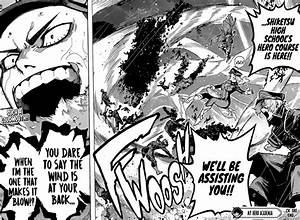
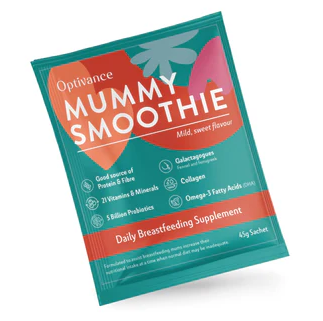










Post Comment