QuickBooks Essentials: Learn The Core Features Fast
QuickBooks has revolutionized the way businesses handle accounting, bookkeeping, and financial management. Designed to simplify complex tasks, it’s a must-have tool for small businesses and entrepreneurs. Whether you’re a first-time user or looking to optimize your workflow, understanding QuickBooks Essentials core features is essential to make the most of this powerful software.
1. Why QuickBooks is an Essential Tool for Businesses
QuickBooks offers a wide range of features to streamline accounting and financial management. Its user-friendly interface and versatility make it a favorite among small business owners, freelancers, and accountants.
Key Benefits of QuickBooks
- Simplifies invoicing and expense tracking.
- Automates repetitive tasks like payroll and tax calculations.
- Provides real-time financial insights to make informed decisions.
Understanding these benefits ensures your business operates efficiently, saving time and reducing errors.
2. Core Features of QuickBooks You Need to Know
QuickBooks Essentials provides a robust set of tools to manage your finances effectively. Here are the key features you’ll rely on:
a. Invoicing Made Simple
Creating professional invoices is one of QuickBooks’ standout features. You can:
- Customize invoices with your logo and payment terms.
- Send them directly to clients via email.
- Track payment status in real-time.
b. Expense Tracking and Categorization
QuickBooks simplifies expense tracking by syncing with your bank accounts and credit cards. It automatically categorizes transactions, making it easier to monitor spending and identify tax-deductible expenses.
c. Real-Time Reporting and Insights
Accessing up-to-date financial reports is critical for business success. QuickBooks generates detailed reports, including:
- Profit and loss statements.
- Balance sheets.
- Cash flow statements.
These insights help you understand your business’s financial health at a glance.
d. Payroll Management
QuickBooks Essentials includes payroll tools to:
- Calculate employee wages and taxes automatically.
- Schedule payments directly to employees.
- Generate tax forms for compliance.
e. Sales and Tax Tracking
Keeping track of sales and applicable taxes is simplified with QuickBooks. It calculates taxes on invoices and helps you prepare for tax season without the stress of manual calculations.
3. How to Get Started with QuickBooks Essentials
Setting up QuickBooks is straightforward, even for beginners. Follow these steps to start using it effectively:
Step 1: Set Up Your Company Profile
Once you sign up, QuickBooks will guide you through creating a company profile. This includes entering basic details like your business name, industry, and fiscal year.
Step 2: Link Your Bank Accounts
Sync your business bank accounts and credit cards to automate transaction tracking. QuickBooks securely imports your financial data, saving you time and effort.
Step 3: Customize Your Dashboard
The customizable dashboard lets you prioritize the features you use most. For example, you can display invoicing, sales tracking, or reports for easy access.
Step 4: Explore Templates
QuickBooks offers templates for invoices, reports, and financial statements, allowing you to start creating professional documents immediately.
4. Tips for Maximizing Your QuickBooks Experience
To make the most of QuickBooks Essentials, consider these practical tips:
a. Use Keyboard Shortcuts
QuickBooks includes handy shortcuts to save time. For instance, pressing “Ctrl + I” opens the invoice window directly.
b. Automate Recurring Transactions
For tasks like monthly invoices or recurring expenses, set up automation to streamline your workflow.
c. Leverage Mobile Access
The QuickBooks mobile app allows you to manage finances on the go. Use it to check reports, send invoices, or log expenses in real time.
d. Stay Updated on Software Features
QuickBooks regularly updates its features to enhance user experience. Ensure your software is updated to access the latest tools and improvements.
5. The Importance of QuickBooks Support and Resources
Learning QuickBooks Essentials is easier when you have access to expert guidance and resources. Visit Deals on Antivirus for:
- Affordable QuickBooks plans and discounts.
- Tutorials and guides to navigate QuickBooks.
- Customer support to resolve issues quickly.
Having a reliable resource ensures you can fully leverage QuickBooks’ capabilities without downtime or frustration.
6. Why QuickBooks is Perfect for Small Businesses
QuickBooks Essentials is tailored to meet the unique needs of small businesses and freelancers. It simplifies complex accounting tasks, helps you stay compliant, and provides insights that empower better decision-making.
Whether you’re tracking expenses, managing payroll, or creating invoices, QuickBooks streamlines every process, allowing you to focus on growing your business.
Conclusion
QuickBooks Essentials is an indispensable tool for businesses aiming to simplify their financial management. By mastering its core features, you can save time, reduce errors, and gain valuable insights into your business’s performance.
To get the best deals and expert support, visit Deals on Antivirus. Whether you’re just starting or looking to enhance your QuickBooks experience, this platform offers everything you need to succeed.
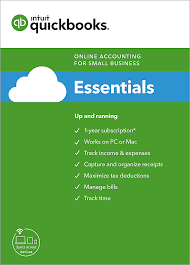













Post Comment