How Can I Get Accurate Color Codes from My Images Online?
Accurate color codes play a vital role in design, branding, and digital content creation. Whether you’re a graphic designer, a social media manager, or a DIY enthusiast, identifying precise colors from your images can save time and ensure consistency in your projects. With tools like LuleTools, accessing accurate color codes online has never been easier. Using features such as the online image colour picker and the mirror picture online option, you can streamline your workflow.
This guide will show you how to get accurate color codes from your images using modern tools and why LuleTools is an excellent solution for your needs.
Why Is Identifying Accurate Color Codes Important?
- Brand Consistency: Colors are a powerful element of branding. They evoke emotions and help customers recognize your brand. Accurate color codes ensure consistency across all platforms and materials.
- Design Precision: Whether you are designing websites, posters, or product labels, exact color matching can make or break a project.
- Efficiency in Collaboration: Accurate color codes help ensure all team members are on the same page, avoiding miscommunication and delays.
What Is an Online Image Color Picker?
An online image color picker is a tool that allows users to extract precise color codes (like HEX, RGB, or HSL) from images. These tools analyze the pixels in an image and provide the exact color value of any selected area.
LuleTools offers a highly intuitive online image color picker that is perfect for beginners and professionals alike. With its advanced algorithms, it accurately detects colors, making your design process seamless.
Step-by-Step Guide to Using LuleTools’ Online Image Color Picker
Step 1: Upload Your Image
Start by visiting the LuleTools website. Locate the online image color picker tool and upload the image you want to analyze. You can either drag and drop your file or select it from your computer.
Step 2: Select the Desired Area
Once the image is uploaded, hover over the area whose color you want to pick. LuleTools’ magnifier feature allows you to zoom in on any pixel, ensuring that you select the exact point.
Step 3: Retrieve the Color Code
Click on the selected area, and the tool will instantly display the color code in various formats such as HEX, RGB, or HSL. For example:
- HEX: #FF5733
- RGB: 255, 87, 51
- HSL: 9°, 100%, 60%
Step 4: Save or Share
LuleTools provides options to save the color codes or share them directly with your team or social media platforms. This makes collaboration quick and efficient.
How Does the Mirror Picture Online Feature Enhance Your Workflow?
The mirror picture online feature from LuleTools is a game-changer for designers and photographers. By mirroring an image, you can view and edit its flipped version, which often highlights areas of the image in a new perspective. This is especially useful when working with symmetrical designs or trying to achieve balance in your composition.
Using the Mirror Picture Online Feature
- Upload Your Image: Start by uploading your image to the LuleTools platform.
- Choose the Mirror Option: Select the mirror tool and decide whether you want a horizontal or vertical flip.
- Extract Color Codes: After mirroring the image, use the online image color picker to extract color codes from the new version.
This dual functionality of color picking and mirroring within one platform saves time and eliminates the need for multiple tools.
Tips for Getting the Most Accurate Results
- High-Quality Images: Use high-resolution images for better accuracy. Blurry or pixelated images may lead to incorrect color readings.
- Calibrate Your Screen: Ensure that your monitor displays colors correctly. A poorly calibrated screen can misrepresent colors.
- Double-Check Codes: If the project is highly sensitive to color accuracy, cross-check the retrieved color codes with professional color-matching systems.
Why Choose LuleTools for Your Color Code Needs?
User-Friendly Interface
LuleTools is designed with simplicity in mind. Its clean layout and straightforward tools make it accessible even for beginners.
High Accuracy
Thanks to advanced algorithms, LuleTools delivers precise color codes, ensuring that your projects maintain a professional standard.
Multiple Features in One Platform
From the online image color picker to the mirror picture online tool, LuleTools offers everything you need in a single interface.
Compatibility
LuleTools supports various file formats, including JPG, PNG, and BMP. Whether you are working on web-based designs or printed materials, it has you covered.
Common Use Cases for Accurate Color Codes
- Web Design: Extracting colors from images ensures a cohesive theme across websites and landing pages.
- Social Media Branding: Consistent use of brand colors enhances recognition and engagement on platforms like Instagram and Facebook.
- Product Packaging: Ensuring that colors match the original design enhances product appeal and trustworthiness.
- Photo Editing: Mirroring and color extraction are essential for achieving balance and accuracy in edited photos.
Frequently Asked Questions
1. Can I extract multiple colors from one image?
Yes, with LuleTools, you can analyze multiple areas of an image to extract different color codes. Simply click on each area, and the tool will display the corresponding color codes.
2. Does the mirror picture online feature affect image quality?
No, LuleTools ensures that mirroring an image does not compromise its resolution or quality.
3. What formats can I export the extracted color codes in?
LuleTools supports exporting color codes in formats such as HEX, RGB, and HSL. You can save these codes in a text file or share them directly.
4. Is LuleTools free to use?
LuleTools offers both free and premium plans. The free plan includes basic features, while the premium plan unlocks advanced functionalities.
Conclusion
Getting accurate color codes from your images online is essential for ensuring consistency and professionalism in your projects. With tools like LuleTools, the process is simple and efficient. Whether you are using the online image color picker to extract color codes or the mirror picture online feature to enhance your designs, LuleTools provides everything you need in one platform.
Say goodbye to guesswork and start creating with precision. Visit LuleTools today and elevate your design game!
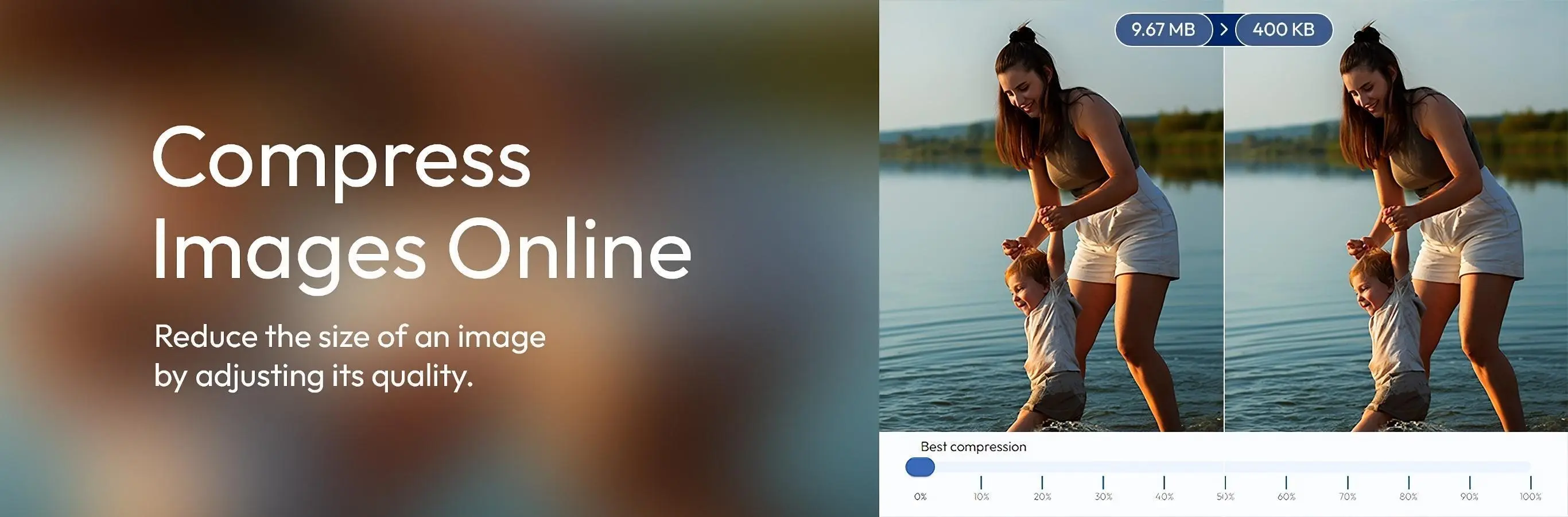













Post Comment