Eliminate Special Characters in Bulk: Top Tools for Data Sanitization
In today’s digital age, data management is at the core of almost every business operation. However, data often comes with unwanted special characters that can wreak havoc when processing or analyzing it. Whether you’re dealing with messy spreadsheets, inconsistent databases, or improperly formatted text files, the need to remove special characters is crucial for data sanitization and smooth functionality.
In this article, we’ll explore the importance of eliminating special characters and review the best tools to help you do it in bulk. This guide is crafted to be not only informative but also easy to digest, offering you actionable insights for handling your data efficiently.
Why Is It Important to Remove Special Characters?
Before diving into the tools, it’s important to understand why you should remove special characters from your datasets. Special characters like @, #, &, and even non-standard punctuation marks can cause several issues, such as:
- Data inconsistency: Special characters may differ across different systems, leading to data compatibility issues.
- System errors: Some software and databases have trouble processing files with special characters, leading to processing errors.
- Search engine optimization (SEO): Clean data ensures that keywords and other important text elements are easy to process for SEO tools, improving your website’s ranking and performance.
Removing special characters is an essential step in data cleaning, ensuring that your datasets are uniform and usable across various platforms and applications.
Top Tools to Eliminate Special Characters in Bulk
If you’re working with large datasets, manually removing special characters is not practical. Thankfully, several tools are designed to automate this process, saving you time and effort. Here’s a list of the top tools that make removing special characters easy:
1. Excel or Google Sheets
For smaller datasets, Microsoft Excel and Google Sheets provide simple and effective ways to remove special characters. With the power of formulas like SUBSTITUTE or CLEAN, you can easily sanitize your data.
- How to Use:
- In Excel, use the
=SUBSTITUTE(A1, "@", "")formula to replace unwanted characters. - In Google Sheets, use similar functions to clean up data in bulk.
- In Excel, use the
- Best for: Small to medium-sized datasets.
- Pros: Familiar interface, easy to use for non-technical users.
- Cons: Limited functionality for larger datasets or complex sanitization needs.
2. OpenRefine
OpenRefine is a powerful open-source tool for data cleanup, offering a wide range of options for cleaning and transforming data, including removing special characters.
- How to Use:
- Import your dataset, use GREL (General Refine Expression Language) to create a custom expression for sanitizing special characters, like
value.replaceAll("[^a-zA-Z0-9\\s]", "").
- Import your dataset, use GREL (General Refine Expression Language) to create a custom expression for sanitizing special characters, like
- Best for: Large datasets with complex sanitization needs.
- Pros: Free, open-source, and handles large datasets.
- Cons: Requires some technical know-how to get the most out of it.
3. TextMechanic
TextMechanic is a browser-based tool that allows you to remove special characters from text files in bulk. Simply copy and paste your text into the tool, select your options, and let it work its magic.
- How to Use:
- Paste your text, choose “Remove Special Characters,” and the tool will clean up your data.
- Best for: Quick, on-the-go data sanitization.
- Pros: No installation required, simple interface.
- Cons: Limited features for advanced users.
4. Notepad++
For developers and more advanced users, Notepad++ offers robust functionality for text editing and data cleanup. With regular expressions (regex), you can quickly remove unwanted characters in bulk.
- How to Use:
- Use the “Find and Replace” feature and apply a regex pattern like
[^\w\s]to remove all special characters.
- Use the “Find and Replace” feature and apply a regex pattern like
- Best for: Text-heavy datasets and technical users.
- Pros: Free, powerful, and customizable.
- Cons: Requires some knowledge of regex.
5. R or Python (Pandas)
For data scientists and more technical users, R and Python offer powerful libraries that can handle bulk data sanitization. Libraries like pandas in Python or dplyr in R allow you to clean up datasets with ease.
- How to Use:
- In Python, use
df['column'].str.replace('[^\w\s]', '')to remove special characters. - In R, use
gsub("[^a-zA-Z0-9 ]", "", data$column)to sanitize your data.
- In Python, use
- Best for: Large datasets and technical users who prefer scripting solutions.
- Pros: Highly customizable, handles massive datasets efficiently.
- Cons: Steeper learning curve.
How to Choose the Right Tool for Your Needs
When deciding which tool to use for removing special characters, consider the following factors:
- Dataset size: For smaller datasets, Excel or Google Sheets might be sufficient. For larger datasets, OpenRefine or programming solutions like Python will be more appropriate.
- Technical expertise: If you’re not comfortable with scripting, tools like TextMechanic or OpenRefine offer user-friendly interfaces. On the other hand, developers may prefer the flexibility and power of using code-based solutions.
- Complexity: For complex datasets requiring advanced transformations, opt for tools that offer more functionality like OpenRefine or Pandas.
Conclusion
Data sanitization is an essential step in ensuring your data remains consistent, reliable, and compatible with various platforms and applications. By using the right tools to remove special characters, you can improve your data management process and avoid potential errors down the line. Whether you’re a beginner or an advanced user, there’s a tool out there to help you bulk eliminate special characters and streamline your workflow.
Make your data clean and efficient by leveraging these top tools, and enjoy the benefits of seamless data processing and enhanced SEO performance!
By optimizing this article with keywords like remove special characters, you not only make it informative but also improve its discoverability, helping users find the right solutions for their data cleaning needs.









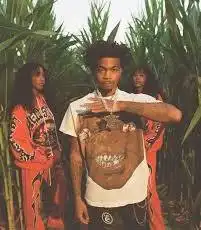




Post Comment