How to Hide Shipping Methods in WooCommerce Based on Customer Criteria
One of the common challenges for WooCommerce store owners is managing shipping options efficiently. Depending on various conditions—such as shipping location, order value, or customer-specific criteria—certain shipping methods might not be relevant or feasible. By customizing shipping options, you can provide a more tailored and efficient shopping experience for your customers.
The Hide Shipping Method WooCommerce plugin offers a simple yet powerful solution to control when and how certain shipping methods appear on the checkout page. By setting conditions such as product weight, shipping class, or customer location, this plugin enables you to hide unnecessary or ineligible shipping methods, enhancing the user experience.
Why Hide Shipping Methods?
There are several reasons why you might want to hide specific shipping methods for your customers. Below are some of the most common scenarios:
- Location-Based Shipping: If your store ships to different countries or regions, you may want to hide certain shipping options that are not available in some locations.
- Shipping Class Restrictions: Certain products may only be eligible for specific shipping methods due to their size, weight, or type.
- Price-Related Exclusions: You may want to restrict certain shipping methods for orders below a certain price threshold, encouraging customers to reach a minimum purchase amount for more cost-effective shipping options.
- User Role-Specific Shipping Methods: Depending on customer roles (e.g., wholesale vs. retail), you may want to provide different shipping options or hide certain methods for specific customer types.
By using the Hide Shipping Method plugin, you gain full control over the shipping methods presented during checkout, making it easier to manage your shipping logistics while improving customer satisfaction.
How the Hide Shipping Method Plugin Works
The Hide Shipping Method for WooCommerce plugin works by applying rules that determine when a shipping method should be visible to the customer. You can set up these rules based on a variety of conditions, allowing you to fine-tune the shopping experience. Below are the key features of the plugin and how they help manage shipping options effectively.
1. Conditional Shipping Method Visibility
This feature allows you to create rules based on different parameters, including:
- Shipping Zones: Define which shipping methods should appear for different regions or countries.
- Product Weight or Size: Hide shipping methods for products that exceed certain weight or size limits.
- Shipping Classes: Apply rules that display or hide specific shipping methods based on product shipping classes.
For example, if a product is too large for standard shipping, you can hide the standard shipping option and only display expedited shipping methods.
2. Restrict Shipping Based on Order Amount
You can set a minimum or maximum order amount for certain shipping methods. For example, you may want to offer free shipping only for orders above $50. By creating this rule, customers will only see the “Free Shipping” method once their order value meets the required threshold.
3. Hide Shipping Methods Based on Customer Location
The plugin allows you to set specific conditions based on the customer’s location. This means you can hide certain shipping methods if the customer is located outside of your serviceable region or country. This is especially useful if you have limited shipping capabilities or need to exclude certain international destinations.
4. Custom Conditions Based on User Roles
With this plugin, you can create custom shipping rules based on user roles. This feature is particularly helpful for stores that have different pricing or shipping policies for wholesale customers, retailers, or registered users. For instance, wholesale customers may have access to discounted or specific shipping methods not available to regular customers.
5. Shipping Method Visibility Based on Product Category
Some products may only be eligible for specific shipping methods due to their size, value, or fragility. This plugin allows you to show or hide shipping methods depending on the product category. For example, you could set it so that only priority shipping is visible for fragile or high-value items like electronics.
Why Choose the Hide Shipping Method Plugin?
The Hide Shipping Method for WooCommerce plugin streamlines your store’s shipping process by automating the visibility of shipping methods based on custom rules. Here’s why it’s a must-have plugin:
1. Improve Customer Experience
By hiding irrelevant shipping methods, you reduce the confusion for customers during checkout. This makes the purchasing process smoother and ensures customers see only the options that apply to their order. It also helps avoid situations where a customer selects a shipping method that is unavailable to them, reducing frustration and abandoned carts.
2. Control Shipping Costs
This plugin can help you control the costs associated with offering certain shipping methods. For example, if a customer’s order doesn’t meet a specific threshold for free shipping, you can ensure that cheaper shipping methods are displayed instead of costly options. This helps you optimize shipping costs and maintain profitability.
3. Customization for Specific Products
For stores that sell a wide variety of products, the plugin makes it easy to customize shipping options for each product category. Whether you’re selling heavy-duty machinery or small accessories, you can tailor shipping methods accordingly to ensure products are sent in the most appropriate way.
4. Easy Setup and Configuration
The Hide Shipping Method plugin is simple to install and configure. It offers a user-friendly interface that lets you set rules quickly without needing extensive technical knowledge. This makes it accessible for store owners of all skill levels.
5. Seamless Integration
The plugin works seamlessly with WooCommerce’s built-in shipping system and does not require complex configurations. It integrates smoothly with other WooCommerce extensions like shipping calculators, free shipping offers, and product variations.
Real-Life Examples of Using the Plugin
Let’s take a closer look at some real-world use cases where the Hide Shipping Method plugin can make a difference:
- Example 1: Location-Based Shipping Rules
You run an online store that ships only within the United States. Using this plugin, you can hide international shipping methods for customers who are located outside the U.S., ensuring that only valid shipping options are shown at checkout. - Example 2: Order Size-Based Shipping Options
You sell both small items like accessories and large items such as furniture. Using the plugin, you can hide standard shipping methods for bulky furniture items, ensuring that customers only see shipping options that are capable of handling large, heavy products. - Example 3: Role-Specific Shipping
You run a store with both retail and wholesale customers. You can set different shipping rules for each group, so retail customers see standard shipping, while wholesale customers are offered bulk shipping methods at discounted rates.
Conclusion
The Hide Shipping Method for WooCommerce plugin is a powerful tool for store owners who want to control shipping methods based on specific conditions. Whether it’s hiding shipping options based on location, order amount, product weight, or customer role, this plugin gives you complete control over the shipping experience.
By customizing which shipping methods are visible to your customers, you improve their shopping experience, reduce confusion, and increase the efficiency of your order fulfillment process. Furthermore, the plugin allows you to optimize your shipping costs and ensure that the right shipping methods are offered based on the unique needs of each order.
For any WooCommerce store looking to improve the shipping experience, the Hide Shipping Method for WooCommerce plugin is an essential tool to enhance functionality, reduce errors, and provide a better customer experience.
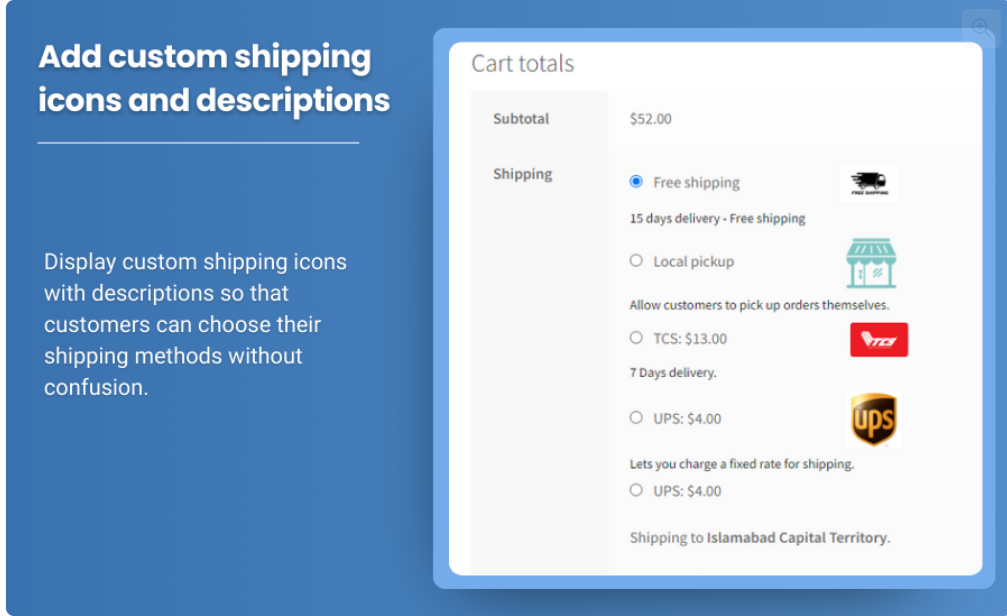













Post Comment