Choosing the Right Desktop Computer: A Complete Guide
Desktop computers provide power, stability, and flexibility that laptops and mobile devices cannot compete with in an era defined by more mobility and smaller technology. Desktop PCs are still the most preferred option for users needing high-performance machines customized to their specific needs, whether that be home office setups, gaming, or business purpose.
This guide will help you understand why a desktop is worth considering, what features to watch for, and how to pick the right one for any use case (upgrading your home office? Building a gaming rig? Creating a graphics workstation?)
So, Why a Desktop Computer?
Desktop PCs have been at the heart of computing for decades, providing unmatched versatility, performance, and longevity. Some top reasons why desktops remain among the best:
Superior Performance
Desktop computers are built to run powerful applications with ease. They offer powerful processors, a lot of storage, and huge memory capacity allowing you to perform all kinds of basic computing and intensive software like graphic design and video editing without issues.
Upgradeability
Desktops, unlike laptops, allow users to upgrade parts whenever necessary due to the breakdown of technology. Such devices let you replace the components housing RAM, storage or the Graphics card are simple enough to swap out with parts as needed over time, so your desktop can preserve and evolve along-side your needs with advancing times.
Cost-Effectiveness
A desktop PC costs much less than a similar performance laptop. This makes desktops a budget option for both businesses and home users, especially given the performance at a price that shall be leagues less than high-end laptops.
Types of Desktop Computers
Like any other computer, no desktop out there is the same. Below, we will analyze the most sought after types along with their benefits:
All-in-One Desktops
AIO or All-in-One desktops are those which have the monitor and the system in a single unit to save space. These systems are great for home offices/additional space and provide decent performance without the mess. Models such as iMac and Dell Inspiron AIO come with a decent display and are quite powerful for daily tasks.
Gaming Desktops
Desktop PCs come with more powerful components that can play the latest high def games all day long for gamers. Normally, gaming desktops come with powerful graphics cards, a fast processor, and plenty of cooling staff so you can easily run games. Steam Deck customization also gives gamers the opportunity to upgrade parts when games require them.
Workstation Desktops
Workstations are high-pc, reminiscence, and storage for expert use. These types of desktop computers are much suited for professional graphic designers, video editors, engineers onsite engineering or scientific computing. These workstations come with the ability to run demanding software and support multiple displays, ideal for anyone needing power meeting precision.
What to Look for When Buying a Desktop PC
Here are some features that will help to pick out a desktop computer based on what suits your needs. Some key components to examine are:
Processor (CPU)
The processor (CPU) is the brain of your desktop. Intel Core i3 or i5 processors are usually more than enough for regular home and office tasks. If you are looking for gaming or professional work, then choose a higher model processor such as Intel Core i7 or i9, and AMD Ryzen 7 or 9 series that will provide good processing power for multitasking and heavy applications.
RAM (Memory)
Desktop computers actually rely quite heavily on RAM for their performance. 8GB of RAM should be enough for most users to run your system smoothly. If you are running demanding software though, like video editing programs or a virtual machine, go for 16GB, even better —32GB.
Storage Options
Modern desktop computers ship either with HDD (Hard Disk Drive) or SSD (Solid State Drive) as primary storage. SSD costs more per GB, but it is faster and loads files faster, while HDDs are cheaper with larger capacity. In many cases nowadays, desktop PCs come with hybrid storage — part SSD and part HDD — giving you the fast speed of an SSD plus plenty of space with a hard drive.
Best Desktop Computer Brands in 2024
Many brands compete for desktop PC sales, from entry levels to high-end workstations. Here are some top choices:
Dell: Maker of solid and configurable desktop PCs, Dell has operating systems for everyone from affordable Inspiron desktop computers to high-end XPS and Alienware gaming machines.
Apple — Known for its emphasis on design and performance, Apple desktops such as iMac and Mac Pro are being widely used by creative professionals who require high-quality displays and powerful performance.
HP: HP has a desktop offering for everybody — from the budget to high-end workstations, making them suitable for general users and professionals who need advanced capabilities.
Lenovo: Lenovo is well-known for their open rugged performance desktops that are ideal for business usage. ThinkCentre is perfect for the enterprise, while Legion targets gamers.
How to Set Up, Maintain Your Desktop PC
Unless once you selected the finest desktop computer, following arrangement and upkeep are extremely crucial for long-time operation along with reliability. Here are some tips to maximize your investment:
Arrange Your Desktop: Place your desktop in a place where there is proper ventilations rooms otherwise due to heating problem, process can be hindered. Place the monitor at the level of your eye to avoid straining your neck and keep things organized on your workspace as well.
Step 3: Install the Software you need : For Home Business or creative Work, install programs like office software, design/drawing, video and sound editing labs Download software from legitimate sources to prevent security concerns.
Conclusion
Desktop computers may be big and heavy, but no other device has the same level of power, adaptability, and upgradability — qualities that are reassuring to professionals in any industry. No matter if you are a professional, student or gaming devotee there is a desktop PC built to suit your individual requirement. If you select the right components and features, you can buy a desktop that will do its job for years to come.











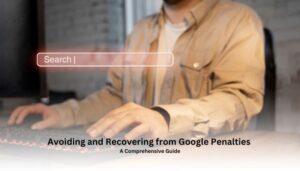


Post Comment