Enhance Your Checkout Process with Google Address Autocomplete for WooCommerce
The checkout experience plays a crucial role in an online store’s success, as customers appreciate a streamlined, error-free, and efficient process. An overly complicated or time-consuming checkout is often the leading cause of cart abandonment. Fortunately, WooCommerce offers a powerful feature to address this challenge: Google Address Autocomplete. This tool, integrated with Google Places API, can dramatically improve your store’s checkout experience by reducing typing errors, speeding up address entry, and ensuring accuracy.
This article will discuss how Google Address Autocomplete for WooCommerce works, its benefits, and how you can set it up to enhance customer satisfaction and increase conversion rates.
What is Google Address Autocomplete for WooCommerce?
Google address autocomplete for WooCommerce is a feature that suggests and auto-fills address information when customers start typing in the address field during checkout. Instead of manually entering their full address, customers can select their address from Google’s autocomplete suggestions, which are accurate, verified, and regularly updated. The autocomplete feature integrates with WooCommerce’s checkout page, helping to create a faster, easier, and more accurate checkout experience.
Benefits of Google Address Autocomplete for WooCommerce
Implementing Google Address Autocomplete in your WooCommerce store can significantly improve the checkout process. Here are the primary benefits:
1. Faster and More Convenient Checkout Process
One of the main reasons customers abandon their carts is a lengthy checkout process. Google Address Autocomplete simplifies address entry by predicting and completing the address, making the checkout process much faster.
Benefits of faster checkout:
- Reduced Typing Effort: Customers only need to type the first few characters of their address, after which they can select a suggestion, eliminating the need to type in the entire address.
- Instant Address Suggestions: With real-time address predictions, customers can quickly choose their address, reducing the checkout time.
2. Improved Accuracy and Reduced Errors
Manual address entry can lead to errors, especially if customers rush through the checkout process. With Google Address Autocomplete, the address data is pulled directly from Google’s database, ensuring a higher level of accuracy.
Benefits of increased accuracy:
- Fewer Mistakes in Shipping Addresses: Incorrect addresses can lead to delays and increased return rates, both of which are minimized with the autocomplete feature.
- Efficient Order Fulfillment: Address accuracy simplifies the order fulfillment process, as orders reach customers promptly, improving customer satisfaction.
3. Enhanced User Experience and Satisfaction
A simple, quick, and accurate checkout experience leaves a positive impression on customers. By minimizing the amount of effort needed to complete the checkout, you make it easier for customers to complete their purchases, enhancing overall satisfaction.
How user satisfaction is boosted:
- Eliminates Frustrations: Customers appreciate the simplicity and ease of selecting their address from suggestions, as it saves them time and minimizes errors.
- Professional and Modern Checkout Experience: With Google’s advanced functionality integrated into your WooCommerce checkout, customers feel that they are interacting with a professional, high-quality site.
4. Higher Conversion Rates and Reduced Cart Abandonment
Cart abandonment is a significant challenge in eCommerce, often due to complicated checkout processes. Google Address Autocomplete minimizes these hurdles, making it more likely that customers will complete their purchase.
How it boosts conversion rates:
- Reduced Friction in Checkout: By allowing customers to complete the address field quickly and accurately, you reduce the friction that often causes customers to abandon their carts.
- Increased Customer Retention: A positive checkout experience encourages customers to return, building a loyal customer base for your WooCommerce store.
5. International Compatibility
For WooCommerce stores with international customers, Google Address Autocomplete is an excellent solution, as it supports addresses in numerous countries and languages.
Advantages for international customers:
- Global Address Coverage: Customers from various regions can use the autocomplete feature, enhancing usability for international buyers.
- Localized Suggestions: Google Address Autocomplete automatically suggests addresses relevant to the user’s region, simplifying the checkout process for non-local buyers.
Also Read About Why migrate from Shopify to WooCommerce
Additional Tips for Optimizing Google Address Autocomplete
While Google Address Autocomplete greatly simplifies the checkout process, here are some additional best practices to maximize its benefits:
- Mobile Optimization: Ensure that the address autocomplete works seamlessly on mobile devices, as a significant portion of customers shop using smartphones.
- Test for Compatibility: Make sure the plugin functions well with other WooCommerce extensions to avoid any conflicts or performance issues.
- Provide a Manual Entry Option: While autocomplete works for most users, some may still prefer to enter their address manually, so keep a manual entry option available as a backup.
Conclusion
Integrating Google Address Autocomplete with WooCommerce offers a win-win solution for online stores, enhancing checkout efficiency and accuracy, minimizing cart abandonment, and boosting customer satisfaction. By providing a fast and user-friendly address entry system, this feature ensures a smoother checkout experience, particularly valuable in eCommerce where convenience can make or break a sale.
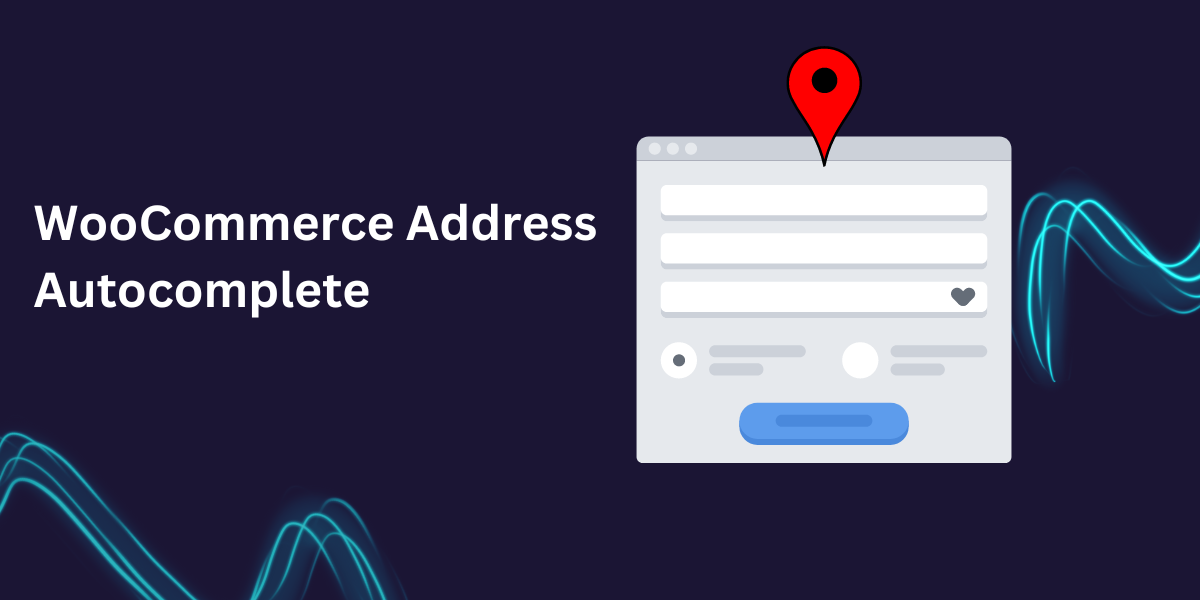






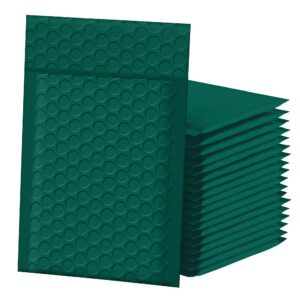





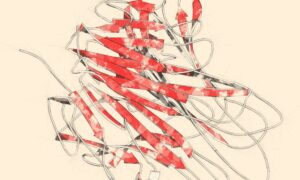
Post Comment