Benefits of Allowing Customers to Upload Files in WooCommerce
As online shopping becomes increasingly personalized, WooCommerce store owners constantly seek ways to enhance customer experience. A simple yet powerful tool to improve customer engagement and satisfaction is the file upload feature. This feature allows customers to upload files directly on product, cart, or checkout pages, enabling greater customization and streamlining the ordering process. Especially useful for stores offering customizable products or services, adding file upload capabilities can be a game-changer in building a customer-centered WooCommerce store.
This article will cover the key benefits of incorporating file upload functionality in WooCommerce and how it can improve customer satisfaction and streamline your business operations.
What is the File Upload Feature in WooCommerce?
The file upload feature in WooCommerce enables customers to submit specific files during their shopping journey. Whether they’re uploading an image for a custom-printed item, a document for review, or a set of instructions for a personalized order, this functionality enhances the buying experience by allowing them to provide essential information that ensures the final product meets their expectations.
To easily add this feature to your store, WooCommerce offers plugins like the WooCommerce upload file. This plugin enables customers to upload files on the product, cart, or checkout pages, and provides store owners with flexibility in file types, sizes, and placement, making it an adaptable solution for a wide range of products and services.
Key Benefits of Enabling File Upload in WooCommerce
1. Enhanced Product Customization
For businesses selling customizable products, the ability for customers to upload files is crucial. Items like personalized t-shirts, posters, mugs, or other products that require specific customer-provided elements can be designed exactly to their specifications.
Example Applications:
- Custom printing: Customers can upload their design or image for printing.
- Personalized gifts: For customized items, customers can upload text, images, or templates.
- Photo or document processing: Customers can submit documents for editing or photos for enhancement.
Allowing customers to upload files directly reduces back-and-forth communication and ensures that your team has all the information needed to deliver exactly what the customer wants.
2. Streamlined Order Process
The file upload feature greatly simplifies the order process. Traditionally, customers might need to send follow-up emails with additional files after placing an order, which can delay processing and lead to errors or missed instructions. With file upload options on WooCommerce, everything is centralized within the order itself, which:
- Minimizes communication errors
- Reduces processing time by providing complete information upfront
- Makes it easier for your team to track and fulfill orders accurately
Having all order-related details consolidated in one place also makes it easier to manage files and access them when needed, ensuring efficient workflows and timely order fulfillment.
3. Improved Customer Experience and Satisfaction
A seamless, user-friendly shopping experience plays a significant role in customer retention. The ability to upload files directly on your WooCommerce site is convenient and shows customers that you prioritize their needs. They can see firsthand how easy it is to provide the necessary details, and with a simple drag-and-drop interface, customers can feel confident that their preferences are understood and respected.
In turn, this improved user experience can lead to higher satisfaction rates, more positive reviews, and an increased likelihood of repeat purchases.
4. Reduced Risk of Miscommunication and Errors
Miscommunications can occur if file submissions are managed through separate channels, such as email or third-party services. By keeping file uploads directly within WooCommerce, you reduce the risk of errors, such as misplaced files or unclear instructions.
For instance, when customers upload images or specifications directly on the product page or at checkout, they are likely to be more accurate and specific in their submissions. This centralized approach prevents important details from slipping through the cracks and ensures that your team has direct access to the exact files needed to fulfill each order successfully.
5. Increased Sales and Conversion Rates
Offering the file upload feature on your WooCommerce store can boost sales by attracting customers who need customized products or services. When customers see that they can easily upload files, it can encourage them to complete purchases rather than abandon their carts due to logistical concerns. The flexibility and convenience provided by this option can increase your store’s conversion rates, especially in the personalized product niche.
6. Easier Communication with Customers
When customers provide the necessary files through WooCommerce at the time of purchase, it can significantly improve communication. If any clarification is needed, it’s easier to refer back to the specific file or set of files associated with their order. This clarity allows your team to confirm details with the customer without delays or confusion, leading to a better overall service experience.
How to Add File Upload Capability in WooCommerce
Integrating file upload functionality in your WooCommerce store is straightforward with the Customer Upload Files for WooCommerce plugin. This plugin provides an easy setup, with customizable options for uploading files on various stages of the shopping process, including product, cart, and checkout pages.
Key Features of Customer Upload Files for WooCommerce:
- Flexible Upload Locations: File uploads can be enabled on product pages, the cart, or the checkout, allowing you to choose the best location based on your store’s needs.
- Customizable File Type and Size: Define acceptable file types (such as images, PDFs, or text files) and set maximum file sizes to streamline the file upload process.
Also Read About How to boost store performance
Conclusion
The file upload feature in WooCommerce offers numerous benefits that can significantly enhance both the customer experience and your store’s efficiency. By integrating this functionality, you can support product customization, streamline order processing, and reduce miscommunication—all of which contribute to a more efficient and customer-friendly WooCommerce store. The Customer Upload Files for WooCommerce plugin makes adding this functionality simple and provides robust options for file management and user customization.




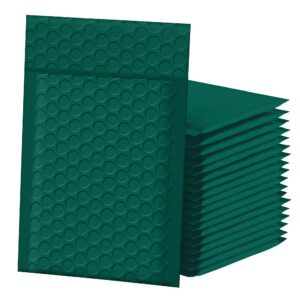





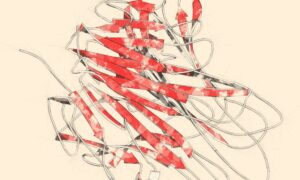



Post Comment