Best Plugin to Add Video to WooCommerce Product Gallery
In today’s highly visual eCommerce world, offering rich, engaging content is key to standing out from the competition. One powerful way to achieve this is by adding videos to your WooCommerce product gallery, giving customers a closer, more immersive look at your products. Videos can demonstrate products in action, explain features, or highlight unique qualities that static images simply can’t convey.
To make adding video to your WooCommerce product gallery easier, there are a variety of plugins designed specifically for this purpose. In this article, we’ll explore the top WooCommerce video gallery plugins and focus on the standout option, WooCommerce Featured Video Plugin.
Why Add Video to Your WooCommerce Product Gallery?
Add video to WooCommerce product gallery isn’t just a trend; it’s a strategy that yields concrete benefits:
- Increased Engagement: Videos are more interactive and engaging than images alone, helping capture attention and keep customers on the page longer.
- Improved Conversion Rates: By providing a more dynamic product presentation, videos can build customer confidence, increasing the likelihood of conversions.
- Enhanced SEO: Video content can contribute to SEO, helping product pages rank higher on search engine results pages.
- Better User Experience: Videos provide additional product context, helping shoppers make informed purchase decisions and reducing return rates.
With these benefits in mind, it’s clear that adding videos to your WooCommerce product gallery can be a game-changer. Let’s explore some of the best plugin options to help you achieve this.
Top Plugin Recommendation: WooCommerce Featured Video Plugin
The WooCommerce Featured Video Plugin is a top choice for merchants looking to seamlessly integrate video into their product galleries. This plugin is specifically designed to add videos from YouTube, Vimeo, or even self-hosted files, providing flexibility for all types of product video content.
Key Features
- Easy Video Embedding: The plugin allows users to embed videos from popular platforms like YouTube and Vimeo, as well as self-hosted videos, enabling customization based on business needs.
- Customizable Video Display: With the WooCommerce Featured Video Plugin, you can set the video to be displayed as the primary product media or place it within the gallery, giving you the flexibility to structure content as you like.
- Mobile-Responsive: All videos are fully responsive, ensuring they display beautifully on mobile devices, which is critical for today’s shoppers.
- Multiple Video Options: Add more than one video to the product gallery if you have multiple clips showcasing various features or use cases of your product.
- Autoplay and Mute Options: This plugin allows customization options such as autoplay and mute, which are ideal for adding short video loops or silent demonstrations.
Benefits of Using WooCommerce Featured Video Plugin
- Enhanced Product Presentation: Offering a video in the gallery makes the product experience more immersive.
- Increase Trust: When customers can see products in action, it builds trust, which is particularly valuable for high-priced items.
- Ease of Use: The plugin is user-friendly, making it easy for store owners to set up and manage without technical expertise.
- Boost in Sales: Videos have been shown to increase conversion rates by as much as 80%, making them a valuable asset in your marketing toolkit.
Also Read About A Step Toward Personalization
Other Plugins for Adding Video to WooCommerce Product Gallery
While WooCommerce Featured Video Plugin is a top choice, there are a few other plugins that might meet specific needs or budgets:
YITH WooCommerce Featured Video
The YITH WooCommerce Featured Video plugin offers a straightforward way to add a featured video to your product gallery, making it ideal for smaller stores or those just starting with video.
- Single Video Feature: YITH’s plugin focuses on adding a single featured video, which is great if you want simplicity.
- Easy Setup: The setup is simple, and you can link videos from YouTube or Vimeo.
- Lightweight Plugin: This is a lightweight option that won’t impact your site’s performance significantly.
WP Video Lightbox
WP Video Lightbox isn’t exclusively for WooCommerce but works well for adding videos to product galleries.
- Simple Integration: Embed videos in product descriptions or as a gallery item with ease.
- Highly Customizable Lightbox: Ideal for displaying high-quality product demos.
- Compatible with YouTube and Vimeo: Supports two of the most popular video platforms, making it easy to add engaging content.
Conclusion
Adding video to your WooCommerce product gallery can transform the way customers interact with your products, boosting engagement, conversions, and overall satisfaction. With tools like the WooCommerce Featured Video Plugin, you can effortlessly integrate videos into your product pages to provide a richer, more engaging experience.
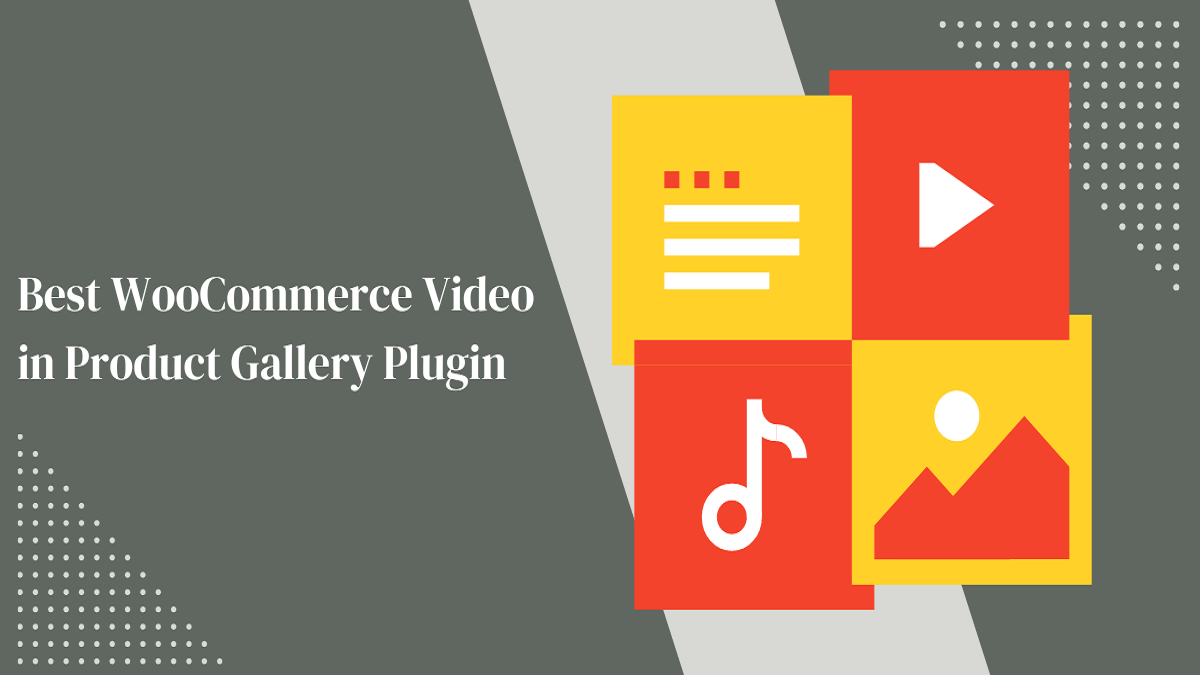







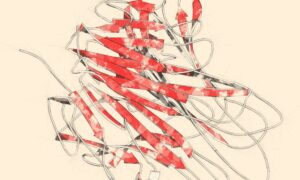



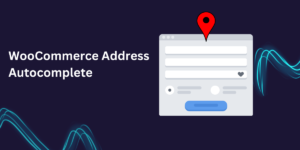
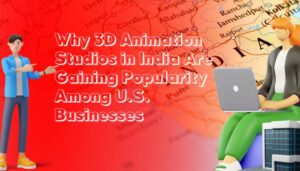
Post Comment