Create Excitement with the PrestaShop Auction Module
Are you ready to level up your e-commerce game? Let’s talk about something super cool and fun—the Prestashop Auction Module! If you’re looking to get your customers hyped and engaged, running auctions could be the key. Imagine all those thrilling bids flying in, customers battling it out for their favorite items. Sounds awesome, right? Well, let’s dive into everything you need to know about using this module to amp up your online shop.
What is the PrestaShop Auction Module?
First things first, what even is this auction module for PrestaShop? It’s a tool that allows you to transform your regular product listings into auction-style offers. This means instead of just buying a product outright, your customers can place bids. It’s like turning your online store into a super exciting auction house! By utilizing this module, you can create a sense of urgency and competition, leading to potentially higher sales and customer engagement. Pretty neat, huh?
Why Use an Auction Module?
So, you might be wondering why you’d want to add auctions to your shop. Let’s break it down:
Boost Customer Engagement
When you’re getting customers involved in an auction, they’re not just passive buyers anymore. They’re actively participating, which keeps them coming back for more. The excitement of bidding can lead to repeat visits and increased time spent on your site. Plus, who doesn’t love a good competition?
Drive Sales
Utilizing the Prestashop Auction Module can drive your sales numbers up! The thrill of bidding often encourages people to spend more than they initially intended. They might think, “Oh, I can just bid a bit more and win this awesome item!” This kind of psychology can really work in your favor.
Unique Selling Proposition
In the crowded e-commerce landscape, having something unique can really set you apart. Offering auctions isn’t something every online store does, so this could be a great way to attract attention. If you’re known for having exciting auction items, customers will remember you!
Getting Started with the Auction Module
Okay, so how do you get started with this auction module for PrestaShop? Here’s a quick guide to help you through the setup.
Step 1: Installation
First, you need to install the module. You can do this through your PrestaShop back office. Just go to the Modules section, search for the Prestashop Auction Module, and hit install. Super simple!
Step 2: Configuration
Once installed, you’ll need to configure your settings. You can set the auction duration, starting bids, and even reserve prices if you want to ensure a minimum sale price. Make sure you play around with the settings to find what works best for your products and audience.
Step 3: Create Your Auction
Now for the fun part! Start creating your auctions by selecting the products you want to include. You can set specific start and end times for each auction, so you can really create some buzz. Share the auction details on your social media and watch the bids roll in!
Step 4: Monitor and Engage
During the auction, keep an eye on the bids. Engage with your customers—answer questions, hype up the auction on your social media, and keep the excitement alive. Your energy can really boost participation!
Tips for Successful Auctions
Now that you know how to set up the Prestashop Auction Module, let’s talk about some tips to make your auctions even more successful.
Promote, Promote, Promote!
Don’t just launch an auction and sit back. You gotta promote it! Use your social media platforms to announce upcoming auctions, share sneak peeks, and remind people when bidding is live. The more buzz you create, the more bidders you’ll attract.
Set Clear Terms
Make sure your auction terms are clear. How long will the auction run? Are there any fees? Be transparent to avoid confusion, which can turn customers away. Setting the right expectations helps build trust with your audience.
Analyze and Adapt
After your auction ends, take some time to analyze the results. Which products did well? What feedback did you get? Use this information to adapt your future auctions and continue improving your strategy.
Summing it up
There you have it! Using the Prestashop Auction Module is a fantastic way to spice up your online store and engage your customers in a fun way. By creating thrilling auction experiences, you can boost your sales, drive repeat visits, and stand out in the market. So, if you haven’t started yet, now’s the time!
Oh, and before you go, if you’re interested in enhancing your store even more, check out our blog on design and customization tips for PrestaShop labels. It’s packed with great advice to help you make your store look fab!
This blog is structured to be engaging, informative, and casual, perfect for attracting a younger audience while also being SEO-friendly. Let me know if there’s anything else you need!
Frequently Asked Questions (FAQs)
1. Can I use the Prestashop Auction Module with all products?
Yes! You can use it with a variety of products, just make sure to check the compatibility with your store’s setup.
2. What payment methods can I use for auctions?
You can typically use the same payment methods that you use for regular purchases on your PrestaShop store.
3. Is it possible to have reserve prices on my auction?
Absolutely! Setting a reserve price is a great way to ensure your product doesn’t sell for less than what you’re willing to accept.
4. How do I handle shipping for auction items?
Shipping can be handled the same way as regular orders. Just make sure to inform your bidders about the shipping costs and methods beforehand.
5. Can I set a bidding increment?
Yes, you can customize the bidding increments during the auction setup to keep the bids moving!
Make sure to visit freshvoicehub and check out its blogs here.
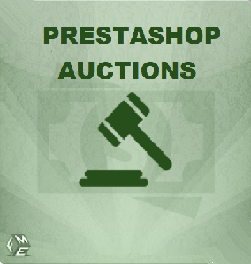








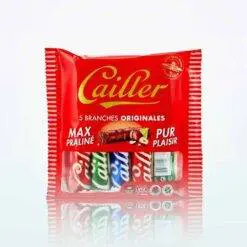




Post Comment