How to Convert Outlook OST to PST File in Windows 11, 10, 7?
Microsoft Outlook is one of the most popular email client, which stores all the mailbox data into two database file that is OST file and PST file. Users often need to convert OST file to PST format ofr many reasons like migrating data or recovering information. In this comprehensive guide, we will explore two smart method to convert OST to PST file in Windows 11, 10, 8.1, 7, XP, Vista and all below versions.
Understanding OST and PST Files
Before diving into the conversion process, it is important to understand the difference between both these files:
OST Files: These are offline files that allow users to work with their Outlook data even when not connected to the internet. They synchronize with the server when a connection is available.
PST Files: These are personal storage files used for storing copies of messages, calendar events, and other items on your local computer. PST files are portable, making them easier to transfer between devices.
Why Convert OST File to PST?
There are several reasons why one needs to convert OST file to PST format:
Data Migration: When moving from one email service to another, you may need to convert OST to PST.
Backup: Creating a backup of your Outlook data in PST format ensures you have access to your important emails and files.
Corruption Issues: If your OST file is corrupted then converting it to PST can help retrieve your data.
Method 1: Manual OST to PST Conversion Using Outlook
- Start your Microsoft Outlook application and Go to the File tab.
- Select Account Settings, then click on them again.
- In the Data Files tab, click on Add and select Outlook Data File (.pst).
- Name your PST file and save it.
- In the navigation pane, locate your OST file (usually under the All Mail Items section).
- Select the items you wish to transfer (emails, contacts, etc.).
- Drag and drop these items into your newly created PST file.
- After copying, close Outlook and reopen it to ensure all data has been transferred correctly.
Limitations of Manual Method
While the manual method is straightforward, it can be time-consuming, especially for users with large amounts of data. Additionally, it does not always retain folder structures and may result in lost data during the transfer.
Method 2: Convert OST to PST Using Specialized Tool
To overcome the limitations of manual conversion, using specialized software like EmailsGuru OST to PST Converter is the most efficient way to convert OST files to PST with ease. It supports bulk conversion and retains all original data formatting. It is powerful tool that simplifies the conversion process while ensuring data integrity and security. Here we go for few steps to use this tool:
- Download and Install the OST to PST Converter in Windows machine.
- Open the software and select the OST file you wish to convert.
- The tool will scan the selected OST file for recoverable data.
- specify the destination for the new PST file.
- Click on the Convert button to start the process. Once completed, you can see converted PST data file at saving destination.
Benefits of Using Software Solution
Speed: This tool provide instant and hassle-free solution to convert OST file to PST format, which significantly reduce the time required for conversion.
Data Integrity: Maintains the original structure and data formatting, ensuring no information is lost.
Ease of Use: Designed with user-friendly interfaces that simplify the conversion process even for non-technical users.
Capability: Easily recover and access emails, contacts, calendars, and other data from orphaned OST files—files that are no longer linked to the original mailbox. This is particularly useful when a user needs to retrieve essential information. Moreover, it can convert any size of OST file without restrictions or data loss.
Conclusion
By following the steps outlined in this guide, users can seamlessly convert OST file to PST format so that users can ensure a seamless transition of their Outlook data, safeguarding their important emails and files.
Get more articles from https://freshvoicehub.com/
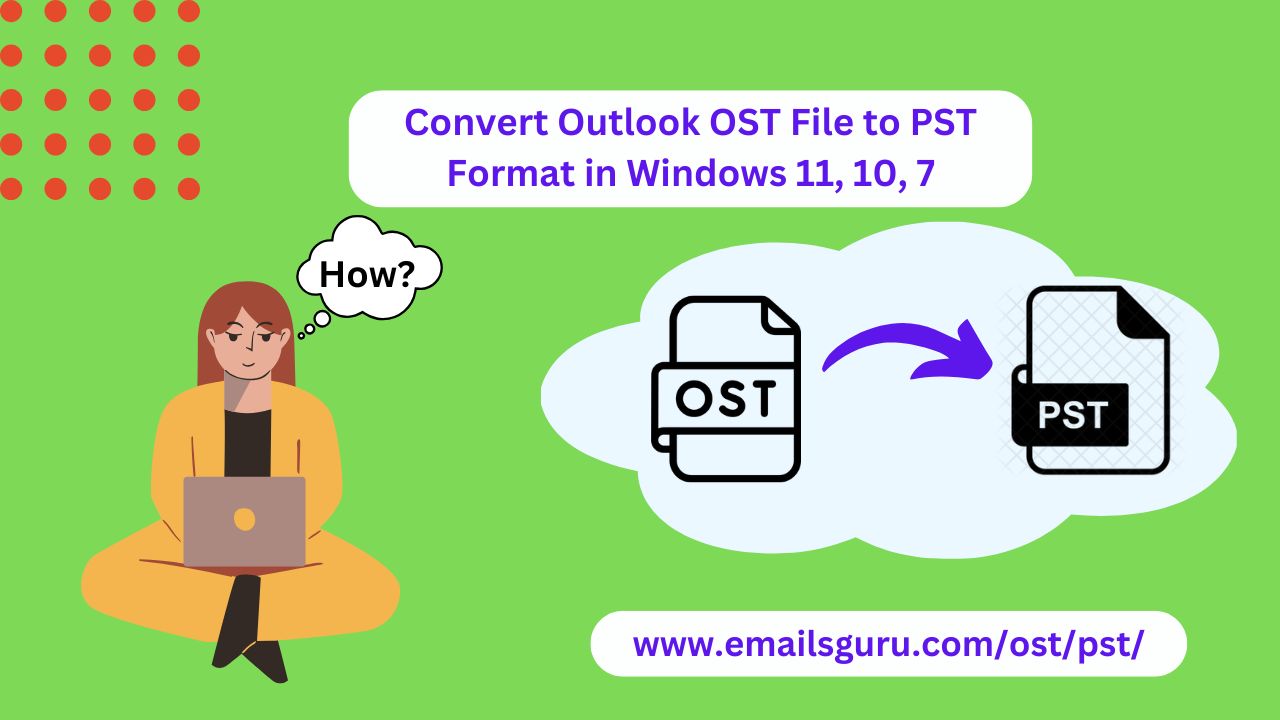



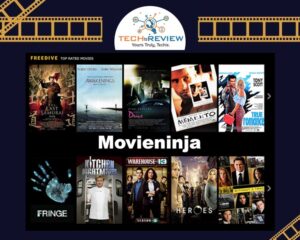
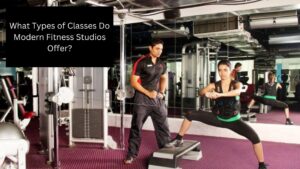








Post Comment