How to Access Yahoo Email Data in Gmail App – A Complete Guide
In today’s fast-paced digital world, email users often manage multiple accounts across various platforms. If you’re a Yahoo Mail user but prefer the sleek interface and unified management of the Gmail app, accessing your Yahoo emails directly from Gmail is a smart move. This blog will guide you on how to access Yahoo Mail data in the Gmail app manually, highlight its limitations, and introduce a simpler, more efficient alternative solution.
Yahoo Mail is a long-standing email service known for offering ample storage, a user-friendly interface, and powerful spam filters. It’s widely used for personal and some professional communication.
Gmail, developed by Google, is one of the most popular email platforms worldwide. The Gmail mobile app offers a clean design, seamless integration with other Google services, and the convenience of managing multiple email accounts in one place. Thanks to its compatibility with third-party accounts like Yahoo, users can integrate and manage all their email data in the Gmail app.
Why Access Yahoo Email Data in Gmail App?
There are several reasons users prefer to add Yahoo Mail to the Gmail app –
- Unified Inbox – Manage multiple email accounts in one interface.
- Better User Experience – Gmail’s app offers a smoother, more intuitive experience.
- Access on the Go – Stay updated with Yahoo emails via Gmail app notifications.
- Enhanced Organization – Use Gmail’s powerful labels, filters, and search tools.
- Backup and Centralization – Consolidate email data for easier backup and management.
How to Access Yahoo Email Data in Gmail App by Manual Method
To access your Yahoo Mail account via the Gmail app, follow these steps –
- Go to the Gmail App on your device.
- choose Add another account.
- Select Yahoo from the list of email providers.
- Enter your Yahoo email address and password.
- Grant the required permissions for Gmail to access your Yahoo account.
- Once authenticated, your Yahoo emails will start syncing in the Gmail app.
- You can now view, send, and receive Yahoo emails from the Gmail app interface.
Drawbacks of the Manual Method
While the manual setup works, it comes with several limitations –
- Slow Syncing – Yahoo data may take time to load or sync completely, especially with large mailboxes.
- Limited Data Access – The app may not display older or archived emails unless manually searched.
- No Advanced Filters – Gmail’s filters might not fully apply to Yahoo emails.
- No Offline Backup – You still risk data loss as there’s no permanent offline backup.
- Intermittent Sync Errors – Users may experience random sync issues or re-authentication requests.
How to Access Yahoo Email Data in Gmail App by Alternative Solution
For users looking for a more reliable and comprehensive way to access and manage Yahoo email data, CubexSoft Yahoo Mail Backup Tool is the ideal solution. Available for both Mac and Windows, this software allows you to download and export your Yahoo emails to formats like PST, PDF, MBOX, EML, and more. You can also directly import Yahoo Mail into Gmail, Outlook, Thunderbird, and other email services.
The Tool is an efficient solution for migrating Yahoo emails to Gmail directly without data loss. Designed for both Windows and Mac users, the software allows seamless transfer of complete Yahoo mailbox data including Inbox, Sent, Drafts, and custom folders to a Gmail account while preserving the original folder hierarchy and metadata. It supports batch account migration, offers advanced filters for selective email transfer, and ensures secure login through OAuth authentication. With its user-friendly interface and high-speed performance, It simplifies the entire Yahoo to Gmail migration process, making it ideal for both technical and non-technical users.
Key Benefits
- Export complete Yahoo mailbox including inbox, sent, drafts, and custom folders.
- Maintain folder hierarchy and email properties.
- Apply date range filters for selective backup.
- Supports batch backup of multiple Yahoo accounts.
- Ensures data security with login encryption and no data loss.
Conclusion
Accessing Yahoo emails in the Gmail app offers convenience but comes with some limitations if done manually. For users who want a hassle-free, secure, and versatile way to manage Yahoo email data, The Yahoo Mail to Gmail Tool stands out as the best choice. Whether for migration, backup, or daily access, it simplifies the process while giving you full control over your email data.
Also read – https://freshvoicehub.com/how-to-convert-outlook-for-mac-olm-file-to-pst/
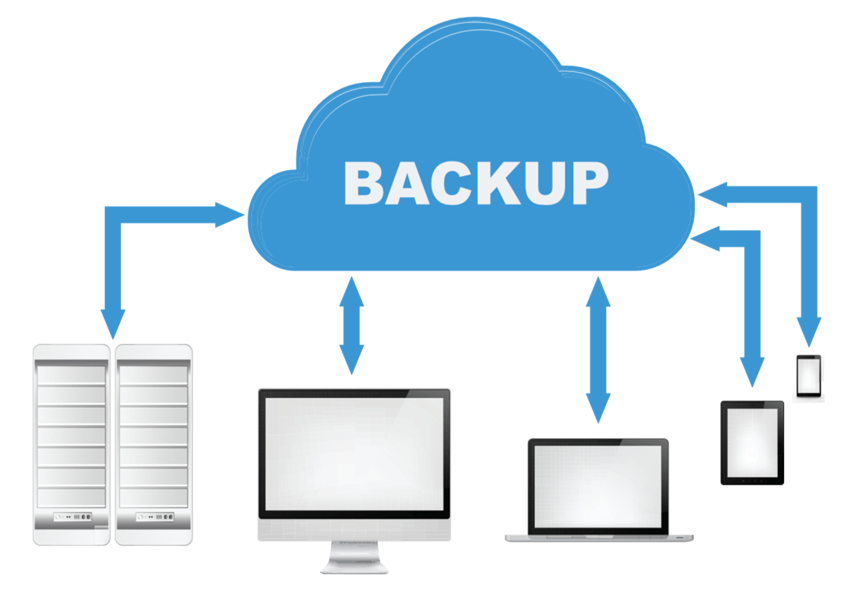
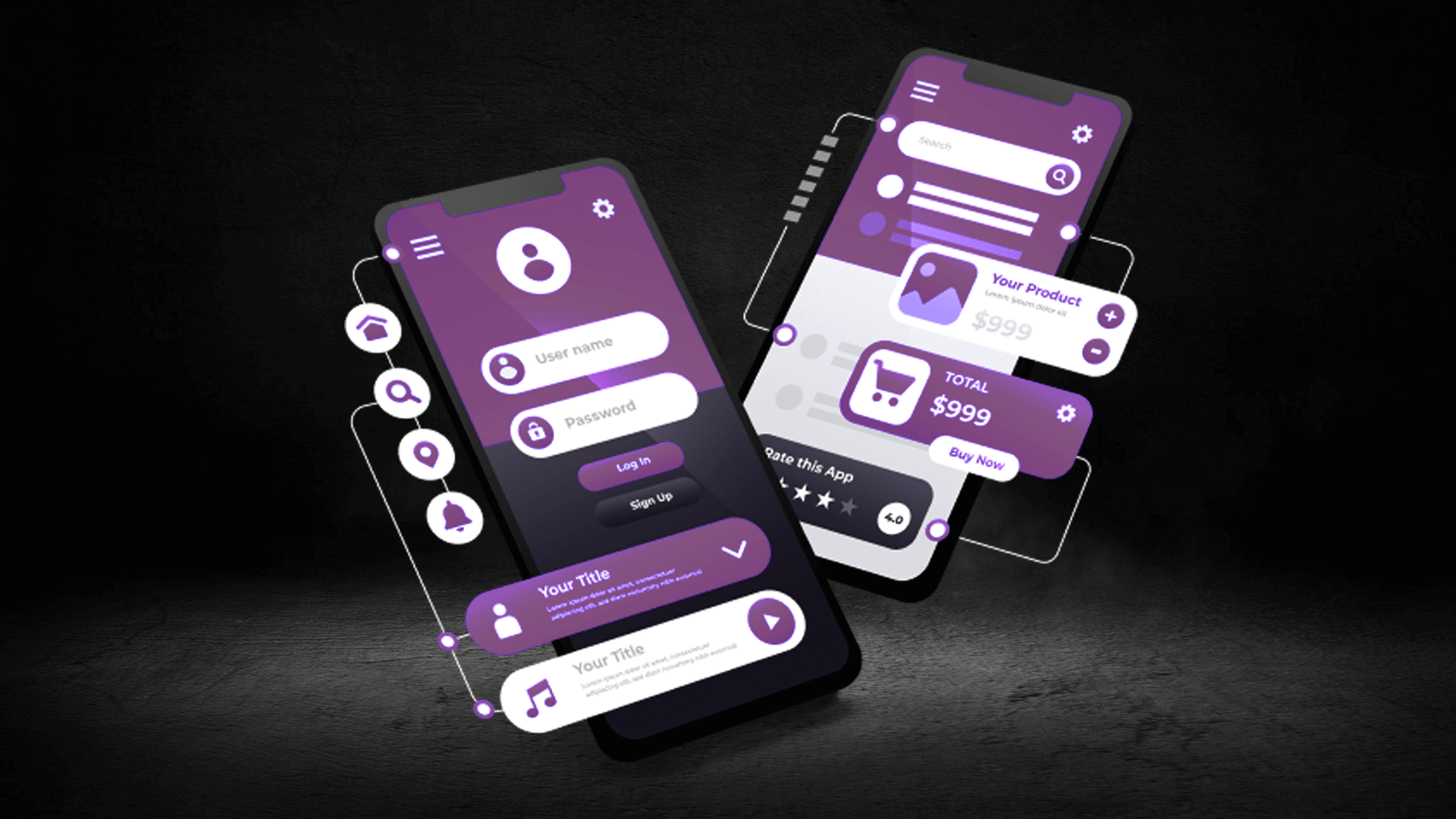





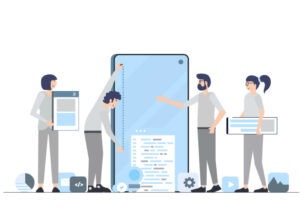






2 comments