How to Get Started with Microsoft 365 IT Support for Your Business?
In today’s fast-paced business environment, having a reliable IT support system is crucial for maintaining productivity and efficiency. Microsoft 365 has become a cornerstone for many organizations, providing a suite of applications that enhance collaboration, communication, and overall operational capabilities. To maximize the value of Microsoft 365, it is essential to establish effective IT support. This article outlines practical steps to get started with Microsoft 365 IT Support for your business.
Assess Your Current IT Infrastructure
Before implementing Microsoft 365 IT support, it is important to evaluate your existing IT infrastructure. Understanding your current setup will help identify gaps and areas that require improvement. Consider the following factors during your assessment:
- Current Software and Tools: Take inventory of the software applications and tools currently in use. This will help you determine what can be migrated to Microsoft 365 and what needs to be integrated.
- User Needs: Identify the specific needs of your team members. Different departments may require different tools and support levels, so it is vital to understand these requirements before moving forward.
- Security Requirements: Evaluate your organization’s security protocols and compliance needs. Understanding your security landscape will guide the implementation of Microsoft 365’s security features effectively.
Develop a Clear IT Support Strategy
Creating a clear IT support strategy for Microsoft 365 is essential for ensuring that your team can effectively utilize the platform. This strategy should outline the roles and responsibilities of the IT support team, as well as the processes for providing support.
- Define Support Roles: Assign specific roles within your IT support team to handle Microsoft 365 issues. Designating a primary support contact can streamline communication and problem resolution.
- Establish Support Processes: Create clear processes for handling support requests. This includes defining how team members can submit support tickets, the escalation process for urgent issues, and timelines for response and resolution.
- Training and Resources: Ensure that your IT support team is well-versed in Microsoft 365. Provide them with the necessary training and resources to troubleshoot common issues and provide assistance to users.
Implement a Support Ticketing System
A robust support ticketing system is crucial for managing IT support requests effectively. This system helps track issues, prioritize them based on urgency, and ensures that no requests fall through the cracks.
- Choose the Right Tool: Select a ticketing system that integrates well with Microsoft 365. Popular options include Jira, Zendesk, and ServiceNow, which offer features such as automated ticket creation and tracking.
- Customize the System: Tailor the ticketing system to fit your organization’s needs. Create categories for common issues, such as account access, application errors, and security concerns, to facilitate quicker resolutions.
- Monitor and Evaluate: Regularly review the performance of your ticketing system. Analyze metrics such as response times and resolution rates to identify areas for improvement in your support process.
Provide Comprehensive Training for Employees
For your business to fully benefit from Microsoft 365, employees must understand how to use its features effectively. Comprehensive training is essential to empower team members to leverage the tools available to them.
- Identify Training Needs: Assess the skill levels of your employees and identify specific areas where training is needed. Tailor your training programs to address these needs.
- Utilize Microsoft Resources: Microsoft offers a wealth of resources, including tutorials, webinars, and documentation. Incorporate these materials into your training sessions to enhance learning.
- Ongoing Training: Establish an ongoing training program to keep employees updated on new features and best practices. This can be achieved through regular workshops or online courses.
Establish Communication Channels
Effective communication is vital for a successful IT support system. Establishing clear communication channels ensures that employees know how to reach out for help and stay informed about updates.
- Internal Communication Tools: Utilize Microsoft Teams or other communication tools to create dedicated channels for IT support. This allows employees to ask questions, report issues, and receive updates in real-time.
- Regular Updates: Keep employees informed about any changes, updates, or maintenance schedules related to Microsoft 365. Regular communication helps manage expectations and fosters a culture of transparency.
- Feedback Mechanism: Implement a feedback mechanism that allows employees to share their experiences with IT support. This feedback can be invaluable for improving your support processes.
Monitor and Maintain System Performance
To ensure that your Microsoft 365 environment runs smoothly, it is essential to monitor and maintain system performance regularly. This proactive approach can help identify and resolve issues before they escalate.
- Utilize Monitoring Tools: Leverage monitoring tools to track system performance, application usage, and user activity. Microsoft provides several built-in tools, such as the Microsoft 365 admin center, to help you keep an eye on system health.
- Conduct Regular Audits: Perform regular audits of your Microsoft 365 environment to ensure compliance with security protocols and licensing agreements. This can help prevent potential issues down the line.
- Stay Updated: Keep your Microsoft 365 applications up to date by regularly applying patches and updates. Staying current with software updates can enhance security and improve functionality.
Prepare for Potential Issues
Despite careful planning and implementation, issues may still arise. Preparing for potential problems can minimize downtime and keep your operations running smoothly.
- Create a Knowledge Base: Develop a knowledge base that includes common issues, troubleshooting steps, and solutions. This resource can empower employees to resolve minor issues independently.
- Establish a Disaster Recovery Plan: Prepare for unforeseen circumstances by creating a disaster recovery plan. This plan should outline steps for data recovery and system restoration in case of a major outage.
- Regular Backups: Implement a regular backup strategy to safeguard your data. Utilize Microsoft 365’s built-in backup features or third-party solutions to ensure that your data is protected.
Leverage Microsoft Support Resources
Microsoft provides a wealth of support resources for businesses using Microsoft 365. Familiarizing yourself with these resources can enhance your IT support capabilities.
- Microsoft 365 Admin Center: Utilize the Admin Center to manage users, licenses, and settings. This centralized hub allows you to easily access support resources and tools.
- Microsoft Support Community: Engage with the Microsoft Support Community to connect with other users and IT professionals. This platform provides valuable insights and solutions to common issues.
- Contact Microsoft Support: Don’t hesitate to reach out to Microsoft Support for assistance with complex issues. Their support team can provide expert guidance and resources to help resolve problems effectively.
Conclusion
Getting started with Microsoft 365 IT support for your business requires careful planning, a clear strategy, and ongoing commitment to training and maintenance. By assessing your current infrastructure, implementing effective support processes, and leveraging Microsoft’s resources, you can create a robust IT support system that enhances productivity and fosters a collaborative work environment. With the right foundation in place, your organization can fully harness the potential of Microsoft 365, ensuring that your team is well-equipped to navigate any challenges that may arise.
Here, you can read more Articles
FAQs
What is Microsoft 365 IT support?
Microsoft 365 IT support encompasses the processes and resources needed to help businesses effectively utilize Microsoft 365 applications, troubleshoot issues, and maintain system performance.
How can I assess my current IT infrastructure for Microsoft 365?
Evaluate your existing software, user needs, and security requirements to identify areas that require improvement or migration to Microsoft 365.
What should I include in my IT support strategy?
Your IT support strategy should define roles, establish support processes, and provide training resources for your team.
Why is a support ticketing system important?
A support ticketing system helps manage IT support requests effectively, ensuring timely responses and resolutions for issues faced by employees.
How can I provide effective training for my employees on Microsoft 365?
Identify training needs, utilize Microsoft resources, and establish ongoing training programs to keep employees informed about new features and best practices.





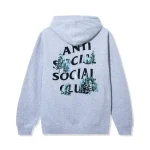








Post Comment