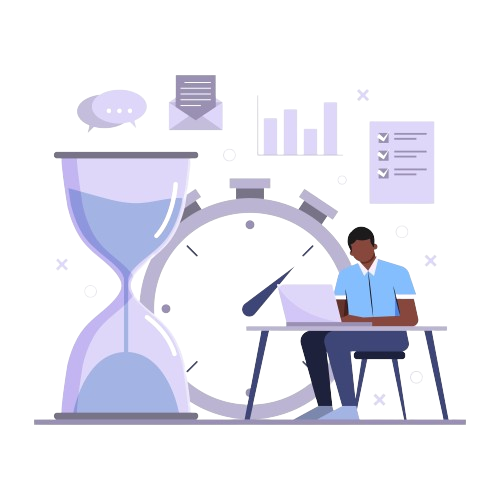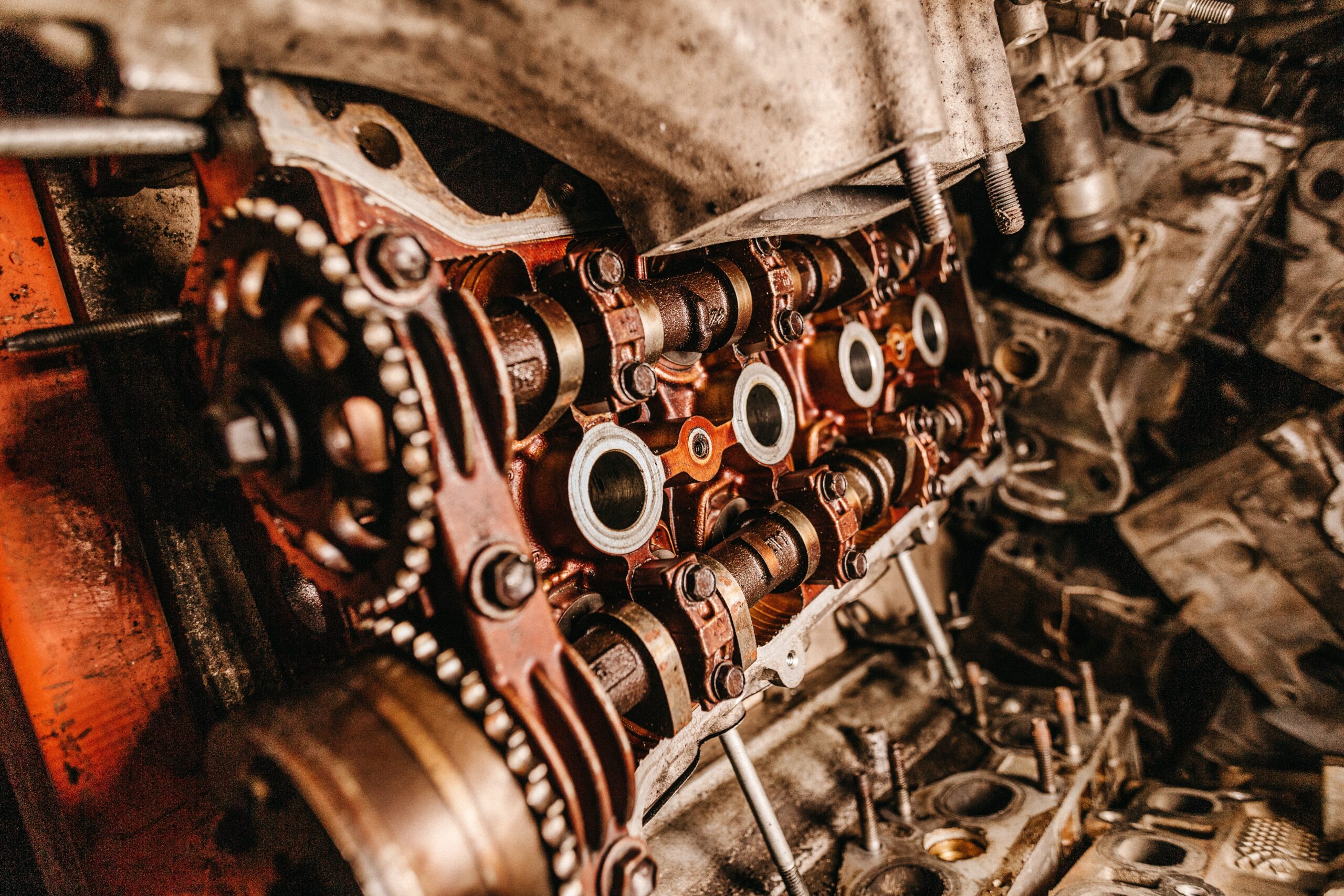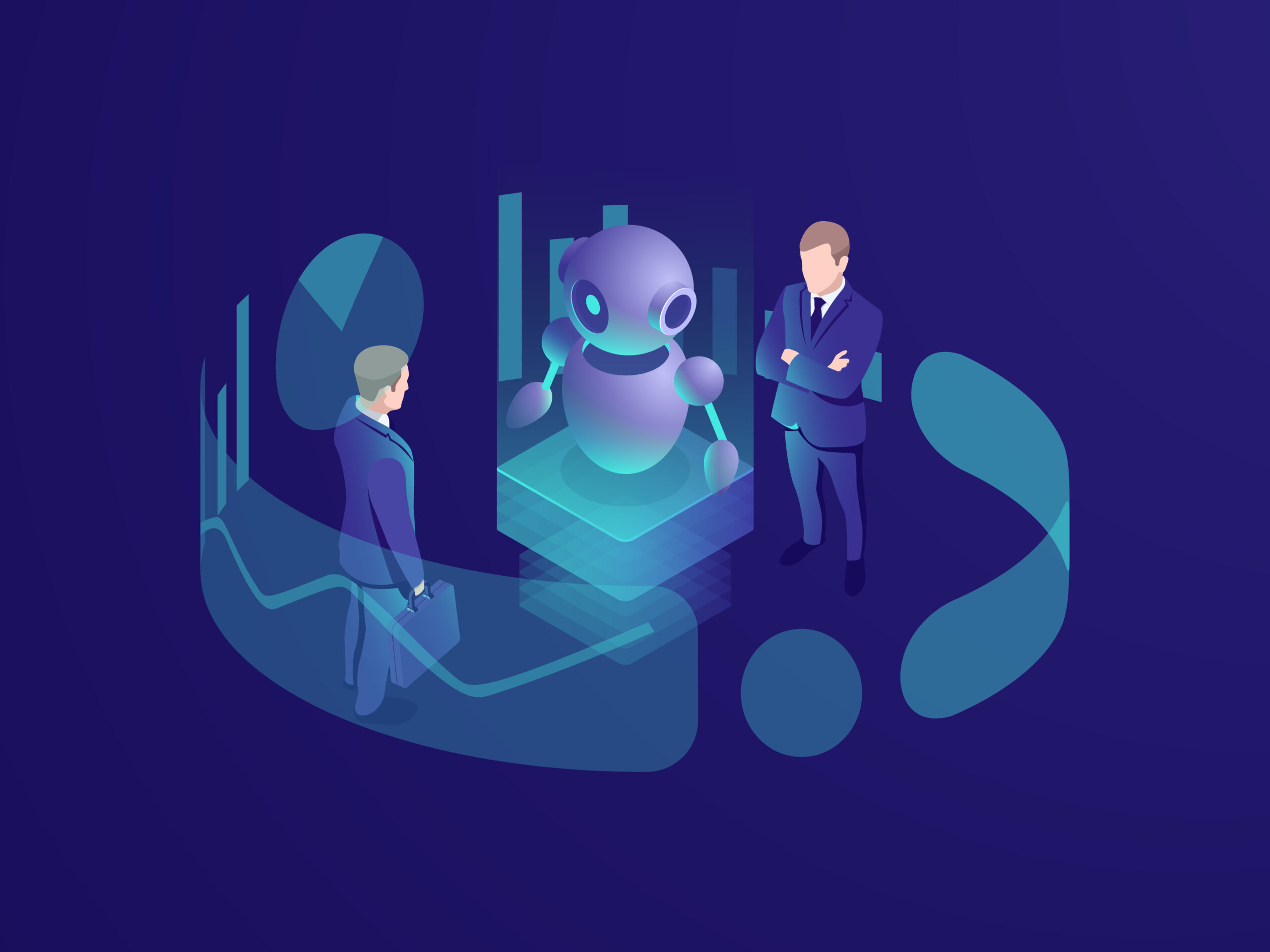Common Mistakes to Avoid When Using an Employee Productivity Tool
Employee productivity tools can be a game-changer—if you use them right.
Whether you’re managing a remote team or trying to optimize workflows in the office, using an employee productivity tool gives you visibility into how work gets done. But if misused, these tools can cause mistrust, burnout, or even backfire entirely.
In this guide, you’ll discover the most common mistakes managers make when implementing these tools—and how to avoid them with simple, actionable strategies. Let’s make sure your productivity tracking actually boosts productivity, not break your team’s spirit.
Introduction: Productivity Tools Done Right
You’re probably using or considering an employee productivity tool to improve focus, streamline tasks, and understand work patterns. Smart move.
But there’s a fine line between tracking work and micromanaging people. Cross it, and you risk harming the very productivity you’re trying to improve.
This guide will help you steer clear of that line. We’ll explore the real-life missteps many organizations make and how you can avoid them to foster trust, not fear.
What’s the Purpose of an Employee Productivity Tool?
Let’s start here: these tools aren’t about control—they’re about insight.
A well-implemented employee productivity tool helps you:
- Identify workflow bottlenecks
- Understand how time is spent
- Support struggling team members
- Make data-driven project decisions
Used correctly, it’s a partner—not a prison guard.
But the problem starts when productivity tools are used with the wrong intent or without structure.
Common Mistakes to Avoid
Let’s dive into the most damaging missteps you should avoid when using an employee productivity tool—and what to do instead.
1. Using the Tool Without Setting Clear Goals
Mistake: Implementing the tool just to “see what people are doing” without a clear purpose.
Why it’s harmful:
- Employees feel spied on, not supported.
- It creates confusion and distrust.
- You end up overwhelmed with data that has no context.
What to do instead:
- Define why you’re using the tool. Is it to reduce idle time? Understand peak focus hours? Identify overloaded team members?
- Share those goals with your team.
2. Failing to Communicate Transparently
Mistake: Rolling out the employee productivity tool without fully explaining what’s being monitored, how it works, or what the data is used for.
Why it’s harmful:
- Team members may assume the worst.
- Morale drops and resistance grows.
- Trust erodes—especially among remote workers.
What to do instead:
- Be upfront about the tool’s purpose and scope.
- Host a Q&A or training session.
- Reinforce that it’s about support, not surveillance.
3. Tracking Everything (and Over-Monitoring)
Mistake: Monitoring every app, click, or keystroke 24/7.
Why it’s harmful:
- It feels invasive.
- It adds noise to your data.
- It discourages breaks, deep work, or creative flow.
What to do instead:
- Track key behaviors and workflows related to business goals.
- Respect breaks and after-hours time.
- Allow personal breathing space during work hours.
4. Misinterpreting the Data
Mistake: Judging performance based purely on activity levels or screen time.
Why it’s harmful:
- Quiet, high-performing employees may seem less productive.
- You overlook the quality of work.
- Teams begin to game the system, not focus on outcomes.
What to do instead:
- Combine data with context—project outcomes, peer feedback, and task complexity.
- Ask questions, don’t assume.
5. Ignoring Employee Feedback
Mistake: Dismissing employee concerns about the tool or not inviting feedback at all.
Why it’s harmful:
- It fosters resentment.
- Employees feel voiceless and micromanaged.
- You miss out on valuable user insights.
What to do instead:
- Open channels for feedback (anonymous if needed).
- Adjust settings based on reasonable concerns.
- Involve employees in how the tool evolves.
6. Using It Solely for Punishment
Mistake: Only referencing the employee productivity tool when someone’s underperforming.
Why it’s harmful:
- The tool becomes a threat.
- Employees hide problems instead of solving them.
- Team spirit declines.
What to do instead:
- Use the tool to recognize positive behavior.
- Coach and support instead of penalizing.
- Create a balanced narrative around its usage.
7. Over-Relying on Productivity Scores
Mistake: Letting software-generated scores or ratings define employee performance.
Why it’s harmful:
- Scores can be misleading or lack context.
- Creativity, collaboration, and problem-solving are underrepresented.
- People feel reduced to numbers.
What to do instead:
- Use scores as one input—not the only measure.
- Pair with manager reviews and qualitative feedback.
- Avoid stack-ranking or competitive pressure based on scores.
8. Not Updating or Customizing the Tool
Mistake: Using default settings or never revisiting your tool’s configurations.
Why it’s harmful:
- Irrelevant data clutters reports.
- Features go unused.
- The tool fails to evolve with your team.
What to do instead:
- Regularly review tool settings.
- Customize tracking to match changing workflows.
- Explore new features that align with team needs.
Building Trust and Transparency with Your Team
The best way to get buy-in for your employee productivity tool is by being open, inclusive, and intentional. Here’s how:
Set Expectations Early
- Don’t surprise your team.
- Clearly define what is being monitored and why.
- Include the tool in onboarding and documentation.
Provide Visibility into the Data
- Let employees see their own productivity metrics.
- Encourage self-review and time awareness.
- Use dashboards that foster collaboration—not secrecy.
Use Data for Coaching and Growth
- Identify who might be overworked, not just idle.
- Offer help when performance dips, not punishment.
- Encourage work-life balance using time insights.
Conclusion: Make Productivity Tools Work For Your People
A well-implemented employee productivity tool is like a compass—not a cage. It helps everyone navigate work more effectively without sacrificing trust or autonomy.
By avoiding the common mistakes we’ve covered—like over-monitoring, poor communication, or misusing data—you can turn your tool into a true asset for growth.
Remember, it’s not just about watching the clock. It’s about understanding how time, energy, and focus come together to create meaningful work.
When in doubt, lead with transparency and empathy. That’s where true productivity starts.
Also Read
How to Choose the Right Productivity Monitoring Software for Your Business Needs