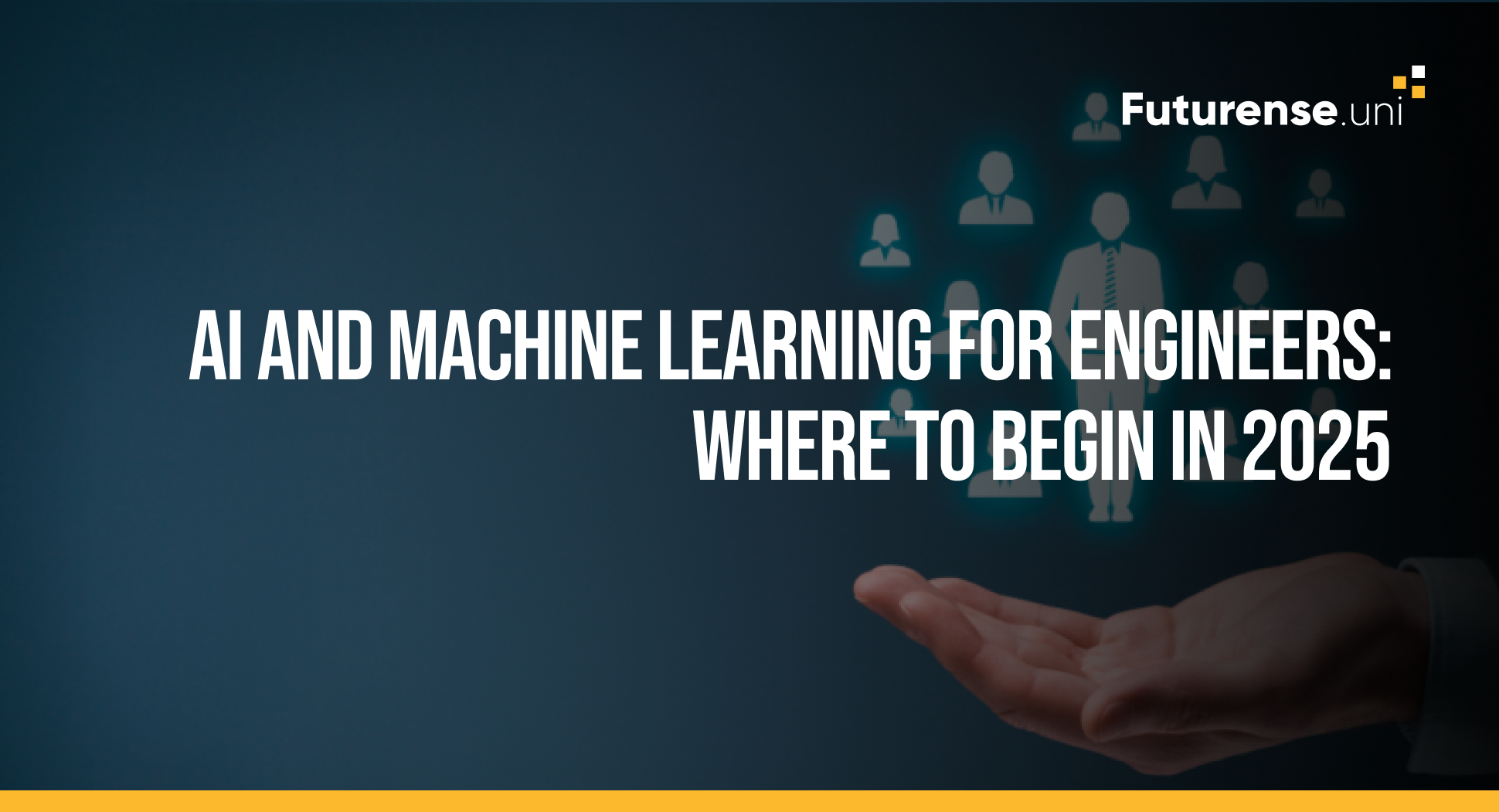50+ Photography Terms Every Beginner Should Know
Learning photography is about far more than just pressing the shutter button. Before confidently moving beyond auto mode, you must learn the language of cameras, light, and composition. With photography terms thrown around in every online photography course, understanding what they mean can transform your images. This guide breaks down 50 of the most common photography terms in plain English so you can shoot smarter, compose more creatively, and start your path toward becoming a confident photographer.
Whether you’re browsing online photography classes, have just bought your first camera, or are looking for the best photography institute in Delhi, this glossary will set you up for success.
Why Learning Photography Terms Matters
Photography is both an art and a science; like any craft, it has its terms. Understanding these basic and not-so-basic terms is key to mastering your camera’s settings, composing compelling shots, and editing your photos effectively. Without a clear understanding of these concepts, it’s easy to get overwhelmed, miss out on creative opportunities, or end up with blurry, poorly exposed, or uninteresting images.
If you’ve just invested in a new DSLR or mirrorless camera or are planning to join an online photography course, this guide will be your constant reference.
What you’ll learn in this blog:
- The function of essential camera settings like aperture, shutter speed, and ISO.
- Key composition techniques for eye-catching photos.
- Gear lingo to help you choose and use the right equipment.
- Must-know post-processing terms for eye-popping images.
- Beginner FAQs answered with practical, real-world advice.
Bookmark this page and refer back as you explore the world of photography!
Core Photography Concepts You Need to Know
1. Aperture
Definition: A hole in your camera’s lens that controls how much light enters the camera.
How it works: Think of it like the pupil of your eye. A wider aperture (lower f-number, e.g., f/1.8) lets in more light and creates a blurry background, perfect for portraits. A narrower aperture (higher f-number, e.g., f/16) lets in less light and keeps more of your photo focused.
Why it matters: Aperture affects your phone’s brightness (“exposure”) and how much of the scene is in focus (“depth of field”).
Beginner question:
What’s the difference between f/1.8 and f/16?
An f/1.8 aperture is much broader and lets in more light than f/16. It gives you a soft, dreamy background blur.
2. Shutter Speed
Definition: The time the camera’s shutter stays open, allowing light to hit the sensor.
How it works: A fast shutter speed (1/2000 sec) freezes fast movement (great for sports). A slow shutter speed (1/2 sec) blurs moving subjects (perfect for waterfalls).
Why it matters: Shutter speed controls both light and motion in photos.
Beginner question:
When should I use a slow shutter speed?
Use it in low light (with a tripod!) or when you want creative blurs, like in light trails or waterfalls.
3. ISO
Definition: Controls how sensitive your camera’s sensor is to light.
How it works: A low ISO (100-400) is best for bright conditions and has less grain (“noise”). Higher ISO (1600+) allows you to shoot in dim light but can add noise.
Why it matters: Balancing ISO, shutter speed, and aperture is the core of correct exposure.
Beginner question:
How high should I set my ISO?
Keep it as low as conditions allow, raising it only when you can’t get a bright enough shot with your aperture and shutter speed.
4. Focal Length
Definition: The distance (in mm) between a lens’s optical center and your camera’s sensor.
How it works: A short focal length (18-35mm) gives you a wide field of view. Long focal lengths (85mm, 200mm) bring you closer to distant subjects (“zoom”).
Why it matters: Wide angles are great for landscapes; telephoto lenses are perfect for wildlife or sports.
Beginner question:
What’s the difference between a 24mm and a 200mm lens?
24mm shows a wide view (good for landscapes); 200mm zooms into distant details (ideal for sports/wildlife).
5. White Balance
Definition: Adjust the colors in your photo so that whites appear white, no matter the light source.
How it works: Cameras often have “Auto,” “Daylight,” “Cloudy,” and “Tungsten” white balance settings.
Why it matters: Get the colors right and avoid weird orange or blue tints.
Beginner question:
Is Auto White Balance good enough?
Auto works most of the time, but try setting it manually for tricky lighting (sunsets, stadium lights).
6. Exposure
Definition: Refers to how light or dark your photo is.
How it works: Exposure is determined by the mix of aperture, shutter speed, and ISO.
Why it matters: Too much light = overexposed (washed out), and too little = underexposed (too dark).
Beginner question:
What’s the “exposure triangle”?
It’s the relationship between aperture, shutter speed, and ISO. Learning to balance these is a key foundation for every photographer.
Composition Techniques That Instantly Improve Your Photos
Good composition separates snapshots from striking images. Here are classic rules and creative tricks that professionals and online photography classes teach—even at the best photography institute in Delhi.
7. Rule of Thirds
Definition: Dividing your photo into a 3×3 grid; main subjects are placed along lines or intersections.
Why it works: It creates more balanced and interesting photos than centering your subject.
Tip: Most cameras and phones can display a grid overlay to help you compose using the rule of thirds.
8. Leading Lines
Definition: Visual lines (like roads, fences, or rivers) that guide the viewer’s eye through the image toward the subject.
Why it works: Adds depth and dynamism to a photo.
9. Symmetry
Definition: When part of your photo mirrors another, like a reflection in water or architecture.
Why it works: Symmetry creates a sense of harmony, calm, and balance.
10. Framing
Definition: Frame your subject using elements (like windows, branches, or doorways).
Why it works: Directs attention to your focal point, adding visual interest or a sense of place.
11. Negative Space
Definition: The empty areas around your subject.
Why it works: It makes your central subject stand out and can create a minimalist feel.
12. Point of View (POV)
Definition: The angle and height you shoot from (eye level, high above, ground up).
Why it works: Changing your POV can add drama or reveal a unique perspective in everyday scenes.
13. Depth
Definition: Creating a sense of three-dimensional space (foreground, middle, background) in your photo.
Why it works: It adds realism and draws the viewer deeper into the image.
14. Patterns & Repetition
Definition: Reusing visual elements (shapes, lines, colors) for impact.
Why it works: Patterns please the eye, and breaking the pattern (a red umbrella in a sea of black) grabs attention.
15. Fill the Frame
Definition: Getting close enough so the subject fills most of the picture.
Why it works: Eliminates distractions and puts your subject front and center.
Photography Gear Terms Every Beginner Should Know
Understanding your basic gear can be the difference between getting the shot and missing it entirely. Here are key terms you’ll find in every photography course online:
Lenses
- Prime Lens: Has a fixed focal length (e.g., 50mm). Often sharper; great for portraits and low-light.
- Zoom Lens: Has a range of focal lengths (e.g., 18-55mm). Versatile but often heavier.
- Wide Angle Lens: Short focal lengths (10-35mm) show more of the scene.
- Standard Lens: Mid-range (35-70mm), close to what the human eye sees.
- Telephoto Lens: Long focal lengths (70mm+), magnifies distant subjects.
- Macro Lens: Designed for close-up details (flowers, insects).
- Fisheye Lens: Ultra-wide, creates strong distortion (fun for creative effects).
Camera Modes
- Auto Mode: The camera decides all settings for you.
- Manual (M): You set the aperture, shutter speed, and ISO.
- Aperture Priority (A/Av): You pick the aperture, and the camera picks the rest.
- Shutter Priority (S/Tv): You pick the shutter speed, and the camera does the rest.
- Program (P): The camera picks the aperture & shutter speed; you control other settings.
Accessories
- Tripod: Stabilises the camera for long exposures or low light.
- Monopod: One-legged support for quick movements.
- Remote Shutter Release: This lets you take a photo without touching the camera (handy for long exposures and self-portraits).
- Filters: Attachments for your lens, like:
- UV filter: Protects the lens.
- ND filter: Reduces light for longer exposures (e.g., to blur water).
- Polarising filter: Cuts glare, deepens skies.
- Flashgun (Speedlight): External flash for more powerful, controlled lighting.
- Reflector: Bounces light into shadows for balanced portraits.
Memory & File Terms
- RAW: Uncompressed photo file with maximum detail.
- JPEG: Compressed, smaller file; easier to share but with some loss of detail.
Focus Terms
- Autofocus (AF): The camera focuses on you.
- Manual Focus (MF): You focus by turning the lens ring.
- Focus Point: Where the camera is focusing (often marked in the viewfinder).
Sensor & Quality
- Full Frame: Sensor size equivalent to old 35mm film; better in low light, higher quality.
- Crop Sensor (APS-C, Micro Four Thirds): Smaller than full frame; affects focal length and field of view.
Post-Processing Terms for Beginners
A little editing can benefit a great shot, but editing jargon can sound intimidating. Here are the terms explained in simple language:
Basic Editing Jargon
- Exposure: Brightness or darkness of the image.
- Contrast: Difference between the darkest and brightest parts.
- Highlights: The brightest areas.
- Shadows: The darkest areas.
- Midtones: The in-between brightness.
- Saturation: Intensity of colors.
- Vibrance: Boosts less intense colors and protects skin tones.
- Clarity: Adds texture and emphasizes edges.
- Sharpness: Makes details stand out.
- Noise Reduction: Smoots graininess from high ISO shots.
- White Balance: Adjusts colors to look “natural.”
- Crop: Cutting away parts of the edge to re-frame the image.
- Straighten: Rotating to fix a wonky horizon.
- Healing Brush/Clone Tool: Fixes spots or removes distractions.
- Graduated Filter: Edits exposure or color in just part of the photo (e.g., darken a sky).
Beginner question:
Should I learn to edit RAW files or stick with JPEG?
RAW files give you more control but need editing software. JPEGs are easier for beginners but have less room for adjustment.
50+ Common Photography Terms Glossary (Quick Reference)
Here’s a quick reference table of all the terms above, plus extra vocabulary you’ll see in courses and camera manuals:
| Term | Simple Definition |
| Aperture | The opening in the lens that lets in light |
| Bokeh | Out-of-focus background blur |
| Bracketing | Taking multiple shots at different settings |
| Burst Mode | Rapid series of shots by holding down shutter |
| Chromatic Aberration | Colour fringing, often at edges |
| Composition | How elements are arranged in a photo |
| Contrast | Difference between light and dark areas |
| Crop Sensor | Smaller camera sensor |
| Depth of Field | How much is in sharp focus |
| Diffuser | Softens light, reduces harsh shadows |
| Digital Zoom | Cropping the image on a camera instead of optically zooming |
| Dynamic Range | Range from darkest to brightest parts in an image |
| Exposure | How light or dark the photo is |
| Exposure Compensation | Overriding the camera’s exposure meter (+/-) |
| F-Stop (f-number) | Measurement of aperture size |
| Fill Flash | Lightens shadows with extra flash |
| Fisheye Lens | Very wide angle, highly distorted look |
| Flash Sync | Timing flash with the shutter |
| Focus | Making an object sharp |
| Focus Peaking | Visual feed showing what’s in focus (on mirrorless cameras) |
| Golden Hour | Time just after sunrise or before sunset with soft light |
| HDR | High dynamic range, merging multiple exposures |
| ISO | Sensor sensitivity to light |
| JPEG | Compressed image format |
| Leading Lines | Lines that lead the eye through the image |
| Lens Hood | Shade to avoid lens flare |
| Macro Photography | Close-up images |
| Manual Mode | You set all camera settings |
| Megapixel (MP) | 1 million pixels; relates to resolution |
| Metering | How the camera measures light |
| Monopod | One-legged camera support |
| Noise/Grain | Speckles, usually from high ISO |
| OIS | Optical image stabilisation to reduce blur |
| Panorama | Wide, stitched-together photo |
| Polarisation | Cuts reflections, deepens blue sky |
| Prime Lens | Fixed focal length lens |
| Program Mode | Auto selects aperture/shutter, you adjust the other controls |
| RAW | Uncompressed photo file |
| Reflector | Bounces light onto subject |
| Rule of Thirds | 3×3 grid for better compositions |
| Saturation | Colour intensity |
| SD Card | Memory card for storing images |
| Self Timer | Delay before the shutter fires |
| Sensor | Captures image in digital camera |
| Sharpening | Makes photo details crisper |
| Shutter Lag | Delay between pressing shutter and photo take |
| Shutter Speed | How long shutter is open for |
| Strobe | Powerful studio flash |
| Telephoto Lens | Zoom lens for distant subjects |
| Tilt-Shift Lens | Special lens for unique effects |
| Tripod | Three-legged support |
| Vibration Reduction | Helps reduce camera shake blur |
| Viewfinder | Where you look through the camera |
| Vignetting | Darkening at the corners of photos |
| White Balance | Corrects colour for neutrality |
Beginner Photography FAQs Answered
What do aperture, shutter speed, and ISO do?
They control exposure (how bright your photo is) and affect image sharpness, motion blur, and noise. Master these three for complete creative control.
How does focal length affect my photos?
It changes both how wide or zoomed-in your shot appears and the perspective of your scene. Short focal lengths fit more in, while longer ones flatten perspective and help you isolate subjects.
What is the best way to compose a shot?
Use the rule of thirds as a starting point, but break the rule when you want to draw attention to something special. Explore leading lines, symmetry, and negative space for creative impact.
How do I choose the right lens for different situations?
- Portraits? A prime lens (50mm or 85mm) is perfect.
- Landscapes? Choose a wide-angle (10-24mm).
- Wildlife/sports? Go telephoto (200mm+).
- Macro (flowers, insects)? Pick a macro lens.
What are the most essential editing techniques to learn?
Start with cropping, exposure/brightness tweaks, recovering highlights/shadows, and basic color correction. Move onto sharpening, noise reduction, and using spot removal for distractions.
How do I improve my skills as a beginner?
- Practise regularly (try a “photo-a-day” challenge)
- Study the work of photographers you admire.
- Take an online photography course or join classes at the best photography institute in Delhi.
- Share your work for constructive feedback.
- Experiment with new styles and camera settings.
Take Your Next Step in Photography
Learning photography is a marathon, not a sprint. The more you familiarise yourself with these essential photography terms, the more equipped you’ll be to create stunning, impactful images. Bookmark this glossary as a handy reference as you conquer your camera’s settings, compose beautiful shots, and polish your photos in editing.
Keen for more? Many free and paid online photography classes offer interactive modules, practice assignments, and feedback to further your creativity. If you’re ready to turn your hobby into a passion or profession, consider enrolling in an accredited photography course online or contacting the best photography institute in Delhi for expert mentoring and hands-on workshops.
Whether you shoot on a phone, compact camera, or DSLR, remember this: knowledge is your most powerful lens. Keep learning and experimenting, and your photography will improve with every shot.