WooCommerce Login As Customer: Streamline Customer Support and Enhance User Experience
Customer support is a critical aspect of running a successful eCommerce store. As a store owner, there will be times when you need to troubleshoot issues, answer queries, or assist customers with their orders. One of the most effective ways to offer personalized support is by being able to log in as the customer to view their account and order history. This feature can simplify troubleshooting and improve the overall customer experience on your store.
In this blog, we’ll explore the WooCommerce Login As Customer Plugin, its features, benefits, and how it can be used to enhance your store’s customer service and support.
What is the WooCommerce Login As Customer Plugin?
The WooCommerce Login As Customer Plugin allows store administrators and shop managers to log in to a customer’s account directly from the WordPress dashboard. This capability lets you simulate the customer’s experience by seeing exactly what they see when they log in to their account, making it easier to assist with issues related to orders, shipping, products, and account settings.
Instead of asking customers to explain the issues they’re facing, you can log in to their account, inspect their order history, and offer targeted support. Whether it’s resolving payment issues, helping with order cancellations, or assisting with product queries, being able to log in as the customer enhances your ability to provide efficient and effective service.
Why Use the WooCommerce Login As Customer Plugin?
1. Improves Customer Support Efficiency
One of the primary advantages of using the Login As Customer Plugin is that it improves the efficiency of your customer support team. Instead of relying on back-and-forth communication where the customer explains their issues, you can log in as the customer to view their order history, payment status, and even their cart contents. This allows you to directly assist them without confusion or delays.
For example, if a customer contacts you with a question about a particular order or requests a refund, you can quickly access their account to confirm details and resolve the issue more effectively. This streamlines your support process and ensures a quicker resolution.
2. Better Understanding of Customer Issues
By logging in as the customer, you can experience your store from their perspective. You’ll be able to see how easy it is for them to find products, place an order, and check out. This can help you identify potential usability issues or customer pain points that may be causing frustration.
For example, you may notice that a customer struggles to navigate through a complex checkout process or has trouble accessing their account details. With this insight, you can optimize your store’s user experience to make it more intuitive, thereby reducing the likelihood of future support inquiries.
3. Seamless Order Management
With the Login As Customer Plugin, you can also view the customer’s order history and assist them directly in resolving any order-related issues. If a customer wants to change their shipping address, track their order status, or view a previous purchase, you can help them efficiently by logging into their account.
This functionality is especially useful when dealing with returns, exchanges, or cancellations. Rather than requesting the customer’s order number and other details, you can access their account directly and take action. Whether it’s updating the shipping address, processing a refund, or confirming an order status, the process becomes faster and more accurate.
4. Improve Trust and Customer Satisfaction
When customers experience an issue, they often feel frustrated if they are required to wait for lengthy email exchanges or phone calls to resolve the problem. By offering quick solutions and personalized service, you can improve customer satisfaction. Logging in as the customer gives them peace of mind, knowing that their issue is being handled efficiently by the store team.
Seeing that you are able to directly address their concerns without them needing to provide extensive details builds trust with your customers. This personalized experience often leads to increased customer loyalty and repeat business.
5. Boosts Store Management and Administrative Efficiency
Store administrators often find it beneficial to check on customer accounts to resolve account-specific issues or verify certain details without involving the customer. The Login As Customer Plugin gives administrators a way to monitor customer activities, identify trends, and even help improve the user experience based on firsthand observations.
For example, if you suspect that a customer is having trouble using a particular feature on your site, logging in as them allows you to troubleshoot and resolve the issue without needing to escalate the matter. It also gives you a clearer understanding of how customers interact with your site, which can inform your decisions about improving site performance or enhancing product offerings.
Key Features of the WooCommerce Login As Customer Plugin
1. Admin-Only Access
This plugin allows only the store admin or specific user roles like the shop manager to log in as the customer. This ensures that the customer’s privacy and security are maintained at all times, as unauthorized users cannot access personal account information.
2. Seamless Integration with WooCommerce
The plugin integrates seamlessly with WooCommerce. Once installed and activated, administrators can log into customer accounts without needing to use a password. The plugin provides an easy-to-use button from the WordPress dashboard to access customer accounts.
This functionality doesn’t interfere with the customer’s login credentials or any other functionality of your WooCommerce store. It is simply an additional feature designed to improve your support processes.
3. Full Access to Customer Account
When logging in as the customer, you gain full access to their account and its contents. This includes the ability to:
- View order history
- Modify account details (if permitted)
- Inspect active carts
- Access payment details
- Review shipping and billing information
This gives you a complete overview of the customer’s account, helping you address any issues quickly and accurately.
4. Secure Login Process
The Login As Customer Plugin is designed with security in mind. When logging into a customer account, there are no changes made to the customer’s login credentials, and there is no need for you to input their password. The plugin uses secure, encrypted methods to ensure both customer and store security are maintained at all times.
5. Efficient Troubleshooting and Issue Resolution
Logging in as a customer allows you to quickly identify and resolve issues that might be causing frustration. Whether it’s issues with an incomplete order, shipping problems, or problems during checkout, you can see exactly what the customer sees and work to resolve the issue more efficiently.
How to Use the WooCommerce Login As Customer Plugin
1. Install the Plugin
The first step is to install the WooCommerce Login As Customer Plugin. It can be downloaded from the official WordPress plugin repository or from third-party developers. After installation, you can activate the plugin through the WordPress admin panel.
2. Configure Plugin Settings
After activation, navigate to the plugin settings. You can control who has access to the “Login As Customer” feature. Typically, only administrators and shop managers are allowed to use this feature, but you can adjust permissions based on your store’s structure.
3. Login as Customer
Once configured, go to the WooCommerce > Customers section of the WordPress dashboard. Here, you’ll see a list of all registered customers. Simply select the customer you want to log in as and click the “Login as Customer” button next to their name.
This will log you into their account, where you can view their order history, modify account details if needed, and offer support.
4. Log Out of Customer Account
When you’re done assisting the customer, you can easily log out of their account and return to the admin dashboard. The plugin automatically logs you out from the customer account, ensuring security.
Conclusion
The WooCommerce Login As Customer is an invaluable tool for any store owner who values providing excellent customer service. It streamlines the support process by giving administrators the ability to directly access customer accounts and resolve issues efficiently.
By offering quick, personalized support and being able to experience your store from the customer’s perspective, you improve both your store management and customer satisfaction. This results in faster resolutions to customer queries, increased trust, and better overall service, all of which contribute to a more successful eCommerce business.





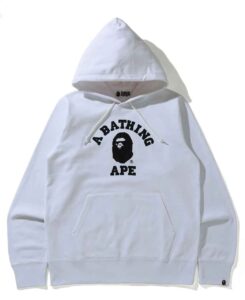







Post Comment