WooCommerce Free Shipping Over Amount: Boost Sales and Enhance Customer Experience
Free shipping is one of the most effective ways to attract customers and boost sales in an eCommerce store. It’s no secret that free shipping is a powerful incentive for customers to complete their purchases. However, offering free shipping on every order may not always be financially feasible for all businesses. That’s where the WooCommerce Free Shipping Over Amount Plugin comes in.
This plugin allows store owners to offer free shipping when a customer’s order exceeds a specified amount. This strategy not only increases average order value (AOV) but also encourages customers to add more products to their cart, increasing sales without sacrificing profits. In this blog, we will discuss how the WooCommerce Free Shipping Over Amount Plugin works, the benefits it offers, and how you can set it up to maximize your store’s performance.
What is the WooCommerce Free Shipping Over Amount Plugin?
The WooCommerce Free Shipping Over Amount Plugin allows store owners to set a minimum purchase amount to qualify for free shipping. For instance, if you set the threshold at $50, customers who spend $50 or more on your store will receive free shipping. This plugin can be used in combination with your existing shipping methods, allowing you to offer free shipping as a special promotion, reward loyal customers, or encourage higher spending during sales events.
This plugin is fully customizable, giving you the flexibility to adjust the minimum purchase amount, apply specific conditions, and control the customer experience based on cart contents. By offering free shipping on orders over a set amount, you can increase sales, improve customer satisfaction, and enhance the overall shopping experience on your site.
Why Use the WooCommerce Free Shipping Over Amount Plugin?
Offering free shipping has several advantages that can positively impact your eCommerce store’s performance. Here’s why you should consider using the WooCommerce Free Shipping Over Amount Plugin:
1. Increases Average Order Value (AOV)
One of the most significant benefits of offering free shipping over a certain amount is that it encourages customers to spend more. Customers are more likely to add additional items to their cart in order to reach the free shipping threshold. This leads to higher AOV and increased sales for your store.
For example, if a customer’s order is just $45, they might add another $5 item to their cart to qualify for free shipping, increasing the value of the sale. This strategy works well for both individual customers and repeat buyers.
2. Improves Customer Satisfaction
Customers love getting value, and free shipping is one of the most enticing incentives for online shoppers. Offering free shipping on orders over a certain amount can significantly improve the customer experience by giving them a sense of receiving a bonus or discount.
By clearly communicating the free shipping threshold on your product pages and throughout the checkout process, you make it easy for customers to take advantage of the offer. When customers feel like they’re getting a great deal, they are more likely to complete their purchase and return to your store in the future.
3. Encourages Larger Orders
The prospect of free shipping can act as a powerful motivator for customers to purchase more. By setting a minimum order amount for free shipping, you are incentivizing customers to buy more products in one go, which not only boosts sales but also reduces the chances of cart abandonment.
For example, offering free shipping on orders over $75 encourages customers to either buy more or upgrade their order to meet the minimum requirement. This can help clear out stock or promote specific products while increasing revenue.
4. Helps with Marketing and Promotions
The WooCommerce Free Shipping Over Amount Plugin is a great tool for running promotions and marketing campaigns. You can use it to create special offers such as “Free shipping on orders over $100 this holiday season” or “Spend $50 and get free shipping on all orders.” These types of promotions can drive more traffic to your store, create urgency, and boost sales during key shopping periods.
By offering free shipping in a limited-time promotion, you can encourage customers to take action quickly, leading to increased conversions and higher sales volume.
How Does the WooCommerce Free Shipping Over Amount Plugin Work?
The WooCommerce Free Shipping Over Amount Plugin is easy to install and configure. Once installed, you can customize the plugin to fit your business needs. Below are some of the key features and how they work.
1. Set a Minimum Order Amount for Free Shipping
The plugin allows you to specify a minimum order value that customers must meet in order to qualify for free shipping. You can set this amount to anything that makes sense for your business, such as $50, $100, or even higher for more exclusive offers.
Once a customer’s cart reaches the specified amount, free shipping is automatically applied to their order during checkout. The plugin integrates seamlessly with the WooCommerce checkout process, ensuring a smooth user experience.
2. Display Free Shipping Offer on Product Pages and Cart
The plugin automatically displays the free shipping offer on your product pages, cart page, and during checkout. This is essential for encouraging customers to add more items to their cart to qualify for free shipping.
You can customize the message to say something like “Spend $50 more to qualify for free shipping” or “Free shipping on orders over $100” to make it clear and compelling. By showing the offer early in the shopping process, customers are more likely to adjust their cart and make the purchase.
3. Add Free Shipping Message in Cart and Checkout
To make sure customers are fully aware of the free shipping offer, the plugin also displays a message in the cart and checkout pages when they are close to qualifying for free shipping. This message can be configured to show the remaining amount the customer needs to add to their cart in order to receive free shipping.
This creates a sense of urgency, as customers may feel motivated to add just a few more items to qualify for the offer.
4. Offer Free Shipping Based on Product Categories or Tags
In addition to setting a minimum order amount for free shipping, you can also configure the plugin to apply free shipping based on product categories or tags. This is particularly useful if you want to offer free shipping on certain types of products, such as seasonal items or overstock products, while maintaining shipping fees on others.
For example, you could offer free shipping on all electronics or clothing while keeping standard shipping rates for accessories or add-on products.
5. Customizable Free Shipping Message
The plugin allows you to customize the free shipping message that appears on your website. You can change the message text, colors, and placement to suit your store’s branding and marketing strategy. This customization ensures that the free shipping offer is eye-catching and effective in encouraging customer engagement.
6. Track Free Shipping Promotions and Analytics
To understand how effective your free shipping promotions are, the plugin offers built-in analytics that allow you to track how often the free shipping offer is used, which products benefit from the promotion, and how much revenue is generated from customers taking advantage of the free shipping deal. This information is invaluable for evaluating your promotions and making data-driven decisions to improve future marketing strategies.
How to Set Up the WooCommerce Free Shipping Over Amount Plugin
Setting up the WooCommerce Free Shipping Over Amount Plugin is a simple and straightforward process. Here’s a step-by-step guide to get you started:
1. Install the Plugin
First, download and install the WooCommerce Free Shipping Over Amount Plugin from the WordPress plugin repository or from a trusted source. Once installed, activate the plugin from the WordPress dashboard.
2. Configure the Plugin Settings
Navigate to WooCommerce > Settings > Shipping in your WordPress dashboard. Under the “Shipping Zones” section, add or edit the shipping zone where you want to apply the free shipping offer.
In the shipping method options, select the Free Shipping option and set the Free Shipping Requires option to A Minimum Order Amount. Enter the amount that customers need to spend to qualify for free shipping.
3. Customize the Messaging
Use the plugin settings to customize the message that will be displayed on the product pages, cart, and checkout pages. Make sure the message is clear and compelling to encourage customers to spend more to qualify for free shipping.
4. Test Your Settings
Once the plugin is configured, test the process by adding products to your cart and checking if the free shipping offer is applied correctly when the minimum order amount is met. Ensure that the message is displayed properly and that the checkout process works smoothly.
Conclusion
The WooCommerce Free Shipping Over Amount Plugin is an excellent tool for driving sales, increasing customer satisfaction, and boosting your average order value. By offering free shipping on orders over a certain amount, you create an incentive for customers to add more to their cart, encouraging higher spending and faster checkout.
With its ease of use, customization options, and seamless integration with WooCommerce, this plugin is a must-have for any store owner looking to improve their store’s performance. Whether you’re running a limited-time promotion or simply looking to reward your customers with an extra benefit, the WooCommerce Free Shipping Over Amount Plugin is a powerful and effective solution to help you achieve your business goals.





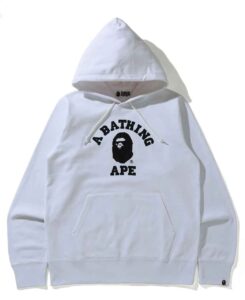







Post Comment